Old news from my old Web site.
December 22, 2005
Informit.com has released my latest article for them, “TV to Go: Watching Video on Your iPod.”
December 19, 2005
How often do you get to land a helicopter right next to a major roadway? I did it at the beginning of the month for Don Green, who was photographing a bridge under contruction further up the road. He was kind enough to take a photo of me with Zero-Mike-Lima and e-mail it to me today. Is that helicopter RED or what?
 December 15, 2005
December 15, 2005
Just got my advance author copy of QuickBooks Pro 2006 for Macintosh: Visual QuickStart Guide. It should be in stores within the next few weeks — just in time for a new year accounting software change.
 December 14, 2005
December 14, 2005
Did my first Classic Rock Cuts radio show on KBSZ-AM. Many thanks to Miss Holley King, the Rock-a-Billy Queen, for helping me out, teaching me how to use the board, and e-mailing me a bunch of Webcam images (including this one) while I worked.
December 10, 2005
Took delivery of 28 baby chicks today! Unfortunately, I only ordered 12. Even worse, all the extra chicks, which were packed in for warmth in shipping, are males! Anyone want a rooster?
 December 9, 2005
December 9, 2005
My Mac OS X 10.4 Tiger Visual QuickStart Guide has been translated into French! Just got my author copy today and it’s just as big and fat as the English version.
December 5, 2005
Have just begun the major project of upgrading my Web server to Mac OS X 10.4 Tiger Server. I’m sick and tired of the unreliable operation of WebSTAR and want to take advantage of all the cool Web publishing tools Mac OS X Server has built in. If you’re interested in this project, follow along in the “Call Me a Geek” category of Maria’s WebLog.
November 27, 2005
Just returned from a very short trip to the New York City metro area for Thanksgiving with my family. I hope everyone had a great Thanksgiving!
November 22, 2005
Just put the finishing touches on my latest book for Peachpit Press, QuickBooks 2006 for Macintosh: Visual QuickStart Guide. Look for it in stores in December.
November 18, 2005
Informit.com has published my latest article, “Yes! You Can Use Your GPS With Your Mac!“
November 14, 2005
I decided to simplify my podcasts and have merged Maria Speaks and Maria Speaks Plus into the original Maria Speaks podcast. I’m also actively seeking suggestions on topics for future podcast episodes.
November 13, 2005
Just finished up a busy weekend that included two big charters for Flying M Air: I took two people to Sedona and three people to the Grand Canyon.
 November 10, 2005
November 10, 2005
MacDirectory’s Winter 2005/6 issue includes a rave review of my Mac OS X 10.4 Tiger: Visual QuickStart Guide. Read more on the companion Web site for the book.
November 7, 2005
After a careful comparison of service quality, I’ve decided to shift from Amazon.com to Barnes & Noble.com as my source for books—and my preferred vendor for my books. B&N simply offers better service. Bear with me as I change links throughout my site.
November 5, 2005
Went to a nice airport open house in Boulder City, NV. Mike flew us up in his plane. It was a real pleasure to go to a small-town airport event that was so well organized with so much to do and see.
October 30, 2005
Just had a great weekend in Glendale at the Thunderbird Balloon Classic and Air Show. Flew a total of 131 passengers in my R44, doing rides during the weekend-long event. Best of all, I got to park next to a pair of F-16 fighters while waiting for passengers.
October 20, 2005
I’ve discovered enhanced podcasts. Learn more on the Maria Speaks home page.
October 14, 2005
I couldn’t resist. I had a spare iSight camera with nothing much for it to do and decided to use it as a Webcam. So now you can watch me work. I put the image at the bottom of the Home Page. We’ll see how long it lasts. I’m not so sure I want to give my editors the ability to keep tabs on me when a deadline approaches.
October 10, 2005
My podcast, Maria Speaks, has finally appeared in the iTunes Music Store’s Podcast Directory. Search Podcast titles for Maria and it’ll come up. I seem to have caught a cold, but if I don’t sound too nasal, I’ll add a few episodes this week.
October 8, 2005
Just got back from a week-long trip to Maine. The fall colors were a bit disappointing, but I did get to experience two weather phenomena that I seldom see: fog and rain. Had a great time, but it’s good to be back in sunny Arizona.
October 1, 2005
Had a great time doing a presentation at the Tucson Apple Store. Had a good turnout with lots of folks who had great questions and tips. Thanks very much to the Apple Store folks for letting me come by.
September 26, 2005
After experimenting with podcasting by publishing KBSZ’s podcast, I finally got around to recording episodes of my own. Called Maria Speaks, it’s a sort of audio blog that includes information about my work and some tips and tricks for Macintosh users. To subscribe, use the URL http://feeds.feedburner.com/
mariaspeaks. I’ll also be publishing transcripts for entries related to a specific book on that book’s companion Web site, accessible from LangerBooks.com.
September 25, 2005
Had the weirdest flying day of my life: picked up two campers on top of a remote mesa, dropped 1000 golf balls onto a golf course green, and practiced flying in formation with a car. Want the details? Read more on Maria’s WebLog.
September 20, 2005
Mac OS X 10.4 Tiger: Visual QuickStart Guide has been translated into Dutch!
September 19, 2005
Just got back from a 4-day helicopter gig at the Mohave County Fair in Kingman, AZ. I took well over 100 people for helicopter rides — many of them for their first flight! Many thanks to Betty and Phil at the fair for helping make this a smooth (and profitable) gig.
September 14, 2005
Well, that didn’t last long. I gave notice at my coffee shop job. Too much time away from my office and too many editors asking for articles. I need to get back to my real work!
September 10, 2005
Finally completed the tale of my roadtrip. Read up in Maria’s WebLog.
September 6, 2005
I’m starting a job at the Old Nursery Coffee Company in Wickenburg. I’ll help out at lunchtime during the week, making sandwiches, espresso drinks, and smoothies, until the permanent helper returns from an Alaskan “fish camp” in November.
September 1, 2005
Just found out that a lot more people are reading Maria’s WebLog than I thought. It appears that my travel stories have become quite popular. Now if only I can find the time to write up the last day’s story…
August 31, 2005
Did a fun helicopter charter out of Prescott yesterday with three folks dropping paint bags to mark the corners of their remote property. I’m still trying to figure out why they chose lavender paint.
August 30, 2005
Made a last-minute trip to the FileMaker Pro Developer Conference at the JW Marriott Desert Ridge Resort today. Got a personalized demo of FileMaker Pro 8 and can’t wait to start using it.
August 26, 2005
Informit.com has published an excerpt from my book, Creating Spreadsheets and Charts in Excel: Visual QuickProject Guide, titled “Building a Budget Worksheet in Excel.”
August 25, 2005
I’m back from my trip. I put about 4,500 miles on my Honda S2000 visiting 9 states in 16 days. My favorite places: Goldfield, NV; Cedarville, CA; Redmond, OR; Hood River, OR; Walla Walla, WA; Lewiston, ID; McCall, ID; and Cascade, ID. You can read all about my trip in Maria’s WebLog. Thanks to the folks who used my special roadtrip e-mail address to suggest possibilities.
August 20, 2005
My 60th book, Quicken 2006: The Official Guide is now available. You can find this book at Amazon.com. All support for my Quicken books is on the McGraw-Hill/Osborne Web site.
August 15, 2005
My latest eBook, Maria’s Guide to Pubishing an iTunes-Compatible Podcast, has been picked up for distribution on David Lawrence’s 10QuickSteps Web site.
August 9, 2005
I’m off on a road trip. My search for a new home begins with a 19-day journey throughout the U.S. northwest. Follow my progress in my blog. If you live up that way and want to try to sell me on your town, e-mail me at roadtrip@theflyingm.com. No support questions, please—I’m on vacation!
August 8, 2005
I was taday’s guest on KBSZ-AM radio’s “Around the Town” show here in Wickenburg. Host Pete Peterson asked me about the podcasting work I’m doing for KBSZ as well as my recent books and helicopter tour business. Want to hear me? Visit www.kbsz-am.com and click the Podcasts link. The KBSZ podcasts are also available for subscription from the iTunes Music Store.
August 5, 2005
Informit.com has published my article, “Creating a Photo Book with iPhoto.”
 August 4, 2005
August 4, 2005
I just finished my newest eBook, Maria’s Guide to Publishing an iTunes-Compatible Podcast. You can learn more about this book on the Maria’s Guides Web site. And if you subscribed to the LangerBooks.com notification list, check your e-mail box for a 20% off offer on the book—the offers went out today.
July 31, 2005
Flying M Air ended the month on a high note. In the past week, I’ve done 4 custom charters: 2 in the Wickenburg area and 2 to Sedona. (And I thought summer would be a dead season!)
July 29, 2005
Informit.com has published my article about Mac/Windows file sharing, “Setting Up Macintosh & Windows File Sharing.”
July 28, 2005
Appeared at the Las Vegas Apple Store this evening. Many thanks to the folks at Apple for having me.
July 25, 2005
My production Mac, a dual processor G5, is comatose. I dropped it off at the Chandler Apple Store for a new logic board. This $715 repair (ouch!) should be finished by Friday.
July 24, 2005
I’m back from Howard Mesa—at least for a while. It was an interesting and relaxing month away.
July 22, 2005
Informit.com has published the update to my Faxing with Mac OS X article, “Throw Out Your Fax Machine. All You Need is a Little Tiger.” (Hey, I don’t name them, I just write them.)
July 18, 2005
Apple’s eNews newsletter included instructions for getting a free copy of my eBook, Maria’s Guide to What’s New in Tiger. This offer is only available until July 31, so act now if you want your copy for free. Many thanks to Apple and Peachpit Press for making this offer available.
July 15, 2005
Informit.com has published my article on Widgets, “Widget Watch: Dashboard Widgets to Download Now.”
June 25, 2005
Well, I’m off to the middle of nowhere: Howard Mesa, AZ. Although I’ll be back once in a while during the summer, don’t expect many updates to this site. I’m going off-the-grid in the cool, high elevations of northern Arizona and I plan to enjoy every minute of it. I’ll be updating my blog while I’m away, so check in there if you want to see what I’m up to.
June 24, 2005
Finished my latest book revision. Sadly, I can’t say what it is! Look for it in stores in August, when I can reveal the big secret.
June 17, 2005
Just moved all downloadable files and book excerpts to a new, faster server. If you have trouble downloading any of these files, please use the Web Feedback form to report it.


June 16, 2005
Got the French translations for two of my books in the mail today: Creating Resumes, Letters, Business Cards, and Flyers in Word: Visual QuickProject Guide and Creating Spreadsheets and Charts in Excel: Visual QuickProject Guide.
June 15, 2005
Just updated my Calendar to add two rescheduled Apple Store appearances, as well as a helicopter rides gig in September.
June 4, 2005
Two good things today: First, our shed was finally delivered to our property at Howard Mesa. I’ll be going up there for July and August to escape the heat of Wickenburg. Second, I had a great presentation at the Chandler Apple Store. Many thanks to the folks there for hosting me. And if you’re wondering how I survived about 450 miles of driving in one day and was fresh enough to do an Apple Store appearance, here’s the answer: I didn’t. I flew. Total flight time was only 3.5 hours. Sure beats the 8 to 9 hours it would have taken by car!
June 1, 2005
Looking for a good deal on my books? I just discovered that Informit is selling all current Peachpit Press titles I’ve written for 30% off—if you’re an Informit member. Go to Informit.com and create a free account. Then click here to view a list of the books. That link will also display all of the articles I’ve written for Informit, all of which are free to read online.
May 28, 2005
Had a great time doing a presentation in the Biltmore Apple Store. The crowd may not have been large, but it was enthusiastic, and full of questions that I could answer. Many thanks to Robert and the other folks at the Biltmore store for having me.
May 27, 2005
Just got a call from my editor, Cliff. He was pleased to tell me that Mac OS X 10.4 Tiger: Visual QuickStart Guide is currently the #5 computer book. Cool!
May 20, 2005
InformIt has published my latest article on their Web site, “Publishing Your Photos on the Web with iPhoto.”
May 18, 2005
Added excerpts for my two new Maria’s Guide eBooks to the Maria’s Guide Companion Web site.
 May 17, 2005
May 17, 2005
I just released the second eBook in the Maria’s Guide series: Maria’s Guide to Writing a Book Proposal. This book, which sells for $9.95, is available for immediate download via BitPass.
May 16, 2005
I’m the featured author on Peachpit Press’s Web site this month. Look for me right on the Peachpit home page! (Now cool is that?) Peachpit has published details about my Tiger Book Tour on its Web site. You can find other information about my upcoming appearances on my Calendar page.
May 15, 2005
Just got back from a weekend camping trip to the Groom Creek Horse Camp in Prescott, AZ. This excellent facility is one of a few campgrounds in the state that allow people to camp with their horses. We were part of a big group that included the Wickenburg Horsemen’s Association and the Morgan Horse Association (of Prescott). There were great rides every day, up in Prescott’s cool pines!
May 13, 2005
It’s final! I’ve sold the 5-unit rental property I owned here in Wickenburg. That’s a big weight lifted off my shoulders. Best wishes to the new owner. (Better her than me!)
May 12, 2005
Informit has published an interview with me called “Ten Questions with Mac OS X 10.4 Tiger: Visual QuickStart Guide Author Maria Langer.” The article page also has a link you can click to buy the book for 40% off—heck, that’s cheaper than I can buy it!
 May 9, 2005
May 9, 2005
Finished my first eBook in the Maria’s Guide series: Maria’s Guide to What’s New in Tiger. This eBook, which was written to introduce Mac OS users to the new features of Mac OS X 10.4 Tiger, sells for just $9.95 and is available for immediate download via BitPass.
May 7, 2005
Just got back from a helicopter trip to Georgetown, CA (near Sacramento). It was about 11 hours round trip. You can read the details in Maria’s WebLog.
May 5, 2005
Had a busy day with Apple. First, I took part in an AppleCare Vendor Fair in Elk Grove, CA. Later, I did a presentation at the Apple Store at Arden Fair, Sacramento, CA. Had a great time and met a lot of really nice people.
April 29, 2005
It’s out! My Mac OS X 10.4 Tiger: Visual QuickStart Guide was released today with Mac OS X 10.4 Tiger. Look for it in bookstores or on Amazon.com.
April 26, 2005
Next week, I’ll be flying out to the Sacramento area to do an appearance at an AppleCare Vendor Fair and the Arden Fair Sacramento, CA Apple Store. If you’re in the area, I hope you’ll stop by and say hello. Check my Calendar page for more information.
April 22, 2005
Updated my Calendar page to add some upcoming appearances at Apple Stores.
April 21, 2005
Appeared at an Apple Vendor Fair in Austin, TX. Got to meet a lot of the Apple support folks. Also, Apple has been plugging my book in its Apple eNews.
April 12, 2005
Apple Computer, Inc. has just announced the release date for Mac OS X Tiger: April 29th. Oddly enough, that’s the same day my book should get to bookstores!
April 8, 2005
Just finished up Mac OS X 10.4 Tiger: Visual QuickStart Guide. The book goes to the printer on Monday and should be in stores by month-end. Order your copy in advance from Amazon.com at a savings of 34% off the cover price.
April 2, 2005
Brought Zero-Mike-Lima to Buckeye Municipal Airport for their annual Air Fair event and took 65 people for rides. More the half the passengers, many of whom were kids, had never been in a helicopter before. Some of them had never been in any kind of aircraft! Had a lot of fun, even though I was flying nonstop most of the day. My thanks to the Buckeye Airport Manager for inviting me and helping to make the event a success.
March 29, 2005

What a nice surprise! Found translations of my Creating Resumes, Letterhead, Business Cards, and Flyers with Word: Visual QuickProject Guide and Creating Spreadsheets and Charts with Excel Visual QuickProject Guide on my doorstep this morning. In Italian! The books are in a smaller format and kind of cute.
March 20, 2005
Just got back from a trip to Lake Havasu City, where I was offering helicopter rides for spring break at a local resort. What a waste of time! All those kids care about is beer and boobs. Needless to say, I won’t be back next weekend.
March 14, 2005
Have finalized arrangements with the airport manager at Buckeye Municipal to offer helicopter rides there for their upcoming Air Fair on April 2. If you’re in the Phoenix area, I hope you’ll stop by for a visit — and maybe a ride!
February 24, 2005
I just discovered that you can link to my InformIt articles on Peachpit’s Web site. The benefit: the articles can be read without looking at all the advertisements for high-tech stuff on the page. The drawback: they’re still using a very old photo of me on the book/article list page. Ick.
February 23, 2005
I spent about two hours with iPhoto 5 this morning, creating the Flying M Air Memory Book, a photo album featuring photos from helicopter tours and destinations. The book will be available for sale on the Flying M Air Web site.
February 22, 2005
All the rain we’ve been having is getting a little too close for comfort. My office ceiling developed a leak that drips down about 18 inches from my chair!
February 21, 2005
Got my new business cards, rack cards, and post cards for Flying M Air. They all look great! I spent most of the afternoon distributing the rack cards at Wickenburg area businesses kind enough to let me display them.
February 18, 2005
I’m back at work on my Tiger book. Apple’s getting closer to software completion and I need to be on top of things to get my book out on time.
February 12, 2005
I “rescued” Arizona State Historian Marshall Trimble from the Kay El Bar Ranch in Wickenburg. He was trapped between a flooding river and a flowing wash and needed to get out. I picked him up in my helicopter, took him for a quick tour of the town, and dropped him off at the airport. My reward? An interview on the Arizona Almanac radio show.
February 9, 2005
Got my FAA Part 135 Certificate for Flying M Air. This means I can provide charter and air-taxi services with my helicopter.
February 1, 2005
Just set up a new WebCam for wickenburg-az.com and this one has live motion video! Check it out at http://66.218.237.73:81/Jview.htm and enter visitor as the User ID (leave the password field blank). It appears that WebCams are hot on wickenburg-az.com so I may be adding more in the future.
January 27, 2005
Have been playing with iCal on and off all day long, while writing about it for my Tiger book. Discovered a Web site where you can generate custom calendars based on Amazon.com book publication dates. So I created one for my books (just so I know when I’m supposed to be finished). Weird! Click here to subscribe.
January 23, 2005
Did some air-to-air photography with Jim Wurth and got a few good photos of Zero-Mike-Lima for my Flying M Air marketing material.
January 18, 2005
I’ve decided to try a mentoring program and am actively looking for people interested in writing computer how-to books. Click here to learn more.
January 15, 2005
Had a great day flying at Robson’s Mining World. Took 47 people up for rides — many of them for their first time. Many thanks to the folks at Robson’s for inviting me to be part of their anniversary celebrations.
January 13, 2005
I took Flying M Radio off the air today. It’s cool to broadcast, but not worth having my G5 turned on 18 hours a day.
January 11, 2005
Informit has published my latest article for them: “Absolutely the Last Article You Need To Read About Absolute References in Excel.”
January 7, 2005
It’s here! I went to Torrance, CA yesterday and managed to escape from LA with the new helicopter before the weather closed in. Photos to come.
January 3, 2005
Just accepted an invitation for a radio interview on KBSZ-AM, Wickenburg’s local radio station. Tune in to 1250 AM at 9 AM on January 5 (this Wednesday) to hear me.
January 2, 2005
Got back from a much-needed weekend away, in La Jolla, CA (just north of San Diego). We traded desert for seaside, basic American dining for gourmet cuisine. (The dining choices reminded me why people live in cities.)
 This got me thinking about my own Apple antique: a Twentieth Anniversary Macintosh. Yes, I bought one of those. No, I didn’t pay $8,000 for it. (That was the original selling price.) I got it for about $2,000 using a hardware discount I used to get as an Apple consultant.
This got me thinking about my own Apple antique: a Twentieth Anniversary Macintosh. Yes, I bought one of those. No, I didn’t pay $8,000 for it. (That was the original selling price.) I got it for about $2,000 using a hardware discount I used to get as an Apple consultant.

 December 15, 2005
December 15, 2005 December 14, 2005
December 14, 2005 December 9, 2005
December 9, 2005 November 10, 2005
November 10, 2005

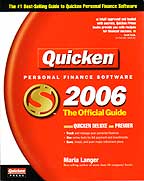
 August 4, 2005
August 4, 2005

 May 17, 2005
May 17, 2005 May 9, 2005
May 9, 2005

