I’m not the only one struggling.
I use a feed reader (endo) to follow about 30 feeds in a wide range of topics. At least I try to. The trouble is, if I skip a day reading the feeds, no one tells the authors to stop writing. They just keep churning out new material. The result: as I type this, there are 1188 unread blog entries waiting for me in endo.
Sheesh!
Why Don’t I Just Do It?
Why don’t I read them regularly? Well, one of the reasons I subscribe to all these feeds is because they give me food for thought. I’ll read an article and think about it and, in some cases, it’ll get the creative juices flowing so I can write a blog entry based on what I’ve read.
Perfect example is the article I wrote yesterday about notebooks and scratchpads. It wasn’t a good article — I’ll be the first to admit that — primarily because I threw it together without giving it enough thought. (My husband was rushing me. He wanted to go out to dinner. Can you imagine putting food before blogging?) But the seed that became the article came from a blog entry (which I now can’t find) recommending that bloggers keep a notebook beside their computers. I think that’s incredible advice — and it goes against what all the geeks out there recommend — and I realize that I follow it. I wanted to explain why it’s good advice by explaining how I follow it. My post didn’t communicate the story the way I wanted it to, but that’s where the idea came from.
Thinking takes time, which brings up…
…the Other Reason
I simply don’t have the time to read (and think) about them all.
Now you might tell me that I can make the time. And I’d tell you that I really do need to sleep at night and get some paying work done during the day.
I stumbled upon a blog post today, written by Lincoln Adams, who evidently really likes to punish himself with this stuff. From “Can I get back to blogging now??” on Habitation of Justice:
Honestly, I don’t know how some people do it. It took me literally all day just to check out places like Digg, Reddit, MyBlogLog, and so on. Just to read the latest feeds from my newsreader sucked up so much time that before I knew it, it was 3AM and my brain was fried from fatigue and an overload of information. How do people find time not only to sift through the all the crap out there, but also blog 20 posts a day AND work a full time job on top of that? My goodness.
My goodness, too!
Apparently, Lincoln and I have the same problem, only he’s taking it more seriously than I am by actually trying to keep up. I don’t think he writes 20 blog posts a day and I know I don’t. But even two or three can be tough when you’re doing so much other stuff.
Read Less Feeds?
Of course, you might tell me that I should subscribe to fewer feeds. And I’d tell you that I think you’ve got something there.
But which ones to remove? Lately, I’ve been adding more feeds than I’ve been removing.
But I’m starting to think that the ones without full-text feeds will be the ones to go first. Like Slate.com’s feeds. I don’t subscribe to the entire magazine — I did for a while and quickly put an end to that. I subscribe to about 10 different columns. And the problem I have is that all that appears in my feed reader is a tease to get me to the site. While it only takes a few moments to click a link and see if the article is worth reading in full, it would be quicker and easier if I just scanned it in endo. And it would certainly prevent me from being distracted by links to other articles on Slate’s site.
I’m Too Interesting…I Mean Interested
I think my main problem is interests. I have too many of them.
I’m interested in blogging and productivity. I’m interested in writing and traveling. I’m interested in photography and flying. I’m interested in politics and religion — as an observer (rather than a participant) in both. I’m just interested in too much stuff.
And the blogosphere is a great place to find information and viewpoints about all kinds of stuff. So how could I turn up the chance to suck in some fresh new content?
So I subscribe to a bunch of blogs and I wade through all that content when I have time.
I mean find time.
No, I mean make time.
I think I’d better make some time right now. If you’ll excuse me…

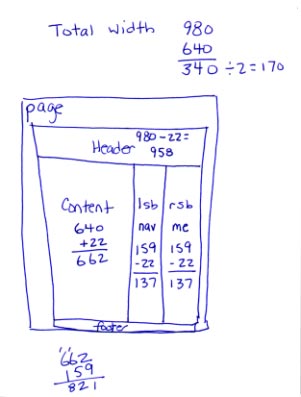 Measurements of content, sidebar, and page sizes, in pixels, for the WordPress theme I’m designing from scratch and writing about in the article series (see image).
Measurements of content, sidebar, and page sizes, in pixels, for the WordPress theme I’m designing from scratch and writing about in the article series (see image).
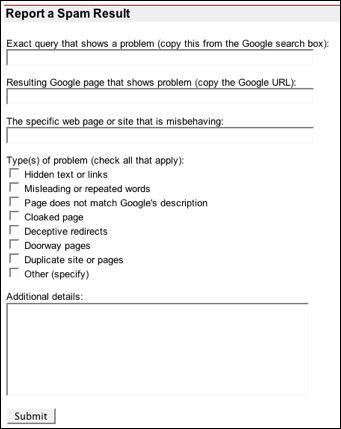 Visit
Visit