Maria Speaks Episode 32: On Blogging – Looking back on three years as a blogger.
This episode covers my thoughts on blogging: why I blog, my personal history as a blogger, and the future of blogging as I see it. The transcript for this episode can be found on my Web site, www.aneclecticmind.com.
And sorry about the nasal sound of my voice. I’m just getting over a cold.
Transcript:
Last month, I celebrated my third anniversary as a blogger. Well, I didn’t really celebrate anything because I really didn’t think about it then. But I realized today that it had been more than three years since my first blog entry. A little research found that entry online in my current blog: “iBlog.”
Why I Blog
I am a writer. I’ve been a writer since I was 13 or so, in the days when I worked on stories and a novel while sitting at the desk in the room I shared with my sister. I’ve probably written billions of words by now.
The way I see it, there are two kinds of writers. Well, three:
- The first is the person who writes because of that need to write. The person who, like me, started at a young age and got hooked on it. But for whatever reason, they did not pursue a career in writing.
- The second is the person who doesn’t have that need to write but writes for a living. Copywriters, business people who spend much of their time writing reports, tech writers — those might be some examples.
- The third is the person who needs to write and writes for a living.
Through hard work, an understanding of the writing business, and a good dose of luck, I’ve managed to join that third group of writers: I write because I need to write and I’m fortunate enough to get paid for it.
Writing is like an addiction for the people who need to write. They can’t go more than a day or two without writing something. And that’s where blogging comes in. It’s the perfect outlet for writing whatever you want, whether it’s a description of how you spent your weekend (Days in My Life), your view on current politics (Deep Thoughts), a narrative about your hobbies (Flying for Pleasure, Writing for Pleasure), or a discussion of your work (Flying for Hire, Writing for a Living).
And that’s why I’m a blogger. It gives me the opportunity to vent (so to speak) the words and thoughts that are in my mind.
My History as a Blogger
Back in October 2003, I got started as a blogger using a blogging client called iBlog. It was an interesting tool that was very easy to use and didn’t require a bit of HTML or programming knowledge. I’d create blog entries on my computer, using a WYSIWYG format. When I was ready to publish, the software would create all the pages and links and upload them to a Web server. They were static pages — that means they existed in plain old HTML on the server until I replaced them with new pages.
I liked the software, but as technology moved forward, I ran into its limitations. The author of the program — it’s shareware — was busy with work and couldn’t spend the time needed to rework his creation and add features. I decided that it was time to find another solution.
I played with Blogger and actually built two podcasts that used it for an engine. (I even wrote an eBook about it.) But Blogger had a lot of limitations, too. I wanted something I could get under the hood to change, something I could tweak forever, fine-tuning the appearance and functionality all the time.
The answer was WordPress. I decided to install it on a Mac OS X server in my office. It was a chore and a real learning experience. But I always get a certain feeling of satisfaction when I work my way through a tough task and succeed.
The first big challenge (after getting WordPress up and running on the server) was to import my 300+ iBlog entries to my new WordPress site. That required exporting all entries as an RSS feed, modifying the entries to be WordPress compatible, and importing them into the new blog. I did this over time, in batches. I still have about 50 entries to import, but they include photos and require a lot of work. Frankly, I’ve been too lazy to do it.
Once the content was online, I reworked the blog to merge it with my personal site and my book support site. That posed some organizational challenges: to keep my work separate from my blog but both of them in the same place. I’ve gotten complements on the site’s organization from several people, so I think I may have done a good job.
Now, with the work mostly done — other than the tweaking, which I do occasionally to fine-tune the site — I’m free to write. I never stopped, of course. The site has been building itself slowly but surely, with 5 to 20 new entries a week, depending on my schedule. These days I’ve been pretty busy, so I’m not writing as much. But I still try to get a post in each morning, as I sit drinking my coffee, listening to my parrot run through his repertoire of words, phrases, and weird sounds.
The Future of Blogging
Over the past few years, I’ve seen blogging change from its original purpose — a personal online journal — to a commercial phenomena. People are blogging for money, splashing advertisements all over their sites. Companies are starting blogs to advertise their own products and services.
Although I will be the first to admit that I talk about my books and articles and flying services on this site, those topics are not my primary focus. They’re part of my life and, like most of my life, they become blogging topics. But I just can’t bring myself to splash all those Google ads all over my sites. I’m not in this for the money. The little ads that appear at the bottom of some pages on my sites are just my attempt to raise cash to pay for this blogging habit of mine. (Please feel free to click one or two on every visit. ;-) )
But it saddens me that blogging has become so commercialized. That some bloggers are using this form of communication solely to gain wealth and fame — or try to. That some bloggers are irresponsibly spreading inaccurate information in an attempt to sway public opinion. That the media is spreading falsehoods by quoting blogs as news sources. That some blogs (like some podcasts) are simply another form of advertising to sell products and services in a world that’s already so full of advertising that it invades every part of our lives.
I don’t know what the future of blogging will bring. But I do know the future of my blogging activities: the same as the past.
I blog because I like to blog. I need to blog. And whether my words are appreciated or scorned, I’ll just keep blogging.



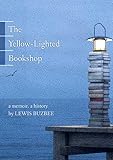




 A few months ago, I started thinking about how cool it would be to have a computer conference here in Wickenburg, at my favorite guest ranch:
A few months ago, I started thinking about how cool it would be to have a computer conference here in Wickenburg, at my favorite guest ranch:  So rather than give up the whole thing, I decided to restructure the event. I shortened it from five days to four. I cut the speakers from five to one. I cut the sessions from 12 to just two and made them more discussion based, giving all the participants a chance to share what they knew and ask everyone questions. I arranged the activities so all participants could go together, giving everyone an opportunity to network like crazy outside the meeting rooms. Then, with greatly reduced costs, I recalculated the per-person cost. The numbers I came up with were certainly within reason for a 4-day, all inclusive weekend at a luxury dude ranch.
So rather than give up the whole thing, I decided to restructure the event. I shortened it from five days to four. I cut the speakers from five to one. I cut the sessions from 12 to just two and made them more discussion based, giving all the participants a chance to share what they knew and ask everyone questions. I arranged the activities so all participants could go together, giving everyone an opportunity to network like crazy outside the meeting rooms. Then, with greatly reduced costs, I recalculated the per-person cost. The numbers I came up with were certainly within reason for a 4-day, all inclusive weekend at a luxury dude ranch. Mac Cowboys is a mini-vacation first: a four-day, three-night stay with luxury accommodations at a ranch that can only accommodate about a hundred and fifty people at once. You get yourself to Phoenix Sky Harbor airport or Wickenburg and just about everything else is paid for — ground transportation to and from the ranch, hotel room, three meals a day, horseback riding, golf, Jeep tour, helicopter tour, swimming, tennis, nature hikes — all kinds of activities. There’s even free wi-fi access in certain hotspots throughout the ranch. All you pay for is alcoholic beverages and extras like skeet shooting or golf cart or club rental.
Mac Cowboys is a mini-vacation first: a four-day, three-night stay with luxury accommodations at a ranch that can only accommodate about a hundred and fifty people at once. You get yourself to Phoenix Sky Harbor airport or Wickenburg and just about everything else is paid for — ground transportation to and from the ranch, hotel room, three meals a day, horseback riding, golf, Jeep tour, helicopter tour, swimming, tennis, nature hikes — all kinds of activities. There’s even free wi-fi access in certain hotspots throughout the ranch. All you pay for is alcoholic beverages and extras like skeet shooting or golf cart or club rental.