Another story from my inbox.
Yesterday, the following e-mail message from “Ben” arrived in my e-mail inbox. It had been sent using the contact form on this blog. Here’s the text with the identifying information redacted.
Hi,
My name is Ben and I’m working with the [dedacted TV channel] to help spread the word about their new outdoor photography show, “[redacted name of show].” The second episode airs [redacted date/time] and follows [redacted host name] as he photographs the red rock canyons of the American Southwest.
I came across your wonderful blog and I thought you might be interested in doing a post to let your readers know about the show and help spread the awareness. Any posts that you put up will go up on [dedacted TV channel]’s Facebook Page and/or their twitter page- so it is a good way to get some publicity for your own site. I also have a copy of [redacted host’s name] ‘[redacted host’s book]’ which I could offer out to you for your time.
I’ve put some info about the show, pics, and videos below just to give you some background. If you have any questions or need more information please don’t hesitate to get in touch.
Thanks for your time and let me know if you are interested as it would be so great to have your help.
Best,
Ben
What followed was a bunch of links to content in various places that evidently showed off the show. (I admit that I didn’t follow any of them.)
 I received the message on my iPhone while I was stuck waiting for a tow truck (long story) and, because of that, didn’t really read it carefully. At first, I was flattered. This well-known TV channel had found my blog, liked it, and wanted to work with me on some publicity for their show. This made me feel really good because, as regular visitors here know, I do a lot of photography in red rock country in Arizona and in Utah. It looked as if I were getting a bit of recognition.
I received the message on my iPhone while I was stuck waiting for a tow truck (long story) and, because of that, didn’t really read it carefully. At first, I was flattered. This well-known TV channel had found my blog, liked it, and wanted to work with me on some publicity for their show. This made me feel really good because, as regular visitors here know, I do a lot of photography in red rock country in Arizona and in Utah. It looked as if I were getting a bit of recognition.
But when I got back to my office and re-read the message on my computer screen, I realized that the message was obviously boilerplate. Nowhere did it mention my name, the name of my blog, or any other identifying piece of information that might make me think it was written specifically to me. “Your wonderful blog” could be a nice way to refer to anyone’s online drivel — provided you wanted to make them feel warm and fuzzy about your project.
I’d been duped.
Or almost duped.
I then took a closer look at the domain name on “Ben’s” e-mail address. It wasn’t from that TV channel. I popped the URL into my browser and found myself looking at a Web site for a company claiming to be “social media marketing & publicity specials” that “develop strategies and execute initiatives, which generate conversations & cultivate relationships between brands and publishers.” In other words, they con active members of the social networking community to tweet and blog about their clients.
For free.
Well, the client doesn’t get their services for free. It’s Ben and his company who get the services of the social networking folks for free. Free authoring, free placement of the ads, free “buzz.” Ben and his cohorts just send out boilerplate messages to lure in unsuspecting bloggers who apparently have little else to write about. Along the way, they get these bloggers to look at the content on their clients’ sites, bumping up the hit counter to show immediate results.
I’m wondering how many bloggers fall for this strategy and how many thousands of dollars Ben & Co. rake in weekly by copying and pasting boilerplate messages on the Web.
I composed my response:
Ben,
I’m interested in this, but admit that I’m a bit put off by being ask to write what’s essentially an advertisement and place it on my own blog without compensation. Not quite sure how this would benefit me. A few additional hits to my blog would be nice, but since my blog does not generate any income for me, getting more hits is not really that important to me.
I also wonder how many dozens (or hundreds) of other bloggers you’ve contacted. Your message was very generic and could have been sent to anyone with a “wonderful blog.”
Now if I were offered compensation via exposure for my helicopter charter company (http://www.flyingmair.com/), which specializes in aerial photography over red rock areas such as Sedona and Lake Powell — well that might interest me a bit more.
Or is your message just another bit of spam to get ME to check out this site? So far, it’s a FAIL.
Any interest in making this more appealing to me?
Maria
I’m waiting for a response that likely won’t come. Why should he respond to me when he probably has dozens or hundreds of other bloggers taking the bait?
In the meantime, Ben has indeed given me something to blog about.
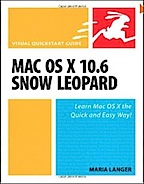 Of course, back then I did buy the MacBook Pro. I bought it as a “test mule” for the book I was working on:
Of course, back then I did buy the MacBook Pro. I bought it as a “test mule” for the book I was working on:  Recently, when I began working on
Recently, when I began working on  I picked it up at the Apple Store today. I went all out and got the faster processor, bigger flash drive, and 4 GB of RAM. I got a tiny discount because of my relationship with one of my publishers and that saved enough money to buy a neoprene case for it. The wireless Epson printer, which I’ll use in my RV this summer, was free after rebate.
I picked it up at the Apple Store today. I went all out and got the faster processor, bigger flash drive, and 4 GB of RAM. I got a tiny discount because of my relationship with one of my publishers and that saved enough money to buy a neoprene case for it. The wireless Epson printer, which I’ll use in my RV this summer, was free after rebate. Back in the mid 1980s, I worked for the New York City Comptroller’s Office, Bureau of Financial Audit. I was a Field Audit Supervisor, with a cubicle on the 22nd floor of the Municipal Building.
Back in the mid 1980s, I worked for the New York City Comptroller’s Office, Bureau of Financial Audit. I was a Field Audit Supervisor, with a cubicle on the 22nd floor of the Municipal Building. I went to a gag shop in Queens, NY, where I lived at the time. I bought a small package containing four garlic-filled hard candies. They were individually wrapped with shiny gold paper and cellophane — very easy to distinguish from my other candies. I brought them to the office and dropped them in the bowl.
I went to a gag shop in Queens, NY, where I lived at the time. I bought a small package containing four garlic-filled hard candies. They were individually wrapped with shiny gold paper and cellophane — very easy to distinguish from my other candies. I brought them to the office and dropped them in the bowl.