Some organization/productivity tips.
When I’m working in my office, I’m sitting in front of a computer all day. Although I have three different tools for taking notes on my computer while I’m working, I always turn to pen and paper when I need to make a note. And I recently realized that that isn’t a bad thing after all.
Sure, you can use software to jot down notes as you need to, but there’s really no substitute for a notebook or scratchpad. I have both, although I prefer the notebook.
It’s usually a spiral bound notebook, the kind with page perforations so you can cleanly rip off a sheet. I keep it open on my desk to the “current” page, which is the page I last used for jotting down a note. I try hard to start a new page each time I have a series of related notes to jot down, but I don’t always succeed. Sometimes, I simply forget.
Recently, I used up all the pages in my notebook and haven’t replaced it. So I’m using a scratchpad. I make the scratch pads out of the galley pages for my Quicken books. Really. Here’s how it works. I write my Quicken book and submit it electronically as Word files. I get back edited Word files, accept or reject changes, and send them back. Then the book goes to layout. The publisher prints the galley pages and sends them to me. I mark up the pages that have problems and send them back to the publisher. Since there’s no reason to send back pages without problems — after all, why pay to ship more than you have to? — I save them. I bring them to Kwikprint here in Wickenburg and they cut them into 1/4 or 1/2 size sheets and pad them up with about 200 pages per pad with the blank side facing up. Throughout the year, I use the scratch pads in my office and house to jot down notes.
What kinds of things do I jot down? Well, one look at the notebook will reveal all. Here’s my current scratchpad (1/4 page size) by page:
- The phone number for the local museum (highly recommended), along with the user ID, password, and domain address for a recently created MySQL file.
- A list of the template files I plan to create for my series of articles about creating a WordPress Theme from scratch. (The same list appears in the first article of the series.)
 Measurements of content, sidebar, and page sizes, in pixels, for the WordPress theme I’m designing from scratch and writing about in the article series (see image).
Measurements of content, sidebar, and page sizes, in pixels, for the WordPress theme I’m designing from scratch and writing about in the article series (see image).- Another page of the same thing but with a different layout and different measurements.
- A list of hexadecimal codes corresponding to the colors I plan to use in the WordPress theme I’m creating.
- Dates for the beta and Gold Master releases of a software program I’m not allowed to talk about.
- Domain names for a few adventure travel sites I checked out for possible advertising of Flying M Air excursions. (They all suck.) Also the phrases Whirly Girls, instrument rating, and Part 136 jotted down during a conversation with a fellow pilot this afternoon.
What’s not listed here are the pages I don’t need anymore, the ones I’ve torn out and discarded. (Don’t worry; I have a recycle box under my desk.) That’s the beauty of notebooks and scratchpads. You can write down the information you need when you get it and discard the pages when you’re done with them. Or file the pages if you think you’ll need them in the future.
 I’ve been trying hard lately to get and stay organized. I have been reading Getting Things Done by David Allen and it’s been helping. Although I think he goes to far — no, I do not need a label maker to properly file or label things — he has a lot of good ideas. And although he recommends blank, unlined paper — like the kind in your copy machine — I prefer lined notebook paper for notes I want to keep. What I like best about the notebooks is that the pages stay bound together until I’m ready to discard or file them. No loose paper scattered all over my desk, waiting for me to do something with it.
I’ve been trying hard lately to get and stay organized. I have been reading Getting Things Done by David Allen and it’s been helping. Although I think he goes to far — no, I do not need a label maker to properly file or label things — he has a lot of good ideas. And although he recommends blank, unlined paper — like the kind in your copy machine — I prefer lined notebook paper for notes I want to keep. What I like best about the notebooks is that the pages stay bound together until I’m ready to discard or file them. No loose paper scattered all over my desk, waiting for me to do something with it.
So although I still rely on iCal to keep track of appointments and schedule items, I don’t use any computer-based tool for jotting down notes. All notes are in my notebook or scratchpad (or both), where I can note things wherever I am, without having to open a program or document and use a keyboard.
After all, it only takes one hand to write with a pen.
Discover more from An Eclectic Mind
Subscribe to get the latest posts sent to your email.

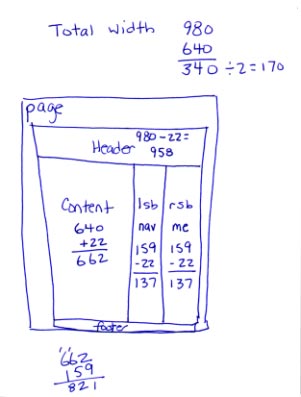 Measurements of content, sidebar, and page sizes, in pixels, for the WordPress theme I’m designing from scratch and writing about in the article series (see image).
Measurements of content, sidebar, and page sizes, in pixels, for the WordPress theme I’m designing from scratch and writing about in the article series (see image).