If you read blogs, you can blog, too.
One of the hats I wear is the Webmaster hat for wickenburg-az.com. This is a Web site I started back in 1999 to provide information of interest to Wickenburg residents and visitors. A few years back, I converted it from straight HTML to a blog-based system utilizing WordPress. This makes it very easy to add new content, automatically archives old content by topic, and adds a great search feature.
wickenburg-az.com is a place for folks to share their own content. I have a number of regular contributors, as well as a few folks who just send new content for consideration when they have something to say.
Yesterday, I received two new submissions — a record for a single day. One was a piece by a woman — we’ll call her Jackie — who was deeply offended by something John McCain said in an Interview with Sarah Palin and Katie Couric. She wrote a short article that explained her views. I could tell by reading it that it was something she’d thought about, something that bothered her a lot. She wasn’t a Democrat latching onto yet another Republican faux pas to prove that Republicans weren’t fit to be in office. I got the feeling that she’d been a McCain supporter who felt betrayed by his recent behavior. This comment he’d made was the last straw.
I couldn’t put the article on wickenburg-az.com. Although the site does cover politics, it concentrates on politics at a much more local level. (Heaven knows that the politics in Wickenburg has enough scandal, cronyism, and blatant favoritism to keep us busy.) So I wrote to Jackie, told her that we couldn’t use it, and suggested that she submit it to the newspapers.
Jackie responded to say that she had and that no one seemed interested in printing it. She thanked me for my response — I may have been the only person to extend that simple courtesy.
That got me thinking…I’ve been blogging for nearly five full years now. (My first blog post was on October 15, 2003.) I’ve used my blog to share everything from boring stories from my life to opinions about politics and religion. If I have something to say, I say it here. I don’t try to submit it to newspapers or other Web sites. I have my own publishing outlet and you’re reading it: An Eclectic Mind.
So I wrote back to Jackie and suggested that she start her own blog.
Those of you who think there’s some kind of computer programming knowledge required to start and run a blog are seriously mistaken. If you have the equipment and skills to find and read a blog post on someone else’s blog, you have everything you need to start your own. Best of all, there are plenty of free blogging tools and services out there. My personal favorite is WordPress. Although I use the WordPress server installation, which does require an above average amount of computer know-how, WordPress.com is a free service that just about anyone can use.
Why haven’t I mentioned this before? Well, it’s mostly because I thought everyone already knew this. It wasn’t until I began this e-mail exchange with Jackie that I realized that there are people out there with something to say and no easy public outlet in which to say it. Blogging fills this purpose for me. Why can’t it fill this purpose for others?
Are you someone like Jackie? Someone with something to say to the world and no place to say it? Consider blogging.
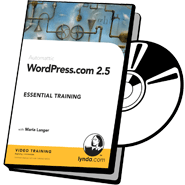 And at the risk of turning this into a commercial — which is not my intent — I invite you to check out the free sample lessons from the WordPress.com video I created for the folks at lynda.com. There’s enough there to introduce you to blogging so you can find out whether blogging is for you. There are also free lessons that cover the WordPreess.com setup process. That’ll get you started. WordPress isn’t difficult to use, so there’s a very good chance you won’t even need training material. (But if you do, I can’t say enough nice things about lynda.com materials.)
And at the risk of turning this into a commercial — which is not my intent — I invite you to check out the free sample lessons from the WordPress.com video I created for the folks at lynda.com. There’s enough there to introduce you to blogging so you can find out whether blogging is for you. There are also free lessons that cover the WordPreess.com setup process. That’ll get you started. WordPress isn’t difficult to use, so there’s a very good chance you won’t even need training material. (But if you do, I can’t say enough nice things about lynda.com materials.)
Blogging has become an important part of my life. It gives me an outlet to communicate what I’m doing and thinking to the world. So what if only a few hundred people read each blog post? I’m not writing for them as much as I’m writing for myself — to get what’s in my head out where it can be read by others.
Isn’t that what Jackie was trying to do when she submitted her article to wickenburg-az.com?

 Okay, think of it this way. You’re blogger A writing post 1. Blogger B writes post 2 that includes a link to post 1. A comment appears on post 1 that links back to post 2. This is all done automatically in WordPress (my blogging platform of choice) if — and this is a big if — you left the Allow Pings option turned on for post 1. You can find the setting for this in the Discussion area of the Write Post administration panel.
Okay, think of it this way. You’re blogger A writing post 1. Blogger B writes post 2 that includes a link to post 1. A comment appears on post 1 that links back to post 2. This is all done automatically in WordPress (my blogging platform of choice) if — and this is a big if — you left the Allow Pings option turned on for post 1. You can find the setting for this in the Discussion area of the Write Post administration panel. One of the reasons I chose the
One of the reasons I chose the  The images in question were 324 pixels wide. The space I had to work with was 970 pixels. 3 x 324 = 972. My luck, sometimes.
The images in question were 324 pixels wide. The space I had to work with was 970 pixels. 3 x 324 = 972. My luck, sometimes.