Some tips for taking the “yuk” out.
I first heard about Twitter a few months ago on either the MacBreak Weekly or TWiT (This Week in Tech) podcast. (Both highly recommended, by the way.) I immediately checked it out. At first, I thought it was kind of cool, but then I realized that it was nothing more than a gigantic, worldwide chat room. Everyone talking, few people talking to a specific other person, some people even talking in languages other than English (imagine that!), few people saying anything of interest.
Twitter is a micro blogging tool. If you looked at 100 random blog posts from all over the blogoshere, how many of them do you think you’d like? This is the same. Look at 100 random tweets and you’re likely to find very few that are even worth the time it took to read them.
And they’re only up to 140 character long.
First Impressions
Miraz summed it up in a comment on yesterday’s “Reach Out and Meet Someone” post here:
I’m really interested by your previous post and comments here about Twitter. I’d noticed Twitter and found my first, and strong, reaction was Yuk!
The next time I looked was the other day when I thought I should include it in a book I’m writing for community groups. This time I looked and just felt old.
I see it as a monumental waste of time and a triviality, so I find your comments about feeling more connected to people particularly useful.
I felt exactly the same way. Yet people were talking about it and raving, in many cases. So I figured I was probably missing something and decided to give it a closer look.
You Need to Scrape Away the Bull
The main complaint about Twitter is: who really cares about what all these people are doing? What you had for breakfast isn’t very interesting. What you’re watching on TV isn’t interesting either. And why all the cryptic statements? Are you trying to be cool?
But if you could scrape away all the bull and concentrate on the content that may be of real interest to you, Twitter does have some value. I’ve gotten a glimpse of it. Not enough to convince me that it’s good, but enough to make me think that it might be.
Here’s what I did to reach this point. I recommend these steps to anyone who wants to give Twitter a real try.
Step 1: Create a Twitter Account
I’m not going to explain how to do this. You can go to Twitter and follow the instructions online to do it yourself.
I definitely recommend that you choose an appropriate image for your identity there. Something that gives people an idea of what you’re all about. For a while, mine was the same image I currently use for my Gravatar: my helicopter’s back end with hot air balloons in the background. Pretty but not very real. I’ve since switched it to my standard head shot, which I hope to get redone one of these days. Most Twitter users either use a photo or a cartoon for their images. My advice: don’t use established cartoon characters; one of these days, someone’s going to start suing.
While you’re in your account settings, be sure to create a one-line (they really mean about six-word) bio of yourself. It appears when someone goes to your Twitter page. Set your time zone, enter the full URL for your Web site or blog, and just provide the needed info. If you don’t want to be on the public timeline, there’s a box you can check. I wouldn’t check it unless you’re worried about stalkers or some other crazy thing. After all, there is a slight chance that you might impress someone reading the public timeline (whoever that might be) enough to make a new friend.
Step 2: Download and Install a Tweeting Tool
I cannot over emphasize the importance of this step. Sure, you can keep your Twitter home page open and refresh it once in a while to see what’s new. But there are better ways to get involved with Twitter.
For a while, I used a Dashboard widget to compose and send my tweets. This was convenient; press F12, fill in a form, press Return, and press F12 again to get back to work. This added my tweets to Twitter, but did not display the tweets of my friends.
 Then I discovered Twitterific. Frankly, I can’t imagine using Twitter without this little application. (Now calm down, folks. You can use the Comments link or form at the bottom of this post to tell me why your favorite Twitter tool is better.) It features a resizable window that captures and displays not only your tweets, but the tweets of all the Twitter users that you follow. There are a variety of notification options with and without sound. And, best of all, there’s a tiny form at the bottom of the window that you can use to enter your own tweets.
Then I discovered Twitterific. Frankly, I can’t imagine using Twitter without this little application. (Now calm down, folks. You can use the Comments link or form at the bottom of this post to tell me why your favorite Twitter tool is better.) It features a resizable window that captures and displays not only your tweets, but the tweets of all the Twitter users that you follow. There are a variety of notification options with and without sound. And, best of all, there’s a tiny form at the bottom of the window that you can use to enter your own tweets.
Twitterific has just one problem — and it doesn’t affect me at all: it requires Mac OS X 10.4 or later. Yes, it’s a Mac-only application. (I’m relying on the PC folks reading this to use the Comments link or form to tell us what they’re using. Let’s hope they don’t let us down.)
Twitter also works with instant messaging and I’m pretty sure you can use your IM client (iChat, MSN, AOL, etc.) to interact with Twitter. But since this article’s intention isn’t to explain all the different ways you can use Twitter, I’ll let you explore that option on your own.
And Twitter does work with text messaging on a cell phone. But if you enable and regularly use that feature, you really need to get a life.
Step 3: Find People to Follow
You don’t want to monitor the public timeline. Trust me: it’s a waste of time. You want to follow the tweets of a select group of people. People that you select.
There are a few ways you can find people to follow:
- Ask your friends, family members, and work associates if they have Twitter accounts. If they don’t, use the Invite form on your Twitter account to invite them. Be sure to use the extra note field to explain what this is all about. You might want to point them to an article about Twitter (like this one?) or a favorable review. The people you invite should be people that spend a lot of time in front of a computer connected to the Internet, so tweeting will be easy and convenient for them.
- Track down the Twitter accounts of famous people you want to follow. Believe it or not, Barack Obama has a Twitter account. (I don’t follow him.) So does Stephen Colbert. (I do follow him.) Now, obviously, these people have better things to do with their time than send tweets out into the blogosphere, so their tweets are likely composed by their staff and have some kind of marketing value. Obama’s is strictly campaign stuff. Colbert’s is a bunch of typical Colbert-style one-liners. These are just examples. I’m sure plenty of celebs have Twitter accounts, if you’re into the celeb thing.
- Check the blogs you follow. Quite a few bloggers have Twitter accounts. If you like the blogger’s blog, then you might like his tweets. I found a number of interesting people to follow this way.
Make these people your “Friends” — that’s Twitter’s term for the people you follow. Doing that is easy; just go to their Twitter timeline and click an Add link under Actions.
If someone makes you a friend, he’ll be listed under your followers. It’s always nice to add them as friends, too. It might give you insight as to why they added you. And you can always “Leave” them if you decide you don’t like their tweets.
Which brings up the next point. Once in a while, you’ll discover that you really don’t like the tweets of one of your “friends.” (I really feel a need to put that in quotes since the people you follow might not be real friends.) Just go to your Twitter page, view your list of friends. and click a Leave link under his name/icon. I did this just the other day when I decided that one of my “friends” was getting a bit too political for my taste. (No, I don’t want to sign your online petition, thank you.) Click of a link and I don’t have to hear from him anymore.
Step 4: Post Tweets
Even if you have no followers, you should make it a habit to post tweets on a somewhat regular basis. I’m not saying you need to do it daily or hourly or weekly or every ten minutes. I’m saying you should do it at least occasionally, when you have something to say.
I tend to tweet when I sit down to start a project or finish one up. This morning, I tweeted about going down to feed my horses and about a new article posted on my site. When this article is finished and posted, I’ll tweet about it and provide a link.
Be particular about the content of your tweets. Try to limit yourself to tweets that people might actually be interested in. Okay, you had eggs for breakfast. But don’t tweet about it unless you fetched those eggs out of a henhouse and the rooster tried to kill you or you cooked them in a microwave, causing them to explode all over the inside and start a fire. Okay, so that’s an exaggeration. But you know what I mean. Something interesting.
You can make all your tweets self-promotional, but I assure you that you’ll have very few followers — unless, of course, you’re famous and people want to read about your latest book, movie, radio show, interview, podcast, etc. I admit that my tweeting about articles as they are released has an element of self-promotion to it, but I’d like to think that some people might want to check out some of what I’m writing about. After all, if you were using Twitter, wouldn’t you be slightly interested in an article about it?
Remember, Twitter limits you to 140 characters per tweet. Don’t feel as if you have to fill them. It automatically converts long URLs to short ones (using tinyurl), so don’t worry about URLs taking up all your characters. Just keep it short and sweet.
As for writing style, Grammar Girl wrote an excellent style guide for tweets, “Grammar Girl’s Strunk & Twite: An Unofficial Twitter Style Guide.” Read it and use it. Please.
The Twitter Virus
I first read the phrase Twitter virus yesterday. At first, I thought it was some kind of real computer virus. But apparently, it refers to a person’s active involvement in Twitter — in other words, tweeting the moments of your day all day every day.
A certain amount of Twitter virus is vital to using Twitter and attracting and keeping followers. But if you’ve got it too bad — like a certain person I follow who tweeted from his cell phone about being stuck in traffic waiting at a railroad crossing this morning — you probably want to take a step back and think hard about your involvement.
While a tool like Twitterific makes participating in Twitter extremely easy, don’t get carried away. The people who follow you don’t need (or probably want) every detail of your life.
Try It
Twitter is also a social networking tool. I participate because I find it interesting to see what other people do and think throughout their day. I leave the Twitterific window open — I have a 20″ monitor, so there’s enough real estate for it — and peek at it once in a while. And then I tweet when I have something to say. It’s pretty effortless and it certainly doesn’t take much out of my day.
Now you know what I do with Twitter and how you can make it a worthwhile experiment. Don’t be shy. Try it. It’s all free and, if you don’t catch the virus, you can quit it at any time.

 Then I discovered
Then I discovered  Well, have you ever seen a hoof pick? There’s a picture of one right here. You use it to scrape horse poop and mud and rocks from the bottom of a horse’s foot. It’s standard equipment for everyone who rides a horse — a responsible rider wouldn’t even consider getting into the saddle unless the horse’s feet had been checked and scraped. But if I didn’t tell you this and you’d never needed one and someone handed one to you, would you know what it was for?
Well, have you ever seen a hoof pick? There’s a picture of one right here. You use it to scrape horse poop and mud and rocks from the bottom of a horse’s foot. It’s standard equipment for everyone who rides a horse — a responsible rider wouldn’t even consider getting into the saddle unless the horse’s feet had been checked and scraped. But if I didn’t tell you this and you’d never needed one and someone handed one to you, would you know what it was for?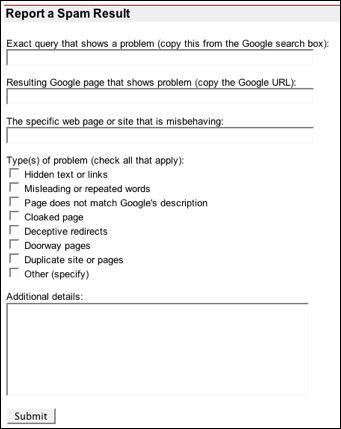 Visit
Visit