Ebook FAIL.
Since this week’s blog theme seems to be FAIL, I figure I’d finish off the run of FAIL posts with the most epic failure of all: Penguin’s “ebook,” Pillars of the Earth. This attempt at ebook publishing is so full of FAIL that I almost don’t know where to begin.
When is an Ebook not an Ebook?
 When it’s an app.
When it’s an app.
That’s the first problem. Announced almost the same day as Apple’s announcement that iBooks would support multimedia elements, I made the assumption that this new, “amplified” edition of Ken Follett’s novel would be an example of iBooks’ new capabilities.
I was wrong.
Not only is this a standalone iPad app, but it requires a whopping 1.54 GB of storage space on an iPad. “Updates” — and there has been one so far — are equally huge. In fact, Apple warns you:
Do not attempt to download this product wirelessly. Download in the App Store on your computer and transfer to your iPad by synching your apps.
The product itself is poorly designed, consisting of:
- An ebook reader module. There’s nothing special about this at all. While it mimics the iBooks’ curling page flip, its implementation is sluggish and buggy; more than once, the page flip happened so slowly that it was impossible to turn the page. (It just wouldn’t move enough to “flip” over.) I had to quit the app and restart it to continue reading. The table of contents is broken down to the chapter level which wouldn’t be so bad if the chapters weren’t 50+ pages long. As a result, if you wanted to go back to a previous part of the book, it took forever to go to the page you wanted and then return to where you’d left off. Ebook settings do not include font size; you have to pinch to change that and more than once, it reset itself.
 A “Character Tree.” This feature is supposed to help you understand the relationship between characters. I found it nearly impossible to navigate and parts of it seemed to be locked out. It was more of a source of frustration than information. I still can’t figure out why some characters have flashing halos.
A “Character Tree.” This feature is supposed to help you understand the relationship between characters. I found it nearly impossible to navigate and parts of it seemed to be locked out. It was more of a source of frustration than information. I still can’t figure out why some characters have flashing halos.- About the Author material. This includes text and video information about Ken Follett, author of mostly spy thrillers. This book is not spy thriller.
- About TV Series material. This is the extras stuff that’ll likely turn up on the DVD. Starz marketing material, through and through. I figured I’d go through it when I was done with the book, but after the disappointment of being locked out of content, I figured it would be better to avoid additional frustration.
- Links. I guess if they’ve got us, they may as well shoot marketing material at us with both barrels.
The settings screen is a joke. While it might have been a good place to put font settings, instead it offers just two options: Page Flip Sounds and Use Night Theme.
 I think the ultimate indicator that this is a poorly designed app is the dialog that appears every single time you open the app. Illustrated here, it includes a Don’t Show button. I tapped it every single time, but the damn dialog continued to appear.
I think the ultimate indicator that this is a poorly designed app is the dialog that appears every single time you open the app. Illustrated here, it includes a Don’t Show button. I tapped it every single time, but the damn dialog continued to appear.
Typos, Missing Breaks
The ebook text had its own problems:
- There were typos. Real typos. I stopped counting after seven.
- There was no indication of scene changes. For example, you’d be reading a scene where two characters are talking or doing something. Next line, another character who isn’t in the scene is talking or doing something. Huh? While the printed book may have used additional space to indicate a scene change, the ebook version doesn’t bother with such niceties. I guess they think the reader needs to be jarred to his senses once in a while.
Apparently, copyediting is not part of the ebook production process at Penguin.
The Movie Clips
Embedded in the book’s text are icons that, when clicked, may or may not display a movie clip from the Starz dramatization of the book. There were four problems with this feature.
 The clip usually did not match the text. The screenplay is apparently not a faithful adaptation, so dialog, characters, and scenes are different. Watching these clips while reading the book is like reading a book and watching a movie roughly based on it at the same time. Not a very rewarding experience.
The clip usually did not match the text. The screenplay is apparently not a faithful adaptation, so dialog, characters, and scenes are different. Watching these clips while reading the book is like reading a book and watching a movie roughly based on it at the same time. Not a very rewarding experience.- The clips are teasers. There’s not enough content to make them valuable. They’re merely a tool to get you to watch or buy the Starz series.
- The clip would not reliably play full screen width. You had to coax it to fill the screen by tapping a button in the upper right corner.
 The clip would not display until it had aired on Starz! This zapped me early on. After reading a passage that described the cathedral under construction, I was pleased to see a video icon, hoping to be able to visualize the rather complex description. Instead, a dialog box (see image) told me that “speed-readers” had to wait until that clip aired more than a week later! My surprise quickly turned to anger when I realized I’d been sold a marketing tool for Starz.
The clip would not display until it had aired on Starz! This zapped me early on. After reading a passage that described the cathedral under construction, I was pleased to see a video icon, hoping to be able to visualize the rather complex description. Instead, a dialog box (see image) told me that “speed-readers” had to wait until that clip aired more than a week later! My surprise quickly turned to anger when I realized I’d been sold a marketing tool for Starz.
The Book
Ken Follett writes spy thrillers. I’ve read a few of them. They’re good. Ken Follett should keep writing them and stop writing medieval historical fiction.
At first, the book was a pleasure to read. It introduced me to medieval times with an air of authenticity — other than dialog, of course — that was enjoyable to me. The dialog was not authentic at all and I think that’s okay. I don’t think I could have struggled through medieval dialects, spelling, and grammar.
But the book got very long very quickly. I’m a fast reader and can normally knock off a novel in two or three days, reading in the evening before bed. This one took more than a week. It seemed to go on and on and on. The story got boring. Even when it was supposed to be exciting it got boring.
About halfway through, I realized that I wasn’t enjoying the book anymore. I’d passed the point of being able to watch video content — nothing was available to me — so all I could do was read. And what I read was disturbing.
Spoilers Ahead!
The book had several antagonists. One was a violent man named William who couldn’t seem to have sex with a woman unless beating her was part of the act. He raped one of the protagonists while her brother was forced to watch and then had his groom rape her, too. He basically went through the book, beating, raping, and killing. There was no stopping him. He literally got away with murder again and again.
It made me sick.
Another antagonist was a bishop who would forgive William for his sins. No matter how bad they were. He was evil in his own way and also seemed to get away with his acts over and over.
These two antagonists, and a few other minor ones who wound through the plot, had their way with just about anything. It was heartbreaking to read their latest dastardly deeds, page after page. After a while, I wondered why I was reading. There was no enjoyment in the plot, no real reward for the reader who needs to see good triumph over evil. It was simply a long, drawn out punishment for the good guys.
We’re not talking about a short book here. The mass market paperback — the version you’d buy in an airport bookstore, for example — is 983 pages. That’s a hell of a lot of evil to wade through.
Oh, every once in a while, the protagonists would win a small victory. They defended their town against William and his raiders, “only” losing 70 or so people in the process. Hooray. That was after William had burned their town to the ground on the previous raid, killing innocent men, women, and children, including one of the protagonists, and causing the financial ruin of the woman he’d raped while her brother watched. Talk about insult to injury, huh?
Throughout the whole book, I kept waiting for William to get his just desserts. He finally did, on the last pages of the book. Somehow he and the rest of the cast had managed to live — during medieval times, when Wikipedia reports average life expectancy to be only 30 years — to their 50s, 60s, and beyond. It was then that William was finally hanged. An astute reader will realize that the bad guy has lived a long and comfortable life, directly responsible for the rape, maiming, and murder of hundreds of people, and it is only in his old age that he’s finally punished. We’re supposed to be satisfied with that?
The interaction between the characters was unrealistic and contrived most of the time. I’d read a scene and wonder why they did (or didn’t do) what they did (or didn’t do). It doesn’t seem to make sense sometimes. It’s as if the author’s only purpose is to set them up for something in the future — something unpleasant. And there are only so many times you can get into a character’s head and read the same thoughts before you stop caring about what’s in there.
And sex? Not only is it prevalent throughout the book, but it’s often quite graphic, with various private parts being stroked, grabbed, fondled, squeezed, sucked — you get the idea. I don’t know how it got past the Apple censors with this rating:
Rated 12+ for the following:
• Infrequent/Mild Sexual Content or Nudity
• Infrequent/Mild Realistic Violence
Mild? I don’t think so. The graphic descriptions of the rapes with their violence against women were disturbing enough to warrant a more protective rating than that.
And I don’t think I’ve read the words fuck and cunt so many times in a book in a long time — if ever. If this were a movie with that language, it would be rated R — that’s 17 and older, Apple.
But the most tasteless bit of narrative? One of the protagonists having sex with a stranger within hours of his wife dying while giving birth to their child. And we’re supposed to like these characters?
Finally, the book was supposed to be about the building of a medieval cathedral. In reality, it was a book about the brutality of the ruling class, the corruption of the Catholic church, and the rough life of peasants during medieval times.
Spoilers Done.
A Learning Experience
I thought this “ebook” would be a publishing breakthrough. That’s how it was heralded on USAToday and other news outlets.
After seeing the excellent Wired app — which I need to review here, too — I had very high expectations for ebook publishing. I thought that publishers finally “got it.” I didn’t expect them to take advantage of readers by selling them advertising material for a partner organization. I didn’t expect to be locked out of content I’d paid for. I didn’t expect an ebook to take up so much precious space on my iPad.
I’m not the only one disappointed by this mess. The iTunes store shows only 29 ratings averaging only 2 out of 5 stars. I wonder how many other buyers have demanded their money back, too.
My refund comes this week.


 191 pages is a lot to scan and I admit I never would have attempted it with my old flatbed scanner. But last week I bought a
191 pages is a lot to scan and I admit I never would have attempted it with my old flatbed scanner. But last week I bought a 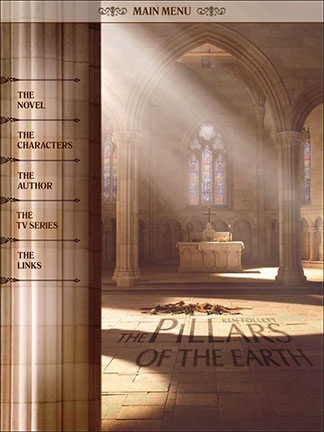 When it’s an app.
When it’s an app.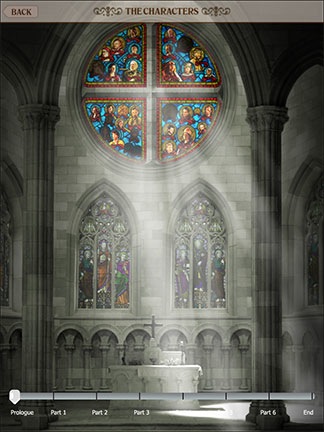 A “Character Tree.” This feature is supposed to help you understand the relationship between characters. I found it nearly impossible to navigate and parts of it seemed to be locked out. It was more of a source of frustration than information. I still can’t figure out why some characters have flashing halos.
A “Character Tree.” This feature is supposed to help you understand the relationship between characters. I found it nearly impossible to navigate and parts of it seemed to be locked out. It was more of a source of frustration than information. I still can’t figure out why some characters have flashing halos.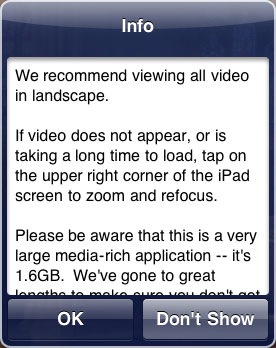 I think the ultimate indicator that this is a poorly designed app is the dialog that appears every single time you open the app. Illustrated here, it includes a Don’t Show button. I tapped it every single time, but the damn dialog continued to appear.
I think the ultimate indicator that this is a poorly designed app is the dialog that appears every single time you open the app. Illustrated here, it includes a Don’t Show button. I tapped it every single time, but the damn dialog continued to appear.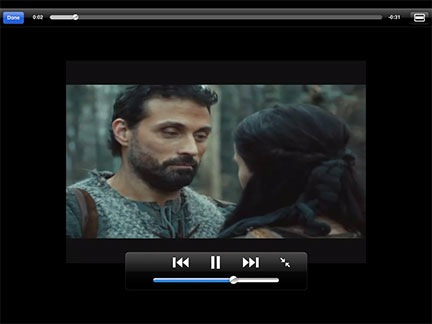 The clip usually did not match the text. The screenplay is apparently not a faithful adaptation, so dialog, characters, and scenes are different. Watching these clips while reading the book is like reading a book and watching a movie roughly based on it at the same time. Not a very rewarding experience.
The clip usually did not match the text. The screenplay is apparently not a faithful adaptation, so dialog, characters, and scenes are different. Watching these clips while reading the book is like reading a book and watching a movie roughly based on it at the same time. Not a very rewarding experience.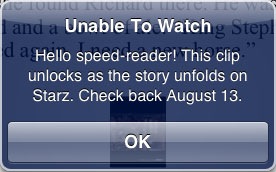 The clip would not display until it had aired on Starz! This zapped me early on. After reading a passage that described the cathedral under construction, I was pleased to see a video icon, hoping to be able to visualize the rather complex description. Instead, a dialog box (see image) told me that “speed-readers” had to wait until that clip aired more than a week later! My surprise quickly turned to anger when I realized I’d been sold a marketing tool for Starz.
The clip would not display until it had aired on Starz! This zapped me early on. After reading a passage that described the cathedral under construction, I was pleased to see a video icon, hoping to be able to visualize the rather complex description. Instead, a dialog box (see image) told me that “speed-readers” had to wait until that clip aired more than a week later! My surprise quickly turned to anger when I realized I’d been sold a marketing tool for Starz.