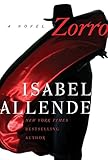A great way to let people know what you want.
I’ve maintained an Amazon.com wish list for at least a year now. I do it for two reasons:
- To keep track of the books, DVDs, CDs, and other items I want. When I place an order with Amazon.com for something I need and I either need another item to get free shipping or want to piggyback a little gift to myself on that order, I pick something off the list and buy it in the same order.
- To let other people know about the books, DVDs, CDs, and other items I want. This is especially useful for family members around the holidays, when they don’t know what to get me. But it’s also nice for site visitors. After all, I’ve bought Amazon.com wish list items for other bloggers and software developers. I thought maybe someone might want to surprise me.
My list grows. I add more things to it than I actually get. In fact, I added about 10 books today (after going through a back issue of Bookmarks).
My Amazon.com wish list didn’t help my mother buy me a Christmas gift this year. I sent her the link to my list and she e-mailed me back saying, “Is that all you have on the list? Books and movies?”
When I told her that was it, she didn’t reply. But the Friday before Christmas, she e-mailed me to let me know she’d sent my Christmas gift late. I still haven’t gotten it, but I know she didn’t buy anything on my Amazon.com wish list. I’m imagining a sweater (I live in Arizona) from Belk, a Florida-based department store. I distinctly remember the fruit trees she bought me for my birthday a few years ago. Yes. Live fruit trees. Apple and pear, I believe. (Remember, I live in the Sonoran desert of Arizona.) I sent them back to her in Florida. They probably died en route — she never mentioned them. The trees are one of the reasons I created the wish list.
I don’t get it. The wish list includes items ranging in price from about $10 to $75. A person can choose any number of things to buy a perfect gift for his/her budget. Shipping is usually free for orders over $25. And ordering is as simple as clicking a few onscreen buttons. (She even has DSL now!) I know my brother and sister would have used the wish list if they hadn’t bought us a wonderful set of Calphalon cookware for a combo Christmas/Wedding present. (Something else on a wish list.)
So apparently it’s up to me to eat away at the wish list by piggybacking items with other things I need to buy. That’s okay. The wish list is there when I need it, so I won’t forget what items I want.
Anyway, I recommend creating an Amazon.com wish list if you don’t already have one. Then keep the link handy for the next time someone asks what you want for Christmas or your birthday. But if your mom is like mine, add a few things other than just books and CDs. Otherwise, you might wind up with a sweater, too.