Reservations finally made.
For the past three years, Mike has been whining (for lack of a better word) about wanting to go to Alaska. Not knowing what he has in mind and unable to connect with him to discuss it (which is amazing, since we live in the same house), no plans have been made.
This year was different. He decided in April that this was the year we’d go. My cherry drying gig fell through and my Leopard book was rescheduled, so I was not going to pick up a flying job elsewhere. So he went to a travel agent here in Wickenburg (if you can believe that) and told her what he wanted. With tight date restrictions — I need to be working on the Leopard book by mid June and my annual mystery project will be sucking time in July — the travel agent achieved the impossible: a 7-night cruise with a 2-night Denali visit that includes some time on the ground for visiting Mike’s cousin in Seattle and Mike’s friend in Anchorage.
 The trip will start with the Anchorage visit, then the train ride with overnight stays at the Princess Denali lodge. From there, we get on Radiance of the Seas — ironically, the only other cruise ship we’ve ever been on (that’s why I have a photo of it), and that was in the Caribbean — for a 7 days/nights cruising down to the Vancouver, with stops at the usual tourist ports almost every day. From there, we go to Seattle for two nights. Then home. We’ll be gone about two weeks — the longest vacation we’ve ever taken together.
The trip will start with the Anchorage visit, then the train ride with overnight stays at the Princess Denali lodge. From there, we get on Radiance of the Seas — ironically, the only other cruise ship we’ve ever been on (that’s why I have a photo of it), and that was in the Caribbean — for a 7 days/nights cruising down to the Vancouver, with stops at the usual tourist ports almost every day. From there, we go to Seattle for two nights. Then home. We’ll be gone about two weeks — the longest vacation we’ve ever taken together.
Our accommodations on the ship will be similar to what we had on the last cruise: a mini suite with balcony. I seriously doubt whether we’ll get the concierge key this time; that was too much of a dumb luck coincidence last time. But it’ll be nice to spend late nights watching the sun set from the balcony. I just hope I can stay up late enough to make the most of it. Almost wish there was a way I could do all my sleeping before the trip so I only need a few hours a night. Wouldn’t that be great?
I’ll blog the trip. Of course. And if I can get an Internet connection while I’m away, I’ll actually send entries before I get back. With pictures.
Before that, though, Mike and I are heading to Torrance, CA for a week. Mike needs to take the Robinson Factory Safety course before he can get on my insurance. I decided to take it again with him. (This will be my third time.) We’ll fly out to California, spend the weekdays at an area hotel, then spend a few days in Malibu, just to get away. This was set up before the Alaska trip — a kind of mini vacation.
We deserve — and need — the time away.

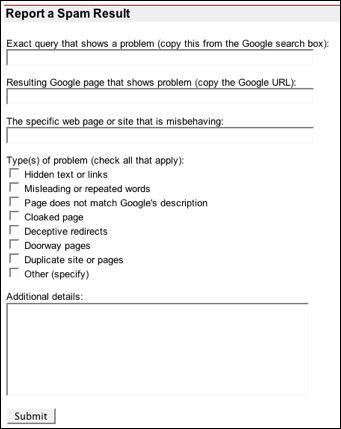 Visit
Visit 
 Fortunately, there is a way to weed out the stuff you don’t want to see and to concentrate on the stuff you do want to see. Just create a network of “friends” and people you “follow.” As you find other Twitter members you’re interested in, you add them as friends. Then, when you view your Twitter home page or use an application like Twitterific (shown here) to keep up to date, you only see the tweets from the people you care about.
Fortunately, there is a way to weed out the stuff you don’t want to see and to concentrate on the stuff you do want to see. Just create a network of “friends” and people you “follow.” As you find other Twitter members you’re interested in, you add them as friends. Then, when you view your Twitter home page or use an application like Twitterific (shown here) to keep up to date, you only see the tweets from the people you care about.
 Antelope Canyon is an incredible slot canyon cut through Navajo sandstone. At certain times of the day at certain times of the year, the sunlight enters the top of the canyon, illuminating it with a golden light. The canyon has been featured in many magazines, sometimes with shafts of light capturing particles of dust set in motion by the cool breeze. Everyone who sees these photos dreams of taking photos just like them.
Antelope Canyon is an incredible slot canyon cut through Navajo sandstone. At certain times of the day at certain times of the year, the sunlight enters the top of the canyon, illuminating it with a golden light. The canyon has been featured in many magazines, sometimes with shafts of light capturing particles of dust set in motion by the cool breeze. Everyone who sees these photos dreams of taking photos just like them.