A pleasant surprise; but my book work continues.
Last week, I was very surprised to get a phone call from a grower I’d contacted back in May and June about late season drying. I’d called him several times to leave messages and managed to connect with him sometime in June. At that time, he said he was interested in hiring me for about 10 days starting at the end of July. Then nothing from him at all for weeks. I assumed he’d either changed his mind — we had a long dry spell here — or that he’d found someone else. So you can imagine my surprise when he called last week and said he’d like to sign me up for three weeks starting August 1.
Yesterday morning was overcast here in Washington. My phone rang at 6:55 AM. It was the grower. He was certain it would be raining over his orchard within an hour. Could I start that day?
I could. Technically, my other contracts in Quincy had all finished. The last one had ended the day before, although that grower was still picking. I wanted to keep myself available for him that day, but I’d go where I was needed. I was thrilled by the idea of my contract starting a week earlier.
So I suited up, grabbed my paperwork, GPS, and a book to read during downtime, and headed out to Wenatchee airport in the helicopter. I landed by the fuel pumps, topped off the tanks, and looked out toward the hills where the orchard was. No rain. I called the grower to let him know where I was. Then I grabbed the airport courtesy car, drove down to McDonalds, and grabbed some breakfast at the drive-thru. (I don’t eat much fast food, but I do like those damn bacon, egg, cheese biscuits.) By the time I got up to the airport, there was sun out toward my orchard. I checked the radar. The big cell that had worried the grower so much had drifted due south, missing his orchard by about 2 miles.
I waited while the weather cleared even more. Back at my trailer in Quincy, my computers were cued up with the software and files I needed to complete my work on Chapter 19 of my Snow Leopard book. At the Wenatchee Airport, I was completely unproductive. And a deadline clock was ticking.
When it became clear that no rain was likely fall within the next two hours, I called my grower and left him a message, telling him I was flying back to Quincy. I told him I could be back within 20 minutes if he needed me. Then I took off, overflew his orchard to get a GPS fix on it — I’d forgotten to bring my GPS when I got an orchard tour during the week — and returned to Quincy.
I spent the entire day working on Chapter 19 and watching the weather radar. My new orchard dodged the bullet (so to speak) at least five times. I can’t tell you how many times I almost suited up or called the grower. A storm cell would approach and then either go around or dissipate before reaching the orchard. This happens to me all the time. I joke with my growers that putting me on contract is better than getting cherries dried — it virtually ensures that it won’t rain on the trees.
 The orchard is 86 acres in the hills. This GoogleMaps satellite image doesn’t clearly show the hilliness of the area. The two red outlines indicate the blocks of trees. There’s a small one to the southwest but most of the trees are in a series of blocks all bunched together around roads, buildings, and irrigation ponds on the sides of hills. This is not the easy rectangular blocks of uniformly sized trees I dried in Quincy. This would be more challenging. Not only would I have to come up with a dry pattern that was efficient, but I had to make sure I didn’t miss any of the blocks.
The orchard is 86 acres in the hills. This GoogleMaps satellite image doesn’t clearly show the hilliness of the area. The two red outlines indicate the blocks of trees. There’s a small one to the southwest but most of the trees are in a series of blocks all bunched together around roads, buildings, and irrigation ponds on the sides of hills. This is not the easy rectangular blocks of uniformly sized trees I dried in Quincy. This would be more challenging. Not only would I have to come up with a dry pattern that was efficient, but I had to make sure I didn’t miss any of the blocks.
The red X in the image is where I’ll be parking the helicopter. After about seven weeks living in my trailer at the golf course, I’ll be relocating to a motel in East Wenatchee, not far from the bridge I’ll need to cross to get to the orchard. It would take roughly the same amount of time to get to the airport as it would to get to the orchard, so I decided to base the helicopter at the orchard. There was a nice, flat grassy area that would make a perfect landing zone. It was far enough away from the packing area, trees, and roads to ensure that heavy equipment wouldn’t be a threat. The grower agreed to let me park there. In fact, I think he was glad I’d have the helicopter on-site.
I’ll also be bringing my trailer up there, parking it nearby. I have to park it somewhere and I rather like the idea of using it as a base near the helicopter. On a day when rain is very possible, I can drive up there and settle into the camper for the day, getting work done on my book projects while waiting to be launched. I’ll stay warm and dry if it rains. I can be airborne within 5 minutes of the launch call. But what’s more important to me is that I won’t have to wait around in my truck, bored out of my mind, while waiting for rain to come or stop. I can be productive, listen to music, even watch DVDs from Netflix on a laptop if there’s no writing work to do. I won’t extend the camper’s beds, but I will put out the slide-out to make room. I’ll have access to a clean bathroom, refrigerator, and stove if I need it. The microwave and A/C won’t work without an electric hookup, but the solar panel on the roof should keep the batteries charged enough to power my computer(s) with an inverter.
Meanwhile, Alex the Bird and I will move into a motel in East Wenatchee. I’m really looking forward to a shower that lasts longer than 5 minutes. I got a great rate on a room at a nice place. There’s WiFi and a pool. Free breakfast, too. I’ll be there for three to four weeks.
In the meantime, today’s goal is to knock off Chapter 20 on my book. I’ll finish the remaining chapters — Chapter 25, Appendix A, and the Introduction — on Monday or Tuesday. The book is scheduled to go to the printer on Wednesday. Talk about taking it right to the wire!


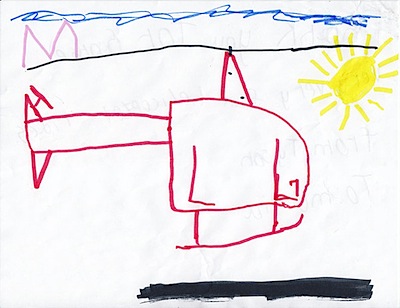 An Orchard Party with Three Helicopters. That would be an account of the party my friend Jim and I attended near Othello, WA the other day. I was invited by another cherry pilot I’d met on my blog and was meeting her for the first time. Jim came along. We both flew — in two helicopters. We had great Mexican food, met really nice people, and gave 12 lucky raffle winners helicopter rides around the orchards. We were promised artwork from the kids (hopefully like this piece I received last week after giving a grower’s kids a ride) so maybe I’ll blog about it then.
An Orchard Party with Three Helicopters. That would be an account of the party my friend Jim and I attended near Othello, WA the other day. I was invited by another cherry pilot I’d met on my blog and was meeting her for the first time. Jim came along. We both flew — in two helicopters. We had great Mexican food, met really nice people, and gave 12 lucky raffle winners helicopter rides around the orchards. We were promised artwork from the kids (hopefully like this piece I received last week after giving a grower’s kids a ride) so maybe I’ll blog about it then.