Negotiating a book contract without an agent.
Years ago, after reading Robert’s Rules of Writing, I spent some time seriously thinking about writing for a living. I took a few moments, while trapped on a jet speeding toward the east coast, to jot down some topics I wanted to write about for this blog. Contract negotiation is one of them. I wrote and published this post in November 2005, but on reviewing it today, I realized that it would make a good addition to the Pro Writing Fundamentals series I started here a while back. So I’ve refreshed it a bit and republished it.
I should mention here that I’ve been writing for a living since 1990. As of today, I’ve had more than 70 books and literally hundreds of articles published — not including what I write here in this blog. I’ve never had an agent. I’ve done just about all book contract negotiations myself. And, on the whole, I’ve been quite pleased with the results.
Although I’m not a lawyer and can’t advise you on legal matters, I think the information here can help you understand the important aspects of negotiating a book contact for a non-fiction book. Combine this information with some negotiating skills and you should be able to negotiate your own contract.
My First Experiences
I got my first up close and personal look at a book contract back in 1990 or 1991. The contract was for what would become my first book, co-authored with Bernard J. David, The Mac Shareware Emporium.
Neither Bernard nor I were represented by an agent for the book. We’d approached publishers on our own and had gotten a nibble from the first publisher we went to. That deal fell through because of a disagreement over the amount of the advance and we went to one or two other publishers before getting our first contract for review.
Bernard was a relatively seasoned author. He’d worked with John Dvorak on at least one book (Dvorak’s Inside Track to the Mac, which I worked on as a ghostwriter) and I think he had other titles under his belt. All this was new to me, so let Bernard handle the negotiations. But don’t think I wasn’t involved — I certainly was. Bernard proved to be a good teacher, helping me understand the various standard contract clauses and what we could do to get them changed.
This came in handy the following year when it was time for me to negotiate my first book contract on my own. The book was about FileMaker Pro and it was for Sybex. And I saw that many of the contract clauses were the same as they were for our contract with Brady. In fact, over the past 19 or so years, I’ve negotiated very similar contracts with Brady, Sybex, Macmillan, Random House, Peachpit, and McGraw-Hill.
This post will share some of what I learned with you.
Understanding Deal Breakers
First of all, you have to understand that in any contract negotiation — whether it’s for a book publishing deal, the purchase of a house, or a new car loan — there’s something called a deal breaker. A deal breaker is any contract term that the two parties absolutely cannot agree on. For example, you want a $20,000 advance but the publisher will only give a $10,000 advance. (That was the gist to the deal breaker Bernard and I faced in our first negotiation.) Since you can’t agree, the deal will fall apart.
Now here’s a secret: a standard book contract is full of clauses that the publisher is willing to give on. But it also has clauses the publisher will absolutely not give on. Part of your job is to figure out which is which before negotiations begin. The other part is to figure out which clauses you’re willing to live with, so you have something to give up when the negotiations begin.
Right of First Refusal
I can think of only one deal breaker that I can’t live with. It’s called the right of first refusal. You’ll find it in every book contract and, if you’ve got any sense, you’ll have it removed. I’ve never had any trouble getting it removed, either. Which is a good thing, because I won’t sign a contract if that clause is in it.
The right of first refusal clause basically states that the publisher has the right to review and either accept or refuse your next book. Not the one you’re signing a contract for. The one after that.
Well, you might say, that sounds like a good idea. The publisher is already interested in all my future work. How can that clause hurt me?
Here’s how. Say your book does okay and you’re ready to find a publisher for your next book. You submit the proposal or the outline or the sample chapters to your publisher. Your publisher isn’t terribly interested in the book right now, so it goes in some editor’s in box, which may resemble a slush pile. Time goes by. Your idea gets stale. (Or, if you’re writing computer books, the software has already come out and there are already 10 other books about it.) You have a lead on another publisher, but you can’t follow up because…well, you signed a contract with a right of first refusal clause in it.
Or here’s another way that clause can bite you. Suppose your first book is a bestseller (lucky you) and other publishers are courting you, trying to get you interested in signing with them for your next work. They’re offering you a bigger advance and maybe even a higher royalty rate. One of them is a big name publisher and has connections all over the world that will guarantee your work is translated into at least 20 languages. Another one has an incredible marketing machine that’ll get your book in every single bookstore in the country. Meanwhile, the publisher you originally signed with has a limited budget and even more limited marketing capabilities. But you can’t sign with anyone else until that first publisher says no. Do you think it will? When your first work for them was a bestseller?
Copyright
Then there’s the copyright issue. This is usually a publisher deal breaker. They do things one way and aren’t interested in changing them for a relatively unknown writer.
I’ve signed contracts that handled copyright in two different ways. One kind of contract grants me copyright of the work and gives the publisher the exclusive right to publish, market, and distribute the book. The other kind of contract gives the publisher copyright and the exclusive right to publish, market, and distribute the book but copyright reverts to me when the book goes out of print. In either case, other rights (movie rights, electronic publishing rights, etc.) are specified the same as the primary rights.
Now, on the surface, the first kind of contract sounds like a much better deal. After all, you want copyright of your work, right? Well, copyright isn’t worth much if the publisher still has exclusive rights to publish and distribute the work. Those exclusive rights pretty much prevent you from doing anything else with the work until it goes out of print.
I don’t want to give you the idea that this is a bad thing. It just isn’t much better than the other option.
You might be thinking that in the second option, the publisher isn’t likely to give copyright back to the author after the author has signed it away. But the publisher does. All you have to do is keep track of the book and know when it goes out of print. Not sure? Contract the publisher and ask. Once it’s out of print, ask the publisher for copyright. It’ll come to you in the form of a one-page letter that grants you all rights to your own work. I’ve done this with at least a dozen of my old titles and have had no problems.
So although you can gently push this contract clause in an effort to get it the way you really want it, it probably doesn’t matter too much if the publisher won’t budge. You can, after all, use it as an example of where you’re willing to give in, perhaps to get more money.
One more thing…read the rights clause carefully. Make sure you don’t give away any rights that might be worth something in the future, like electronic rights (for computer books, especially), audio rights (for just about any book), or movie rights (for fiction).
Advances
Speaking of money, a book contract also includes the amount of the advance and the royalty rates. The amount of the advance is an indicator of three things: 1) the publisher’s budget, 2) the book’s sales potential, and 3) your value to the project. In that order.
Here’s how advances work. They’re called advances because they’re royalty moneys given to you in advance of actually earning the royalties. They’re supposed to cover your expenses for writing the work and maybe even keep you fed and clothed and under a roof until the project is done. When the book is finished and published, it starts to sell (hopefully). You earn a royalty percentage on the book’s sales. When the royalties exceed the amount of the advance, the book is said to have earned out and you start getting royalty checks.
One good thing about advances is that publishers rarely ask for them back. So if you got a $10,000 advance and the book earned only $8,000 for you, that $2,000 excess is written off (eventually) as a bad business decision by the publisher.
Or, if the book is revised, that $2,000 usually has to be earned out with the next book’s royalties before that book starts to pay.
While I’m thinking of it, this brings up the topic of cross-deductions. Some publishers will lump all your books in a kind of pool and require that royalties cover advances for all books before any more royalties are paid. This is a bad thing and a deal breaker for me. I won’t sign a contract that allows cross deductions with other titles. Sometimes I can even get them to take away cross-deductions for revisions.
Going back to the topic of advances, it’s always a good idea to ask more than they’re offering. But don’t get too demanding about it. Don’t let it be a deal breaker unless you have another publisher waiting in line with a better contract.
Three true advance stories, in brief:
- Bernard and I lost the first contract for our book because Bernard wanted more than twice as much as the publisher was willing to pay. It took us three months to find another publisher, and we wound up with just a tiny bit more than the original publisher was willing to pay. That first publisher hired someone else to write our book, beat us to market, and with superior marketing, far outsold us. If we’d settled for less, we would have had that bestseller and my writing career would have been off to a better start.
- Back in 2005, I had to revise a book I really don’t like working on. I’d already decided that I didn’t want to do it. My editor was very eager for me to do it. I decided to see if the publisher would “put their money where their mouth was” and asked for a significantly larger advance than the last revision. The editor said she’d ask for even more. She asked and I got what I asked for. So I did the book.
- I recently broke off all talks with a small publisher who offered me a contract with a low royalty rate and no advance. The small numbers convinced me of what I suspected: that the publisher didn’t have the ability to turn a decent profit on book sales. If he didn’t have confidence in the book’s sales potential, why should I? I got the impression that writing the book would have been a waste of my time.
I now have a bottom line advance amount for all new books and revisions. If the publisher won’t meet it, I’ll let the deal go. After all, I do this for a living.
But if you’re just starting out, don’t let this be your deal breaker. My first advance (on a solo book) was only $3,000. The good thing about that is that the book earned out quickly and I got royalty checks on a regular basis for the next year and a half.
Royalties
Royalties are stated as a percentage of wholesale sales. Here’s how it works. Suppose you get a 10% royalty on a book that retails for $25. Booksellers normally pay publishers only 40% to 60% of the book’s retail price. For simplicity sake, I usually work with an average of 50%. So take 50% of the book’s $25 price tag to get $12.50. Then apply the 10% royalty to that. The result: $1.25 per book. That might not seem like a lot, but it’s not bad at all if you can sell 20,000 copies.
Now apply that to a $7.99 paperback and you’ll get something like 40¢ per book. Gotta sell a lot of books to make that mortgage payment.
Of course, this is just to get a ballpark figure of what you can expect to earn on each book sold. And remember, returns come in with big, fat minus signs in front of them.
I’ve seen royalty rates range from a terrible 6% to a very generous 20%. The lowest I’ve ever signed for was 8% and that was a tough line to sign. This, remember, is for computer how-to books,which is what I write. Fiction, mass market paperbacks, and other types of books might have different rates. I don’t think you’ll find 20% in too many places. I’m very lucky to have it on a handful of my contracts. You’ll also see different rates for international sales (lower), deep discount sales (lower), and direct sales (higher).
Some publishers work on a sliding scale. The more books that sell, the higher the rate. I’ve never had a contract like this, but I’ve heard of them. I’ve also heard authors complain about them. So if I’m ever faced with a sliding scale, I’ll do what I can to get it removed from the contract.
The way I see it, if it has to do with money, it’s something you should try to negotiate up. Just don’t be surprised if royalty rate is one of the publisher’s deal breakers. I usually have much better luck with advances than royalty rates.
Payment Dates
Payment dates are also in the contract. First, there are the milestone payments for the advance. You see, you don’t usually get the whole advance up front. I think it’s because your publisher doesn’t want you taking the money and running to Las Vegas before you start work. Instead, you get a bit of it on signing and bits of it when you reach various completion milestones: half and finished is popular; so is one-third, two-thirds, done.
In my case, I think milestones are pretty funny. When I’m working on a book, I’m working so darn fast that the milestones are usually due one right after the other. I remember writing one book and having the whole darn thing done before the signing advance arrived. That’s why I usually lobby for as few milestones as possible. Less paperwork. But if your book will take a long time to write and you truly need that advance money for groceries and rent, you may want to have more milestones to ensure more regular payments. It’s up to you. Publishers are usually pretty flexible. Just don’t expect them to give you all the money up front.
Royalties are also paid on schedule. Normally it’s either quarterly or twice a year. The publisher is unlikely to change its accounting system for you, so you’re pretty much stuck with what’s offered. If they try to offer annual royalties, push back a little. That can’t be all they have to offer.
Most of my royalties are paid quarterly, with either two or three months to compile sales figures. This means that if a quarter ends on June 30, you won’t see any money until August 30 (two months later) or September 30 (three months later). This must be a throwback to the old days, before there were computers. What computer book publisher these days really needs three months to count the books sold during the previous quarter? Again, there’s not much you can do about this, so be prepared to live with it.
Indexing
Indexing is something that most publishers expect you, the author, to pay for. And I can tell you from experience that indexing a long book can cost well over $1,000. Normally, the publisher assigns the indexer and pays him or her, then deducts the amount of the payment from your royalties. Of course, if you’ve written a book that doesn’t need an index, there’s no need to worry about this.
Here’s anther little secret: you can often get the publisher to pay for the index. This is like making an extra $1,000 to $2,000 on the book! Remember, a penny saved is a penny earned. But don’t think you’ll get the publisher to give in on this one. I’ve never had any luck getting a publisher to pay for an index on my first book for them; it’s the revisions or other titles I can usually get them to give in on.
The “Who Cares?” Stuff
Some clauses are so unimportant that they’re not even worth worrying yourself about.
For example, one clause, which usually appears near the end of the contract, indicates which state the contract will be governed by. Since the state selected is normally the state in which the publisher has its business (or its legal department), it isn’t likely that the publisher will change it to your state just to make you happy. But then again, do you really care what state governs the contract? It’ll only be an issue if there’s a problem down the road with the contract. Publishers contract with writers all the time. How many contract problems do you think they have? I don’t worry about it.
You Don’t Need an Agent to Negotiate a Book Contract
The important thing to remember is that if you got to the contract stage without an agent, you probably don’t need an agent to get you through the contract stage. Even if an agent can get you a few extra grand on the advance or two percentage points on the royalty rate, is that worth the 15% off the top he’ll get as his fee?
Do this: take the contract’s clauses and split them up into three categories: fine as is, could use changing, must be changed. Then disregard everything in the first category and make notes about the changes you’d like to see — or must see — in the other two categories. Work from there.
And if you find any of this information helpful, please let me know.
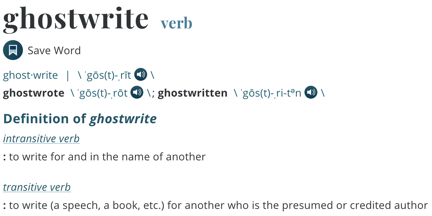
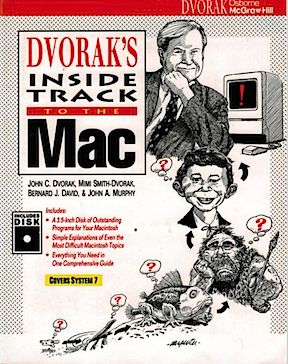


 Style guides help, too. A style guide is a collection of words or phrases that might be used in a work, all presented as they should be in writing. You may have heard of some of the more famous style guides, including
Style guides help, too. A style guide is a collection of words or phrases that might be used in a work, all presented as they should be in writing. You may have heard of some of the more famous style guides, including  Individual publishers also have style guides. For example, when I wrote
Individual publishers also have style guides. For example, when I wrote  Although I never used to have trouble remembering the proper forms and usages of the words and phrases I included in my books, as I’m aging — and as my life becomes more complex — I’m having trouble remembering the little things. So this past summer, when I worked on
Although I never used to have trouble remembering the proper forms and usages of the words and phrases I included in my books, as I’m aging — and as my life becomes more complex — I’m having trouble remembering the little things. So this past summer, when I worked on  And so I began creating and maintaining my style guides in Stickies.
And so I began creating and maintaining my style guides in Stickies.