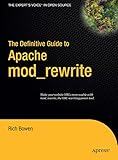Maria Speaks Episode 34: Computer Wait Speed
My current computer woes remind me of something I heard long ago.
A long time ago — ten or more years, which is the middle ages in terms of the computing industry — computers were being marketed primarily on the basis of processor speed. Every time Intel or Motorola would come out with a new processor chip, members of the geeky set hurried to the stories to buy a new computer or upgrade that would bring their machines up to speed. It was then that I heard this rather curious statement:
All computers wait at the same speed.
The statement, of course, was meant to poke fun at computer users. At least that’s how I read it. Your computer could be the fastest in the world, but if you weren’t up to speed, all that extra fast processing power would be wasted. After all, each time a computer completes an instruction — whether it’s opening a dialog box, applying a font style change to some text, or matching e-mail addresses in your address book when you type into a field in a new e-mail message form — the computer faithfully waits…for you. As long as it has to. And while computer processors are getting ever faster, computer users are simply not keeping up.
Let Me Tell You About My Mom
All this reminds me of a sort of funny story. My mother, who has been using computers for nearly as long as I have, is not what you’d call a “power user.” She pretty much knows what her computer can do for her and she can usually make it do it. But she’s not the kind of person who pushes against the boundaries of what she knows very often. And when she’s working with her computer, she spends a lot of time making the computer wait while she thinks about what’s onscreen and how she needs to proceed. That isn’t a big deal — I’d say that 95% of computer users are like her. People react to what the computer does rather than anticipate what’ll come up next and have the next task prepared in their minds when the computer is ready to accept it. And all these computers are waiting at the same speed.
Anyway, for years, my Mom used dial-up Internet services. Most of us did. But as better alternatives came around and Web sites got ever more graphic-intensive, most of us updated our Internet connection technology to take advantage of cable or DSL or some other higher bandwidth connection. (I was literally the first (and only) kid on the block to get ISDN at my home. This was back in the days before cable and DSL Internet service. It cost me a fortune — heck, they had to dig a trench to lay new telephone lines to my house — but I simply could not tolerate busy signals, dropped carriers, and slow download speeds for my work. It operated at a whopping 128 Kbps and cost me $150/month. Ouchie!) My Mom, on the other hand, didn’t upgrade. She continued to surf the Internet through AOL on a dial-up connection, right into late 2006. Worse yet, she refused to get a second phone line, so she limited her Internet access or was impossible to get on the phone.
Let me take a little side trip here to discuss why her attitude wasn’t a bad thing at all. Personally, I believe we have too much dependence on the Internet. I recently read “I Survived My Internet Vacation” by Lore Sjöberg on wired.com, which takes a comic but all-too-real look at Internet withdrawal. If you’re the kind of person who uses the Internet to check the weather, look up vocabulary words, and find obscure information throughout each day without really needing that information, you owe it to yourself to read the piece. It really hit home for me. So in the case of my Mom, the fact that her Internet use was minimal wasn’t such a bad thing. Not at least as far as I was concerned.
But it had gotten to the point with my Mom that she was spending more time waiting for her computer than her computer was waiting for her. And it had nothing to do with processor speed. It was her dial-up Internet connection that made it slow.
At first, I don’t think she understood this. I think that when she replaced her aging Macintosh with a PC about 2 years ago, she really expected everything to get faster. But the Internet got slower and slower for her, primarily because Web designers don’t design sites for dial-up connections. (Shame on them!) The Internet had become a tedious, frustrating place for her and she couldn’t understand why so many people were spending so much time using it.
In November 2006, I came for a visit. I had to look up something on the Internet and within 15 minutes, I was about to go mad. I asked her why she didn’t upgrade to a different service. Then she showed me a flyer that had come with her cable bill. We sat down with her phone bill and AOL bill and realized that she could upgrade to cable Internet service and actually save money. A little more research with her local phone company saved even more money.
So she was paying a premium to connect at 56Kbps or less.
I made a few phone calls and talked to people in the United States and India for her. I’ll be honest with you — the price difference between cable Internet and her local phone company’s Internet was minimal, but we went with the phone company because the person who answered the phone spoke English as her first language. (Subsequently, my Mom needed some tech support after I was gone and that person was in India. Sheesh.) The installation would happen the day after I left to go back to Arizona, but I was pretty confident that they would make everything work. And although it didn’t go as smoothly as we’d hoped, my Mom was soon cruising the ‘Net at normal DSL speeds.
In other words, wicked fast.
My Mom was floored by the difference. I’d told her it was much faster, but I didn’t tell her it was 100 times faster. And it’s always on — all she has to do is turn on the computer and she’s online! And she can even get phone calls while she’s on the Internet! Imagine all that!
The happy ending of this story is that my mother now spends a lot more time on the Internet. (I’m not sure how happy that is.) And of course, she’s now back to the situation where the computer is waiting for her.
Who’s Waiting for What in My Office
I reported a hard disk crash here about 9 days ago. I know it was 9 days because that’s how long I’ve been waiting for the data recovery software to churn through whatever is left of my hard disk. And although it’s still progressing, it’s slowed to a crawl. I think it’s teasing me. But I’ll get the last laugh — I’m pulling the plug today.
There comes a time when you simply can’t wait anymore. I think 9 days shows a great deal of patience on my part. I know I couldn’t have waited so long if I didn’t have other computers to work with. I did get some work done this past week. I wrote up the outline for my Mac OS X book revision for Leopard. I did a lot of e-mail, fixed up a bunch of Web sites, wrote and submitted a bid for Flying M Air to dry cherries this summer in Washington State.
But what I did not do outweighed what I did do. I didn’t work on my Excel 2007 Visual QuickStart Guide. (I need the big monitor to do layout.) I did not pay my bills. (The latest version of my Quicken data files are on the sick drive.) I didn’t update Flying M AIr’s brochure. (Original files on the sick disk, need big monitor for layout.) The list does go on and on.
Now it’s time to get back to work. So I’ll pull the plug on the current data recovery attempt, put the hard disk in the freezer for a few hours, then reinstall it and try again by accessing the sick disk via Firewire from another computer. I can try multiple software solutions to fix the problem. And if that doesn’t work, I take the long drive down to the nearest Genius and let them give the computer a check up to make sure there’s no motherboard damage (again). If the mother board is still fine, I’ll leave them the disk to play with, get a new disk to replace it, and get the hell back to work.
That’s the plan, anyway.
 The Color Wizard is a Flash application by Donald Johansson. This excellent online tool helps you find colors that work well together.
The Color Wizard is a Flash application by Donald Johansson. This excellent online tool helps you find colors that work well together.