 Damaged discs and idiotic customer service.
Damaged discs and idiotic customer service.
Last night, I canceled my Netflix account. I hadn’t intended on doing so when I called customer service, but it’s the bullshit I encountered on the phone that made the decision easy for me.
My Netflix Account
I had a Netflix DVD-only account. Well, until recently, I had a Netflix unlimited three DVD plus streaming account. But when Netflix decided to split the two types of service and charge customers for each of them separately, I did away with streaming. After all, I’m living in an RV and get all my Internet access via a MyFi wireless device with a 10GB per month cap. Streaming video with my setup is not only impractical, but stupid and costly.
Of course, since I’m parked on the edge of a cliff overlooking a valley, I don’t have cable TV. And I don’t have a satellite dish. And my antenna picks up about 6 television stations. My inability to get live television doesn’t bother me much since I simply cannot tolerate commercials. At home, any TV I watch is via DVR with the remote in my hand. Here, I catch up on television series — normally a few years after the show has aired — via DVD. Hence, the Netflix account.
The trouble is, it’s gotten to the point where more than half the discs I receive from Netflix are damaged. Although I’ve had a few cracked discs, more often, the damage is scratches that cause the video to lock up, skip, and do other annoying things. While I’m willing to accept an occasional annoyance — perhaps once every month or so — when every second disc that arrives is screwed up, I run out of patience.
Last night, it came to a head. I received my third damaged disc in a row and I wasn’t satisfied with checking a few boxes on the Netflix Web site. It was pretty obvious that they were ignoring the check boxes. It was time to make some noise, to vent.
The Call that Ended it All
Calling Netflix customer service works like this:
- Log into your Netflix account.
- Navigate to the Contact Us link.
- Find and click the link for calling customer service. A toll-free phone number appears onscreen along with a six-digit code to expedite your call. This code is evidently unique to each account or call you make.
- Call the phone number.
- When prompted, enter the code.
- Wait, on hold, for a human to pick up while crappy hold music plays in your ear. Yesterday, this took about 5 minutes.
Of course, the longer I wait on hold, the more annoyed I get. So even the calming voice of the guy answering the phone at Netflix customer service at 10 PM on a Monday night wasn’t enough to cool me off. I immediately went into a rant about the number of damaged discs I was getting and how completely unreasonable it was. I wanted them to note my complaint on my customer record and tell me what they could do for me about it.
He made various sympathetic noises and told me how sorry he was. And then he did something that pushed me over the edge: he asked for my name.
“I just entered a six-digit number that appeared onscreen for my account while logged into Netflix. Doesn’t it pull up my name?”
“Yes, it does,” he confirmed. “But I need you to verify it.”
This made no sense to me. “But I’m logged into my account. My name appears at the top of the screen. Even if I wasn’t the account holder, I could easily read that name off the screen.”
“I need you to verify your name before I can help you.”
“But I verified my name when I punched in those six digits.”
“No, that just brought up your account. I need you to verify your name.”
“But the only way I could get those six digits was to be logged into my account.”
“I need you to verify your name before I can help you.”
“You’re reading off a script.”
“No, I’m not,” he said. He must have been lying. Then he repeated, “I need you to verify your name before I can help you.”
I cannot begin to explain how angry this conversation was making me. “I refuse to play this game,” I told him. “I have proven who I am by entering that code. I will not allow you to drag me into your game.”
“It’s not a game,” he said. “I need you to verify your name before I can help you.”
“I want to talk to a supervisor.”
A pause. I guess he punched the button to bring up the screen that tells him what to say when a customer asks to speak to a supervisor. “I can see if a supervisor is available, but I’m sure I can help you.”
“But you won’t.”
“I need you to verify your name before I can help you.”
“I want a supervisor.”
“I’ll see if one is available. I need to put you on hold.”
“Fine.”
He put me on hold. More of the same crappy hold music. Each minute that ticked by made me angrier. I was so sick of playing bullshit customer service games. I’m not an idiot. I don’t like being treated like one. By this point, I was already beginning to think that my Netflix account wasn’t worth the headache it was giving me that night.
About three minutes later, he came back on the phone. “I have a supervisor on the line. I’ll conference you in.”
“Fine.”
The supervisor came on the phone. He introduced himself as Daniel — I think; do I really care? He came right to the point: “Can you tell me your name?”
“Sure,” I said. “I can tell you my name. But I won’t.”
“I need you to verify your name before I can help you.”
“You have my name on the screen right in front of you. I typed in a code so that screen would appear. I don’t see any reason to tell you my name when I’ve already verified my identity by entering that code, which could only appear for my account.”
“I can’t help you unless you verify your name.”
He made the decision for me: “Then cancel my account,” I said.
“I’d be happy to cancel your account if you’d give me your name.”
Maybe he thought he was being funny. I didn’t think so.
“Well, since I’m already logged into my account, I’ll just cancel it myself.”
I hung up and clicked the Cancel Membership link. I then filled in the survey to indicate that the reason I was canceling was that there were too many damaged discs and I had a problem with customer service.
Netflix Doesn’t Care
Does Netflix care that it lost a customer due to its bullshit customer service scripts? I’m sure it doesn’t. And I think that’s part of the problem.
Companies don’t care about their customers anymore. All they care about is collecting our fees and providing the minimal service they can for what we pay. They make us jump through hoops when we want to contact them — get online, log in, navigate to a screen, dial a number, enter a secret code, wait, and then repeat information they don’t need. I’m tired of it, I’m tired of paying for inferior service and then facing aggravation when I want to complain.
So I’m done with Netflix.
I’m probably better off without Netflix. I certainly will save some money. And the time I don’t spend staring at the idiot box is time better spent reading or writing or even doing crossword puzzles. Stuff that might actually improve my brain instead of sedating it.

 I have a
I have a  I bought the
I bought the 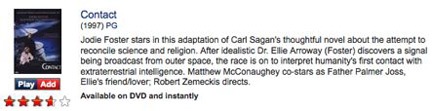 To add a movie to your Instant Queue, you must find a Netflix title that has both an Add and Play button. There are supposed 12,000 of these titles as I write this. One way to zip to the titles that can be viewed immediately is to click the Watch Instantly tab on the Netflix site. This displays only those titles you can watch online or via a Roku-like device.
To add a movie to your Instant Queue, you must find a Netflix title that has both an Add and Play button. There are supposed 12,000 of these titles as I write this. One way to zip to the titles that can be viewed immediately is to click the Watch Instantly tab on the Netflix site. This displays only those titles you can watch online or via a Roku-like device.  To add the title to your Instant Queue, point to the Play button and choose Add to Instant from the menu that appears. You can add a bunch at a time so Roku offers a good selection to choose from if you don’t have a computer handy when it’s time to watch.
To add the title to your Instant Queue, point to the Play button and choose Add to Instant from the menu that appears. You can add a bunch at a time so Roku offers a good selection to choose from if you don’t have a computer handy when it’s time to watch.
 But I’m hoping the cable guy can put the Internet connection on this big empty wall. I’ll use an
But I’m hoping the cable guy can put the Internet connection on this big empty wall. I’ll use an 
