Not exactly what I was hoping for.
After sweating out the morning, waiting to hear detailed news about Apple’s new products, I finally got my hands on the specs for the product I’ve been waiting for: MacBook Air. Unfortunately, I don’t think it’s the product I’ve been waiting for after all.
Wait. Let’s start again. The above is what I wrote on Tuesday, before I laid hands on the MacBook Air. Now that I’ve fondled its sleek aluminum body and hefted its airy lightness, this article may have a different ending.
It’s Friday morning and I’ve been to Macworld Expo and back. And, at the show, I got a chance to look at Apple’s new entry into the sub-notebook field: the MacBook Air.
First, let’s talk specs.
Yes, it’s [currently] the world’s thinnest notebook, at about 3/4 inch tall. That’s thin. It’s about half the thickness of my obese 12″ PowerBook. (How did I carry that fat thing around for so many years?)
![]()
Other dimensions — for those of you who like all the numbers:
Width: 12.8 inches
Depth: 8.94 inches
Since my old 12″ PowerBook is sitting on my desk, let’s measure it up for comparison:
Width: 10.8 inches (estimated; I don’t have high tech measuring tools here)
Depth: 8.5 inches
The screen is a generous 13.3 inches measured diagonally. The PowerBook’s (for comparison) is about 12.25 inches.
It certainly is light, weighing in at only 3 pounds. That fat little 12″ PowerBook weighs a whopping 4 pounds and 11 ounces.
These are the numbers. And they are what disappointed me when I first went through them. Although thinner and lighter, the MacBook Air’s dimensions are also considerably larger than the computer I was hoping to replace with it. Because although “thin is in” and all that jazz, it’s overall size that can determine how truly portable a computer is.
Look at it this way: would the Moleskin people be selling so many of those little black books if they were the same size as the composition book you used in elementary school?
But I got to see the Air in person and touch it and hold it in my hands. And you know something? In real life it looks smaller than I expected it to. And the lightness feels lighter.
My overall impression was very positive. I felt myself wanting one of them, for reasons I couldn’t quite understand.
How does Apple do that? With smoke and mirrors? Hypnosis? Or it it simply the lighting in their Macworld Expo booth?
Now let’s look at what’s crammed in there.
There’s a lot packed into that slim case:
- 1.6 GHz Intel Core 2 Duo processor
- 2 GB RAM
- 80 GB ATA hard disk
- AirPort Extreme (IEEE 802.11a/b/g compatible)
- Bluetooth 2.1
- iSight Camera
- one speaker
- Audio Out port
- USB 2.0 port
- Micro-DVI port
- 13.3″ (diagonally measured) monitor
- full-sized keyboard
There are some options — processor and hard disk come to mind — but that’s basically it.
Isn’t something missing?
Yes. It’s the optical drive. Just as Apple led the pack in the phasing out of the “floppy” drive when it released the original iMac all those years ago, it’s removed the optical drive from the MacBook Air.
This is a tough nut to swallow. Apple has built a $99 external SuperDrive that will only work with the MacBook Air, that I believe most people will buy. But Apple has also created “new technology” that enables you to access the CD/DVD mounted on another computer to install software, etc. (This is something I already do in a limited way, since the optical drives on both my 12″ PowerMac and 15″ MacBook Pro are dead; the MacBook is covered under warranty and is making its way back to Apple as I type this.) But what do you do if your Air is the only computer around and you didn’t bring along an external disc drive? Like when you’re on a plane for four hours and the movie is something you can’t bear to watch?
You’re SOOL.
Personally, I think the exclusion of this vital piece of hardware is a big mistake. And it’s what may prevent me from investing in a MacBook Air to replace my 12″ PowerBook.
What was I expecting?
Well, since I don’t read much on rumor sites, I wasn’t expecting anything in particular. I was expecting a “sub-notebook.” To me, that means something smaller than the usual notebook. It doesn’t necessarily mean thinner.
What I wanted, however, was a real replacement for my 12″ PowerBook: a modern version of the same machine that had modern processing power, a decent sized hard disk, wireless, and the all-important optical drive. And I know I’m not alone in that wish.
You see, I believe that the 12″ PowerBook is the best notebook computer Apple has ever made. Perfectly sized for travel, able to display at 1024×768 resolution, all necessary ports, wireless access, optical drive. What else could you ask for? I wish Apple would have brought that up to date by thinning it up a little — hell, it’s only an inch and a half tall! — and lightening it up a bit.
This is what I wanted. This is what a lot of people wanted. But this isn’t what Apple delivered in the MacBook Air.
But Don’t Listen to Me
If you’re in the market for a laptop computer, do check out the MacBook Air. For you, it might be a dream come true.
One thing’s for certain: It certainly will generate a lot of computer envy among your friends.

 Power Mac Dual G5/1.8 – my current production machine
Power Mac Dual G5/1.8 – my current production machine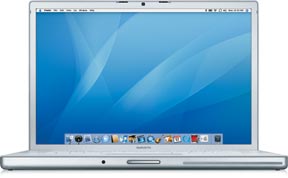 MacBook Pro (15″) – current test mule; had thoughts of using it to replace the 12″ PowerBook but I like the PowerBook’s size better for taking it on the road.
MacBook Pro (15″) – current test mule; had thoughts of using it to replace the 12″ PowerBook but I like the PowerBook’s size better for taking it on the road. I’ve had to buy numerous AirPort products, including four base stations (two of which I still own) and one AirPort Express. (I got a second one as a gift from Apple for making several appearances at Apple Stores.) I also have two iSight cameras, one of which powers my WebCam.
I’ve had to buy numerous AirPort products, including four base stations (two of which I still own) and one AirPort Express. (I got a second one as a gift from Apple for making several appearances at Apple Stores.) I also have two iSight cameras, one of which powers my WebCam. And that’s also why I have three iPods, starting with the original 5GB model and ending (so far) with a sleek little black video iPod.
And that’s also why I have three iPods, starting with the original 5GB model and ending (so far) with a sleek little black video iPod. Recently, Apple very graciously agreed to loan me the new AirPort base station so I could write about the new AirPort Disk feature in my Leopard book. I’m looking forward to getting it and giving it a try. But I’m also looking forward to sending it back when I’m finished and not having to see it on my American Express bill. The AirPort Disk feature looks good, but I simply don’t need it.
Recently, Apple very graciously agreed to loan me the new AirPort base station so I could write about the new AirPort Disk feature in my Leopard book. I’m looking forward to getting it and giving it a try. But I’m also looking forward to sending it back when I’m finished and not having to see it on my American Express bill. The AirPort Disk feature looks good, but I simply don’t need it.