What’s required…and what’s smart.
I recently got into a disagreement with another helicopter operator about the requirement for emergency locator transmitters (ELTs).
An ELT is a device that sends out a signal in the event of an unplanned landing or crash. Rescuers can use the signal to find the aircraft. Most ELTs are activated by impact, but they can also be manually turned on, either by a switch on the unit itself or a switch wired into the cockpit of the aircraft. My helicopter’s ELT has impact activation, a switch on the unit, and a switch inside the cockpit.
 An ELT is a piece of equipment you hope you never need, but one you pray is working right when you do need it.
An ELT is a piece of equipment you hope you never need, but one you pray is working right when you do need it.
Who Needs It?
FAR Part 91.207 covers the requirement of an ELT. It starts out like this:
(a) Except as provided in paragraphs (e) and (f) of this section, no person may operate a U.S.-registered civil airplane unless–
(1) There is attached to the airplane an approved automatic type emergency locator transmitter that is in operable condition for the following operations, except that after June 21, 1995, an emergency locator transmitter that meets the requirements of TSO-C91 may not be used for new installations:
(i) Those operations governed by the supplemental air carrier and commercial operator rules of parts 121 and 125;
(ii) Charter flights governed by the domestic and flag air carrier rules of part 121 of this chapter; and
(iii) Operations governed by part 135 of this chapter; or
(2) For operations other than those specified in paragraph (a)(1) of this section, there must be attached to the airplane an approved personal type or an approved automatic type emergency locator transmitter that is in operable condition, except that after June 21, 1995, an emergency locator transmitter that meets the requirements of TSO-C91 may not be used for new installations.
This is the FAA’s way of saying that you can’t operate an airplane without an ELT attached unless the flight meets the requirements of paragraphs (e) and (f):
(e) Notwithstanding paragraph (a) of this section, a person may–
(1) Ferry a newly acquired airplane from the place where possession of it was taken to a place where the emergency locator transmitter is to be installed; and
(2) Ferry an airplane with an inoperative emergency locator transmitter from a place where repairs or replacements cannot be made to a place where they can be made.
No person other than required crewmembers may be carried aboard an airplane being ferried under paragraph (e) of this section.
(f) Paragraph (a) of this section does not apply to–
(1) Before January 1, 2004, turbojet-powered aircraft;
(2) Aircraft while engaged in scheduled flights by scheduled air carriers;
(3) Aircraft while engaged in training operations conducted entirely within a 50-nautical mile radius of the airport from which such local flight operations began;
(4) Aircraft while engaged in flight operations incident to design and testing;
(5) New aircraft while engaged in flight operations incident to their manufacture, preparation, and delivery;
(6) Aircraft while engaged in flight operations incident to the aerial application of chemicals and other substances for agricultural purposes;
(7) Aircraft certificated by the Administrator for research and development purposes;
(8) Aircraft while used for showing compliance with regulations, crew training, exhibition, air racing, or market surveys;
(9) Aircraft equipped to carry not more than one person.
(10) An aircraft during any period for which the transmitter has been temporarily removed for inspection, repair, modification, or replacement, subject to the following:
(i) No person may operate the aircraft unless the aircraft records contain an entry which includes the date of initial removal, the make, model, serial number, and reason for removing the transmitter, and a placard located in view of the pilot to show “ELT not installed.”
(ii) No person may operate the aircraft more than 90 days after the ELT is initially removed from the aircraft; and
(11) On and after January 1, 2004, aircraft with a maximum payload capacity of more than 18,000 pounds when used in air transportation.
Our argument centered around the point that this operator uses his helicopter for training, including cross-country flights in excess of 50 miles ((f)(3) above). So under the above rules, it seemed to me that he should be required to have an ELT on board. He argued that the rules applied to airplanes, not helicopters. And although the wording of the rule certainly supported his claim, I couldn’t believe that the FAA would exempt helicopters from the requirement.
So a few days later, while taking my Part 135 check ride, I asked my examiner. Actually, he asked me. And I told him about the disagreement I was having with my unnamed friend — I didn’t want to get him in trouble — and that I thought an ELT was required.
I was wrong. Helicopters are not required to have an ELT on board unless they’re doing Part 135 operations. [Note: The previous edit was made after a reader, Mark from Teterboro, confirmed that helicopters are not required to have ELTs, even for Part 135 operations. Read our discussion in the comments for this post to get the details. Thanks very much to Mark for taking the time to correct this.]
Personally, I think this is nutty. I wouldn’t dream of flying a helicopter some of the places I fly without that piece of potentially life-saving equipment on board. I don’t spend most of my flying time buzzing around a city or the suburbs where someone would notice a helicopter on the ground in their backyard or local park. I fly places where there aren’t paved roads for miles and miles. For example, on a straight-line flight from Wickenburg to Laughlin, NV, I fly over only two paved roads in a distance of 80 miles. And there ain’t many unpaved roads, houses, or even cows under me, either.
But the regs are the regs, so if my ELT broke or simply stopped functioning, I could continue to fly legally under part 91 as long as I wanted to. Would I do that? No.
The Rest of the Reg
Part 91.207 also covers requirements for mounting the ELT, testing it, and replacing its batteries. All of this maintenance stuff should be clearly logged in your Aircraft Log book, just in case someone comes along to take a peek at it — perhaps as part of a ramp check.
It’s another interesting example of how helicopter regulations differ from airplane regulations.

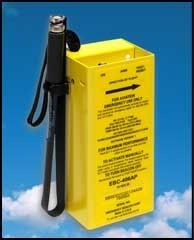 An ELT is a piece of equipment you hope you never need, but one you pray is working right when you do need it.
An ELT is a piece of equipment you hope you never need, but one you pray is working right when you do need it.