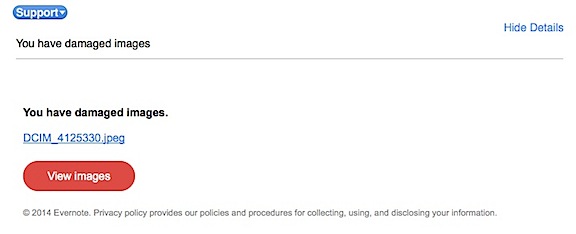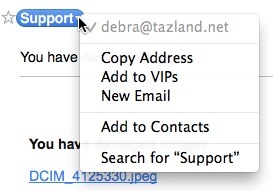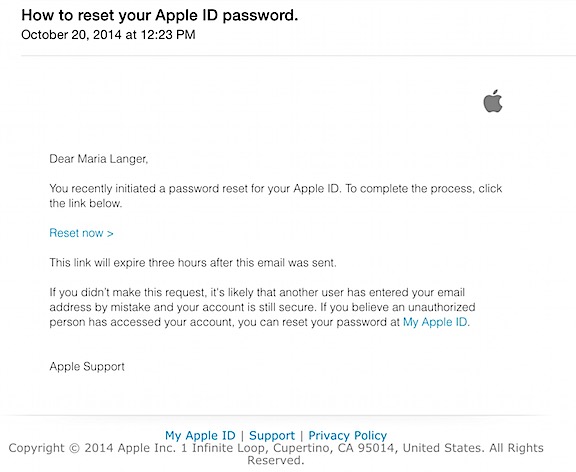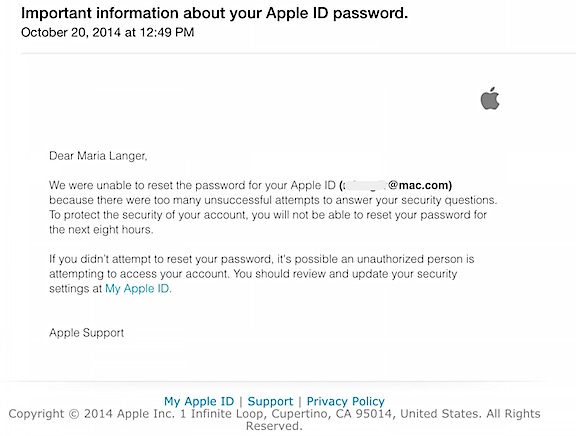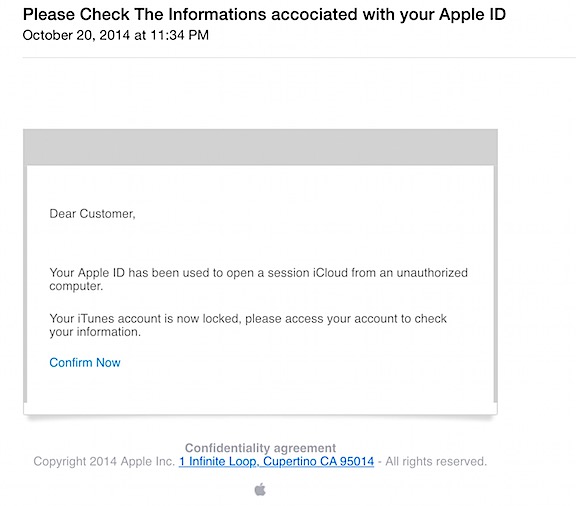I make plans to add some serious foliage to my property.
I bought 10 acres of view property in Malaga, WA at the end of July, 2013 — the day after my divorce decree was issued. Although financial uncertainty delayed the start of construction of my new home, I finally got the builders out here in May, 2014, and building commenced. Although the shell of the building is done and all of my possessions are tucked safely indoors, the living space still has a way to go. While I wait for that to be done, I’ve gotten back to work on developing the land around my new home: cleaning up my vegetable garden, planting bulbs, sewing wildflower seeds, etc.
My lot is beautiful. It sits on the north side of the road — the side facing the Wenatchee Valley. On clear days — which is most of the time here on the dry side of Washington — the view goes on forever and ever. I see the Columbia River, countless orchards, the cities of Wenatchee and East Wenatchee, the valley walls, and snow-covered mountains nearly year-round. This time of year, the fall color is amazing as individual trees and full orchards change into reds, yellows, and oranges. I built my home to take advantage of these views, with a total of 21 windows, most of which look out to the north, northwest, and northeast where the best views are.

I shot this photo on Monday morning from my Lookout Point bench, after the sunlight had filled the valley. The snow is back on the mountains I can see to the west. Click this image to see a larger version where more detail is visible.
The best thing about this view: it’ll never be blocked. The land drops down sharply near my property line into a deep ravine owned by the county as a wildlife corridor. Beyond it, where the land climbs a bit again, is a very large orchard owned by a local fruit grower. I picked this lot because of this situation — one thing I learned in the past (the hard way) was that if land in front of your view can be bought/changed by someone else, it will be. Even if the PUD did sell that low-lying land to a developer (or something worse), whatever’s down there will never obstruct my view.
The view on the other side of the road isn’t too shabby, either. Basalt cliffs, hundreds of feet tall, filled with bighorn sheep that sometimes wander down to graze on the bunchgrass that dominates the hills below them. The cliffs illuminate with a golden light at sunrise or sunset, especially during the summer months. Really breathtaking sometimes.

This shot gives you a good idea what’s behind my home, on the other side of the road. (Before I completed the RV garage space and driveway apron, my helicopter was parked outside.)
But although there are trees up in the cliffs and trees down in the valley, there aren’t many trees on the properties on my side of the road. My 10 acres doesn’t have a single tree over 10 feet tall. Instead, it’s mostly gently rolling hills with bunch grass and sage brush.
That’s good, to a certain extent. The views wouldn’t be perfect if there were trees in the way. But I would like some trees for shade, privacy from the road, and autumn color. Trees that are drought tolerant once established, trees that grow naturally in the area and will do well here without a lot of watering or maintenance.
Enter the annual Cascadia Conservation District Native Plant Sale. This program makes native plants available at affordable prices to homeowners in the area. It includes tall trees such as ponderosa pines, quaking aspen, rocky mountain Maple, and blue elderberry, as well as shorter shrubs such as red osier dogwood, serviceberry, mock orange, and woods rose. The brochure clearly indicates how large each plant will get, when it flowers, and whether it has edible fruit and/or attracts wildlife. This makes it easy to decide which plants to buy.
Actually, it doesn’t. I want to buy some of everything.
I plan on planting in a few areas. First, alongside the road behind my building. My building is set down in a sort of bowl below the road with no trees or bushes to block it from the road. It’s sort of a fishbowl effect with minimum privacy. Fortunately, my building faces away from the road so I don’t have to worry at all about privacy when I’m inside. But I’d like to get some when I’m outdoors, working in the garden, etc. And a row of bushy trees will not only give me that privacy, but cut down on the dust kicked up by the occasional passing car. (I should mention that there are only three driveways past mine on the road, so it isn’t as if there’s any real “traffic” up here.)

Some of my neighbor’s aspen trees.
What to put up there? I was thinking of a mix of willow (which I’ve already got rooting from a friend in the area), quaking aspen, and red osier dogwood. (A neighbor already offered me some of their aspens — I need to go over and dig them up; after all the rain we’ve been having lately, it shouldn’t be too difficult.) This will give me the privacy/dust screen I want while providing early forage for my bees and vibrant fall colors later in the year. Although all of these do best with some irrigation, I’ve already got irrigation lines on that side of the driveway so it won’t be much of a chore to run another line up to the roadside. All of these varieties grow quickly and self-propagate.
I wasn’t going to plant anything beyond my driveway, but recent events have convinced me to extend that row of trees past the driveway, possibly all the way to the fence line that marks the end of my property. Unlike my neighbors on the other side of the road, my property stretches east along the road. Their lots stretch south up into the cliffs — in fact, they each own not only the cliff face behind their homes, but a bit of land near the top, which is impossible to reach by car or truck. (Not sure the value of that — unless you have a helicopter, of course.) My 10-acre lot actually stretches in front of three of their 20-acre lots.
Rather than have to see my neighbor’s rather unattractive roofline and bright, reflective chimney, I thought I’d plant some trees along the road to block my view. Some tall trees like ponderosa pines would fit in with the vegetation on the cliff side of the road and give me the screen I want. Maybe some blue elderberry and serviceberry so I can harvest some edible fruit at season’s end. I have irrigation set up on that side of my driveway, too, and can run the line quite far — I have excellent water pressure here — so getting all of these plants started and thriving should be pretty easy to do.
Since I plan to move my bee yard out toward the east end of my property next spring, trees out there will give the bees a nice screen from the wind and possibly a bit of shade. I’ll plant all kinds of flowering bushes around the bee yard so there’s foraging opportunities for them nearby. Maybe some snowberry, woods rose, and mock orange?
Not sure what I’ll plant on the view side of my home yet. I think I might wait until spring 2016, when I’m really settled in, to develop in that direction. Next year, I’ll be expanding my garden beyond the small area near my shed to include various locations in the immediate vicinity of my building. After all, if I’m going to plant around the building, why not plant things I can eat?
Beyond that, I suspect I’ll keep things close to the ground — that’s one direction that I don’t want a screen of tall trees. A wildflower field, kept vibrant through irrigation if necessary, might be just what I need. I’ve already got the seeds started.



 I’ve been a freelance writer since I left my last full-time job in 1990. While freelancing might sound great to the folks who punch a clock or work some version of the typical 9 to 5 grind, it’s not all about working in your pajamas and goofing off in coffee shops. It more about finding work that pays and getting the work done on time. If you’re a good freelancer, you’re doing those two things every working day. If you’re not, you’re probably not earning a living as a freelancer.
I’ve been a freelance writer since I left my last full-time job in 1990. While freelancing might sound great to the folks who punch a clock or work some version of the typical 9 to 5 grind, it’s not all about working in your pajamas and goofing off in coffee shops. It more about finding work that pays and getting the work done on time. If you’re a good freelancer, you’re doing those two things every working day. If you’re not, you’re probably not earning a living as a freelancer.