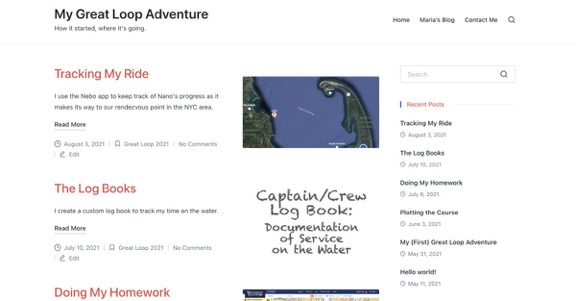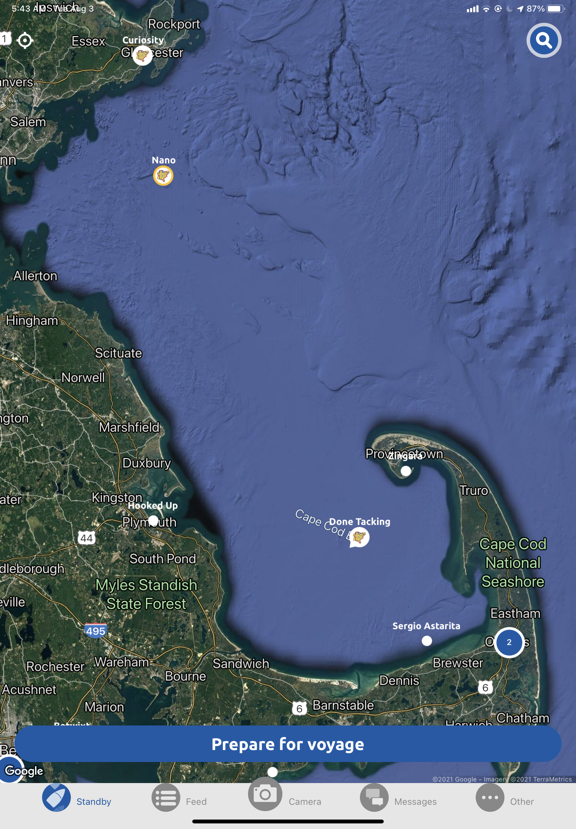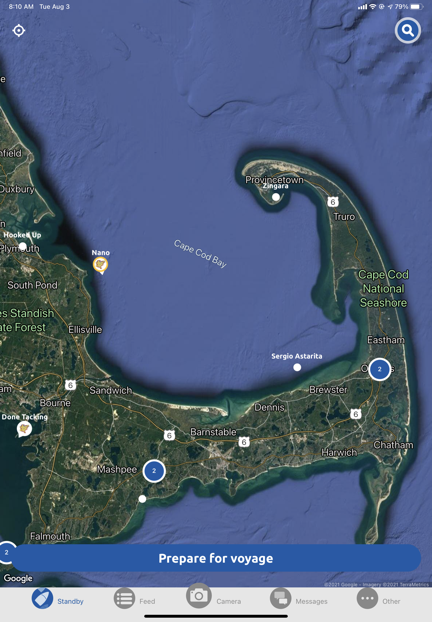There’s more than one way to get around on a boat — and more than one organization to support your travels.
I’m not sure if this blog post should go here or in my Great Loop blog, so I’ll put it here. I think I prefer to keep that blog about specific Great Loop and other boating trips. This blog is a good place for some thoughts about my travels and experiences.
That said, I’d like to discuss the various ways cruising can be done when covering a long distance.
Great Loop Completion Fever
One of the things I learned on my ill-fated journey aboard Nano is that some people do the Great Loop cruise just so they can say they’ve finished the Great Loop, or “crossed their wake.” It’s not all about the journey — all those places they can stop and visit along the way — as much as it’s the destination — crossing their wake to complete the journey.
I learned this early on in a discussion with Dianne, the other crew member. It had to be the first week when she stated, as a matter of fact, “The only reason people do the Great Loop is to be able to say they’ve done the Great Loop.” I told her I doubted that but she did not agree. (Surprise, surprise.) I told her that I saw the Great Loop as a way to explore the eastern waterways without having to backtrack to a starting point. (I suspect she thought I was full of shit.)
Doing a trip like this just to able to tell people I’d completed the Great Loop was silly because where I live, no one knows what the Great Loop is. In fact, when you leave the eastern part of the country and its boating communities, very few people know what the Great Loop is. It’s no fun to brag about something when you have to explain it every time you try. In fact, as if to prove my point, every time we stopped at a marina and there was another boater there that she could talk to, she made a point of telling them we were doing the Great Loop and having to explain to half of them what the Great Loop was.
I was naïve when I started the trip. I thought other people thought the way I did — they were in it for the journey. But I was ignoring facts: primarily, the rough travel plan. Capt Paul had planned the trip with the first half at a very fast pace — 30 or more miles a day — but had assured me that it was a general plan and would change. It didn’t change, however, until Day 10, when I suggested Newark instead of Lyons for an overnight stop. As things turned out, we needed to go as far as Newark that night, but I still wonder whether we would have been stuck at a crappy marina nowhere near the town of Lyons if lock closures hadn’t forced us to keep going.
It wasn’t until we got out into the Great Lakes that I realized the trip was really all about completing the Loop. Capt Paul had already started the Loop from Stuart, FL past New York City to Portland, ME a few years before. So he had the east coast portion done. This trip was all about completing the Loop. When he got to Stuart in November, he would be done.
Because of this, we were prepared to simply motor from one point to the next almost every day, with few shore days. We had no ground transportation — for example, bicycles — and didn’t even have a dinghy set up and ready to use. Few planned stops on the trip had points of interest or even grocery shopping opportunities within walking distance. We passed up many potentially interesting spots along the way. Yes, we did spend multiple days in several cities — Buffalo, Cleveland, and the outskirts of Detroit — and we did visit more boating related museums than I was aware existed. But we did no exploration on the water and very little hiking/biking/touring on land. Other than breakfast, we ate most of our meals in whatever restaurants we could find.
It reminded me of long road trips I’d done in the past, like from New Jersey to Arizona. The goal is to get there so you don’t make many stops along the way. You just motor and stop for fuel, food, and a place to spend the night. But on the boat, there was only one stop per day and that had to cover everything you needed.
I don’t know why I expected otherwise. I did have that plan and I had programmed it into Aqua Map so I knew exactly where we were supposed to stop. I guess when Capt Paul told me that it was just a rough plan and could change, I thought it could really change. I didn’t realize that the changes would only come much later, when we were on the Great Lakes and lake conditions might control when we cruised. In a way, that made it worse. Although it was the part of the journey that we could easily skip stops — the planned stops were sometimes laughably close together, for example just 20 miles between Port Huron and Lexington, MI? — many of those stops had nothing of use or interest to us. Getting stuck somewhere because weather was bad made it necessary to skip stops on subsequent days to “stay on schedule.” The only hard point in the schedule was Chicago, where I was supposed to disembark and another crew member was supposed to board in my place. I’d originally built 8 extra days into my Chicago departure date in case we were delayed; I don’t know if the other crew member had flexible travel plans.
I guess my point is this: I had naïvely and irrationally expected the trip to give me opportunities to explore interesting points of interest along the way and, in most cases, it didn’t. Both Capt Paul and Dianne were doing the trip to say they’d completed the Great Loop. (Dianne still has to find someone to take her from Florida to New York to complete her loop.)
I should add a few things here:
- The Great Loop, as it’s laid out, is logically completed over the course of a year. You do the southern part in the winter months and the northern part in the summer months. You travel south from Chicago in Autumn and north from Florida in spring.
- Many people will do the trip at a leisurely pace and park the boat for occasional trips home while enroute.
- Capt Paul planned to do 4,000 miles of the trip — that’s 2/3 of the total Loop mileage — in four months. That’s 1,000 miles per month in a boat that cruises at 10 to 12 knots.
- In the book I read about a woman doing the Loop solo, Crossing the Wake, she completed the entire loop in about 6 months. She was definitely one of those folks whose only concern was “doing the Loop.”
My point: although the mostly retired folks who do the Loop take their time about it, not everyone does.
Enjoying the Journey
The other extreme is someone who does the loop at a slow cruising speed with lots of multiple-day stops and dinghy trips to explore smaller adjacent waterways.
I was contacted by such a person recently. We’ll call him “Joe,” because I don’t see any reason to identify him. Joe’s boat is down for maintenance right now on the east coast’s Intracoastal Waterway (ICW) and he’s home, but he’s thinking about his next leg. He told me a little, in an email, about how he cruises:
As far as how I travel, I’ve had 300 or so boat days of which about 100 have been travel days. Before I began I estimated that I would average 10 miles per day and that has pretty well happened, as well as my estimate of 1 travel day in each 3 day period. I have stayed in some spots for 7 days and alternatively have gone 80 miles some other days when there was nothing in between points. I’ve anchored out probably 10 times and would like to do more, especially now that I have solar panels. Some of the Georgia anchorages have been the most tranquil days I have experienced. I like to explore—have done museums, famous BBQ places, historic districts, biking through nature preserves, interpretive kayaking tours, popular Florida beaches by car when removed from the ICW, cities…all depends where we are. And now that the inflatable and outboard are repaired/replaced, I’d like to do some dinghy exploring if the opportunity arises. I like the social aspects of marinas and have traveled alone and with buddy boats. My travel is almost always at trawler speeds even though the boat is capable of more. I have stayed within the ICW when I had a choice, preferring not to have to find an inlet quickly should a situation require it, and also seeing the (more interesting and varied, I think) scenery from up close instead from a few miles offshore.
This is music to my ears (or eyes, technically, since I’m reading it and not hearing it). Here’s a person who is interested in the voyage more than the destination. All the activities Joe mentions are the kinds of things I’ve been dreaming about. I was really hoping to do some anchoring out on our trip and we did none — in fact, we were docked with a power connection every single night. (No roughing it!) I plan on doing a lot of anchoring out in my boat so I’m eager to experience it to see if it’s what I expected.
I’m also interested in the social aspects of marinas, which is one thing we mostly missed. Because most folks do the trip at a more leisurely pace than we did and just about all of them want to be to Chicago by Labor Day weekend because of potential weather issues on Lake Michigan in September, most long distance cruisers, including Loopers, were ahead of us. (We were in Detroit with a full month of cruising ahead of us on Labor Day weekend.) It was only when we reached Harrisville, MI on Lake Huron that we started catching up with them — or a handful of late Loopers caught up with us. Even then, stuck at a marina with them for an extra night due to a small craft advisory on the Lake, we did not socialize other than quick conversations. I was looking forward to more socialization with others, especially since my onboard socializations were so limited. It’s by chatting with other Loopers (without the fear of message editing/deletion by an overzealous moderator) that we learn about other things along the way, whether they’re great, good, disappointing, or to be avoided at all cost.
And finally, his comment about seeing the sights close up really hit home with me. There is nothing more boring than being “out to sea” on one of the Great Lakes for hours on end, miles away from anything that might be interesting onshore. Add rough water tossing you around like a cork in a blender and you’ve got a miserable travel day that really didn’t need to be so bad.
I suspect Joe plans his trips as he does them, making plans a few days ahead of his current location but being willing to change if he needs/wants to. That capability comes with the flexibility inherent in being more interested in the journey than the destination and deadlines. While it’s important to have some sort of plan with some sort of deadline — I don’t think anyone would deny that — I think a flexible plan is preferable to one created months in advance and almost set in stone.
My Preference for Cruising — and Planning
I think that when my time comes to plan my voyage along the Great Loop, I’ll take it more like Joe does. In fact, I have to admit that I’m not all that interested in “doing the Loop” anymore. I want to cruise along the Loop but it really isn’t that important to finish it.
Right now, I’m extremely interested in two parts of the loop:
- For winter, the Florida Keys and ICW. This is a (mostly) heavily populated area with lots of people and facilities — very different from my usual travel. Maybe I need something different in my life? And I’ve always been interested in the ICW as a sort of slow-speed water highway up the east coast. How cool would it be to explore that and the rivers that feed into it?

The Triangle Loop. In reality, there are a lot more options in that part of New York State.For summer, the New York State canal system. I had a taste of it on my trip but it wasn’t enough. I could easily spend an entire summer cruising the Erie and Canadian canals and the lakes they go through. Boat US had a great article about the mini loops that are available to explore; some version of the Triangle Loop looks good to me.
Why bother with the Loop at all? Well, as I told Dianne, it’s a way to explore a lot of territory without doubling back to return to a starting point. But what’s more impressive to me is the sheer volume of information available to Loopers about navigation, points of interest, and facilities. This makes it very easy to plan trips.
Most of the hard data about the Loop is available on services like Waterway Guide on their website and in their printed publications. (I’m not sold on their app; it needs a lot of improvement before I could recommend it.) The marine navigation app I like is Aqua Map, which offers the option of overlaying Waterway Guide data on the chart. So I can see a charted marina or bridge or lock or hazard and tap an icon to get more information about it right from Waterway Guide. I can’t tell you how useful this was for planning along the way. (It’s how I found Newark NY as a much better overnight alternative to Lyons NY on the one opportunity my input into an overnight destination was actually used.)
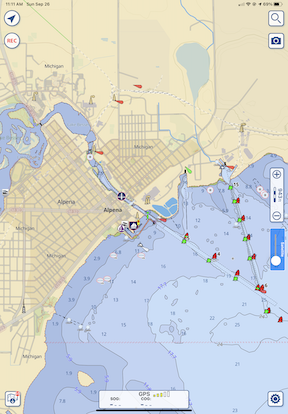
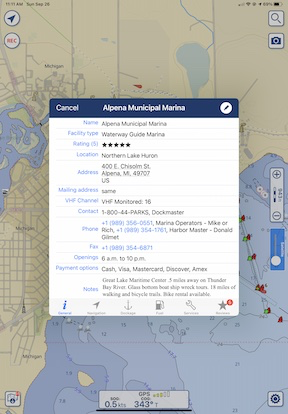
Here are two images from Aqua Map showing the Aqua Map chart with Waterway Guide icon for a marina (left) and the Waterway Guide info window that appears when you tap the marina icon (right). All the information you need, at your fingertips.
As far as supportive organizations go, there are alternatives to the AGLCA. The Marine Trawlers Owners Association (MTOA) was recommended to me by a AGLCA member who was appalled by my forum messages being tampered with. He told me that MTOA’s forums are not so strictly moderated so you can share opinions and information that a moderator might not like. Capt Paul is a member and hangs their burgee at the front of his boat.
For Ranger Tug owners, there’s TugNuts, a group of Ranger Tug owners. If I do buy a Ranger, I will definitely participate in their forums. As I discuss in the Day 27 post of my Great Loop Blog, their existing forum posts were helpful in troubleshooting a weird electrical issue we had in Detroit.
Those are just two examples. I guess my point is this: you don’t need to join the AGLCA and deal with their heavy-handed forum moderation to learn about the Great Loop and related matters.
Going Forward
While my first Great Loop adventure didn’t go as well as I wanted and ended before it was supposed to, I’m not discouraged. I know now that there are other cruisers who are more interested in the journey than the destination — as I am. Maybe I can even hitch a ride with one of them and learn firsthand about their style of cruising.
I have to add here that I’ve been contacted directly by several AGLCA members who claim that the management of AGLCA has driven friends of theirs from the organization. Clearly, there are problems and clearly AGLCA values the people who pay dues and keep quiet over those who question their operations or decisions. Is that the kind of organization anyone wants to be a member of? I don’t.
I’m also encouraged by the supporting messages and emails I’ve received from AGLCA members who were bothered by the heavy-handed moderation that caused some of my messages to be deleted or edited. (I can’t decide which is worse, honestly.) Thanks, folks! As we all know, it was the AGLCA’s moderator who blew the whole thing up and made it an issue. I now know better than to waste my time and energy participating in a forum where my comments can be discarded at the whim of a moderator.