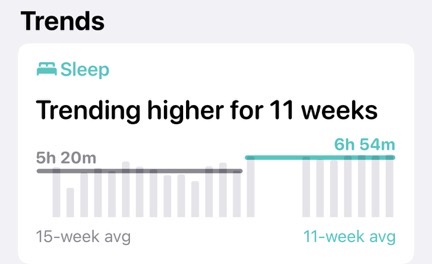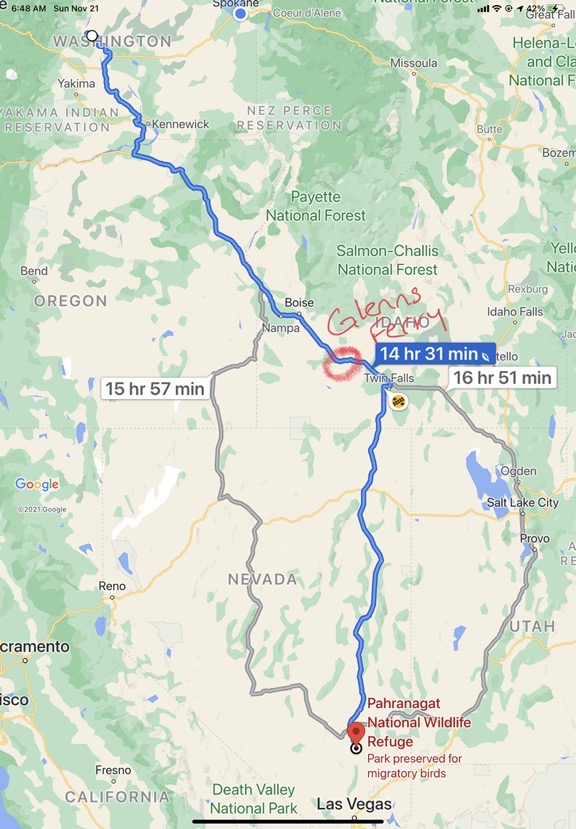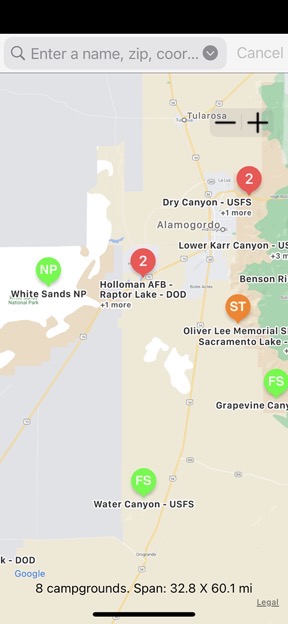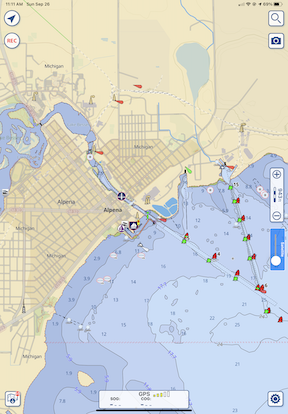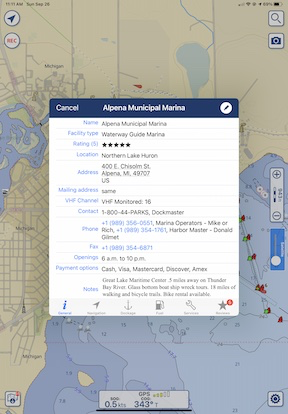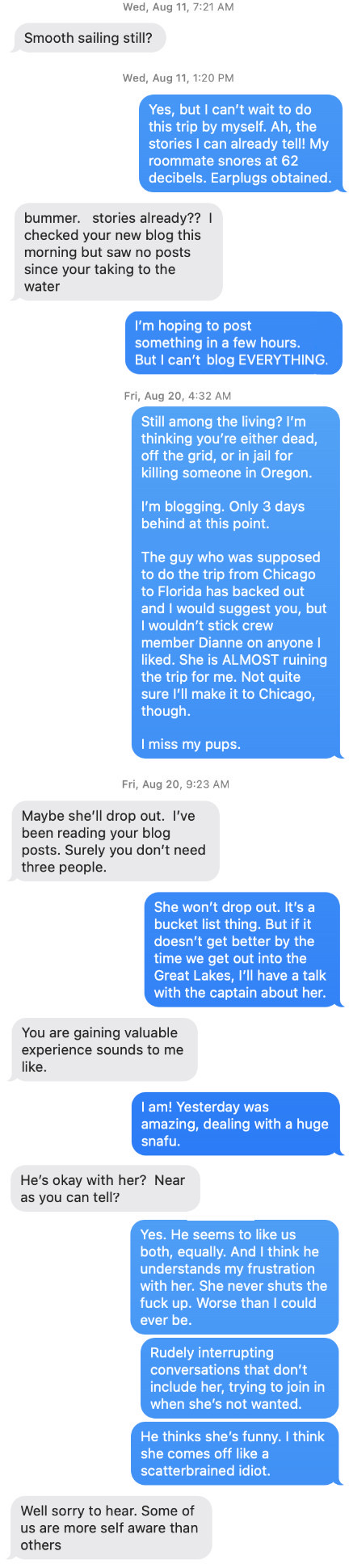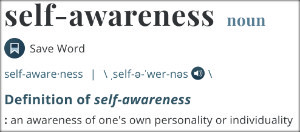I start planning for a few months on the road.
I travel south every winter and have been doing so since moving to Washington in 2013. I camp out in an RV — at first, my giant fifth wheel and later one of two different slide in truck campers. I still have that second truck camper and will be taking it south again this year.
Let the Past Guide My Future
Last winter, I spent 2 1/2 months camped out on BLM land along the Colorado River. I had a great campsite, a good friend for company about half of that time, and a comfortable, productive stay. But I’d also brought along a shit-ton of extra equipment — a 12-foot cargo trailer full of it. It made my campsite very comfortable, but it also made it very inconvenient to travel.
My friend Bill reminded me — in an offhand way — of a simple fact: I’d sold my ultra comfortable fifth wheel and bought a truck camper because I wanted the convenience of being able to go anywhere I wanted to go. By hooking up a trailer to it, I was losing the benefit of the truck camper’s small footprint, mobility, and (for lack of a better word) parkability. Why was I doing that?
The answer is, I don’t know.
I guess that if I wanted to go to a campsite and stay there for 2 1/2 months, it doesn’t really matter how big my rig is. That old fifth wheel would have been the ultimate in luxury parked near the river last year. (As a matter of fact, I did park it there for a few weeks a few years ago on my last trip south with it.) But what if I actually wanted to travel around and see stuff? Take a few tips from Bill’s travel routine?
And that is what I want. If all goes well over the next year or so, this will be my last year driving down to Arizona and California with a camper on my truck. I should make it count.
The Lure of Staying Home
My biggest problem this year is that I don’t really want to leave home.
I love my home. It’s comfortable and it has everything I want or need to stay busy and make the most of my time. And even though there’s a 6-week period where the sun does not actually shine on my property — it certainly shines out on the Wenatchee Valley, which I can see clearly from every window in my home.

If this isn’t something worth seeing out the window every day, I don’t know what is.
And no, I don’t really mind the cold or snow. I don’t particularly like it, but I don’t hate it.
What I do hate is the short winter days. The sun is currently setting here at around 4:20 PM and it’s dark by 5 PM. Since I don’t have a regular job, my body clock is my only real clock. And since I’m going to bed when it’s still light out in the summer when the sun sets at 9 PM, it’s hard to stay up for 5 hours after it gets dark in the winter. I feel ready for bed by 7 PM — and if I happen to fall asleep around then, I’m usually up by 2 AM. And that really sucks.
So it’s mostly the darkness that makes me want to leave town. There’s 90 minutes more of daylight in Arizona and the clocks seem to be more practically set; the sun is currently setting at 5:20 PM down in Phoenix. That extra hour really makes a difference to me.
And I won’t deny that warm weather is a plus. Last year, I wore a t-shirt outside from the day I arrived at my campsite on the Colorado River south of I-10 just before Thanksgiving until the day I left Death Valley in mid February. Yeah, it got chilly at night, but all day long, I was able to soak up the sun. I really do love the sun.
So at this point, as I sit in my camper at the Spokane Fairgrounds and Expo Center on a Sunday morning, waiting for the last day of an Arts and Crafts show to begin, I’m working hard to convince myself that I really do need to start my trip south right after Thanksgiving.
The Plan
The plan is that I have no plan. And that’s causing a problem, too.
Because I’m not going to go to a familiar spot and park for two months or more, part of that time with a friend, I really don’t know what I’m going to do. So I need to make a plan.
The beginning of the plan is pretty easy. I’ll take the fastest route south: I-84 southeast through Washington, Oregon, and Idaho to Twin Falls and then US-93 south to I-15 just outside of Las Vegas.
If I get an early enough start and the weather is good, I’ll spend the first night at Glenns Ferry in Idaho, where there’s a state park campground not far off I-84 where I can plug in. (I like to plug in in cold weather so I can run my quiet portable electric heater to save propane and battery power.) The next day, I’ll continue into Twin Falls and down US-93 into Nevada. I’ll have “arrived” in the south when I reach one of my favorite enroute camping destinations: Pahranagat National Wildlife Refuge just south of Alamo. If it is as I remember it — totally under utilized, quiet, and free — we’ll spend two nights there and enjoy some hiking around the lakes.

My route south with stopping points. This is the same route I took annually when I came north for cherry season back when I lived in Arizona, so I know it very well.
The “we” includes my pups, Lily and Rosie, of course.
From there, I’m thinking of Valley of Fire State Park southeast of there. I doubt we’ll get a campsite in the park, but we’ll definitely do some hiking on the trails there. Again, my rig parks just like any other truck, so parking spaces aren’t an issue. We’ll likely camp on some BLM land east of there, which I’d camped at long ago with my big rig. This time, however, we might spend a few days and go exploring close to the shoreline of Lake Mead. There appears to be a ghost town down there and I can never resist a good ghost town hike.
From there — well, I have a loose plan.
I spent some time yesterday morning with Google Maps, trying to figure out where to go. I’d considered heading east through a few of the National Parks in southern Utah, but I suspect the elevations will make them cold. My camper is not a good winter rig; it has terrible insulation. I could imagine myself blasting the propane heater all night every night and waking to near dead batteries and tanks I’d have to fill every few days. I doubted commercial campgrounds would be open for a power connection. And then there were daytime activities — am I really going to want to hike or explore, possibly in snow, if the temperature is hovering around freezing? I’m not fooling myself: the answer is no.
So I thought I’d continue southwest along Lakeshore Road and over the Colorado River into Arizona, keeping just far enough from Las Vegas to avoid traffic. There are campsites along Lake Mead — both on the park’s paved roads and on unpaved roads that my 4WD truck shouldn’t have any trouble negotiating. I thought I’d try a few of those, depending on the weather. I expect it to be relatively warm during the day and cool (or maybe even cold) at night. The goal is to find campsites where I can relax, get out and hike, and not be bothered by other campers and their equipment. I considered a visit to Willow Beach campground with a boat rental and a trip back up to the Arizona hot springs, but I’m not sure if I want the expense. That campground is a great place to refresh my rig after dry camping for a while, but it’s crazy expensive and the boat rental isn’t cheap either. (As I near my early retirement, I’m starting to budget myself. Or at least try to.)

Here’s a map of the Lake Mead area, marked up with the places I’m thinking of exploring. There are several places where I can access the lake where dry camping should be easy.
From there, south to I-40 at Kingman, perhaps with a quick stop at Kingman mine to replenish my supply of turquoise beads. I was thinking of driving along Route 66 eastbound — I’ve never done the long Arizona stretch. It would be great to find a campsite somewhere out there.
Then on to Flagstaff, where I’d likely have to park at a commercial campground, if any are open, just to keep my rig warm at night. I’d like to go back to Lowell Observatory and walk around town a bit. Flag is at 7000 feet and cold in the winter, so how long I stay depends on what the weather is like.
I did think of visiting the Grand Canyon along the way, but that’s really weather dependent. If there’s snow on the ground, I won’t. If not and if it’s been dry, I might go up there and spend a night in the National Forest just south of the park. I’ve always wanted to do that but I know that the roads can get pretty muddy. And then there’s the cold.
After Flag — well, I don’t know.
I wanted to go into New Mexico — it’s been ages since I was there — and hoped to visit Albuquerque and Santa Fe and maybe even Taos. But a quick look at elevation numbers pushed that thought right out of my mind. Santa Fe is at 7000 feet or more and in December, that means cold. (See above.)

Here’s a zoomed out screen grab from the Ultimate CG app on my iPhone for the area near White Sands. This app, like many others with the same functionality for iOS and Android devices, taps into a database of public campgrounds and campsites, many of which are free. It’s perfect for campers who want to stay as far from KOAs as possible.
So the solution is to stick to lower elevations or destinations farther south. I might start around Albuquerque and travel south from there. I’ve always wanted to visit White Sands. And there seems to be some good remote camping options down there.
Once I’m down there, I can continue west back into Arizona. I need to be in Tucson at the beginning of February for a jewelry-making class, but I seriously doubt my travels up to that point will take me through December and January. While my friend Bill has no qualms about zig-zagging back and forth through the southwest when he travels, my rig doesn’t get 25 mpg. In fact, I’m lucky to get half that, which means I burn twice as much fuel. At $3 to $4 per gallon for diesel, it starts adding up. (Remember, I’m trying to get into a budget mindset.)
So maybe I should go south from Flagstaff and stick to places in Arizona? Maybe camping near Sedona’s red rocks? Heading back to the Arizona side of the Colorado River? Now I’m heading into the territory I wanted to avoid: the same place I spent last year. While I wouldn’t mind spending a few days in Quartzsite in mid January — I want to attend the Pow Wow again — I don’t want to camp long term anywhere near Quartzsite. The Pow Wow is January 19 through 23. I prefer to go during the week (instead of on the weekend) to minimize exposure to crowds. So that pretty much sets when I need to be in Quartzsite.
And then there’s Tucson from February 2 through 5.
So I have to plan around that. What do I do between the two? Head over to southern New Mexico? Visit my friends in Gilbert and Chandler? Or Wickenburg? Or check out that campsite Bill showed me last winter in California, south of Desert Center? Or go farther west, perhaps all the way out to San Diego?
And will I be able to meet up on the road with my friend Bill? Possibly for a trip up to our favorite hot springs resort near Death Valley?
And then there’s the possibility that I might need to be home by February 10 to prep for crew duties on another boat trip — this time on the Intracoastal Waterway traveling at a slower pace from Charleston, SC to as far as we get in 2 1/2 months. (I’ll know more in a few days about whether that will actually happen; I’ve got my fingers crossed.)
I have to mention here that the possible boat trip is yet another reason why I’m not so motivated to head south. As I mentioned at the top of this post, I love my home. It’s comfortable. It’s easy to live in. If I go south for 2 1/2 months and then go on a boat trip for 2 1/2 months, that’s 5 months away from home. Do I really want to be away that long? I know I definitely want to do another boat trip, but do I really want to do another trip to Arizona?
So as you can see, I don’t really have a plan. I have ideas for a plan. Too many ideas.
The Clock is Ticking
Meanwhile, the clock continues to tick and calendar pages continue to whiz by. My house sitters expect to move in on December 1, which is less than two weeks from today. I can put them off until Christmas — they have somewhere else to stay until then — but do I really want to head south then?
I don’t know. I’m just making this up as I go along.