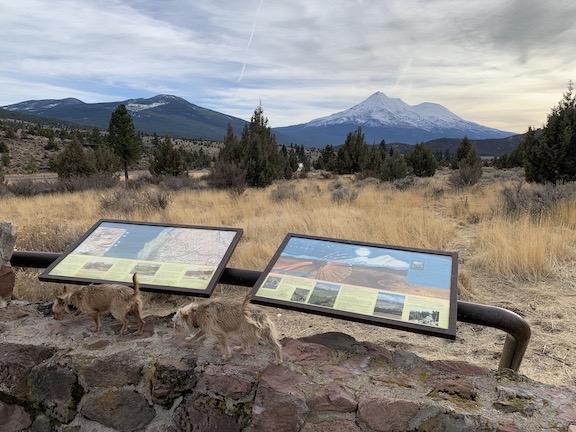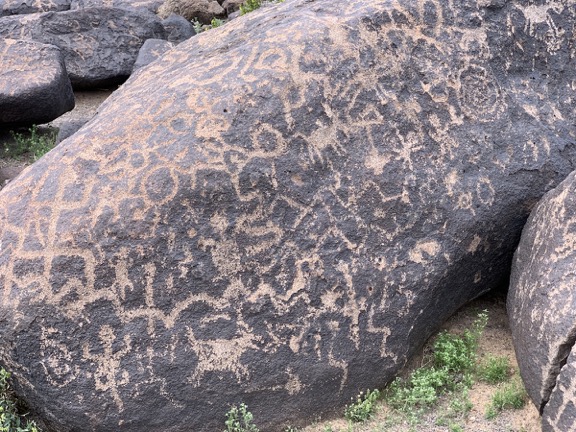We settle into a routine that includes activity, work, and rest.
I set up my own camp at our campsite with my camper on one side of the boat ramp and my utility trailer on the other. I was expecting my friend Janet to join me and I thought it was a good idea to leave room for her in the “living” side of the campsite by putting my utility trailer on the “working” side of the campsite.
About the Campsite
One of the nice things about the campsite — other than the fact it has easy access to a mile-long strip of backwaters channel — is that it’s mostly level. That makes it easy to park RVs without having to deal with a lot of leveling blocks. My truck camper, of course, has its four motorized legs that can be used to fine-tune leveling. But I need a relatively level place to begin with so I can safely raise the camper off my truck and drive the truck away.
The campsite is off the main road and surrounded by a lot of desert vegetation — mostly salt cedar, mesquite, and a type of shrub I’d always known as arrow wood (but Google doesn’t agree). This vegetation, although not very attractive, does give the campsite some privacy and filter away the dust that can come off the road when the four-wheelers are out in force. None of the trees are tall enough to cause an issue for a well-placed solar panel — especially if it’s on a camper’s roof (as mine are). I suspect that the site would be miserably hot in the summer months, but in the winter, all that sun is usually quite welcome.
The site is actually split into two logical halves with the boat ramp between them. One side is larger and could easily fit four good-sized campers without any of them parking in the deeper sand beyond. The other side is considerably smaller but features a few clearings in the vegetation where tents could be set up with a degree of privacy.
The ground (other than the gravel boat ramp) is mostly a sandy dusty dirt mixed with decades of campfire ash. It is not the kind of place you leave things on the ground if you expect them to stay clean. But dust is a part of life when camping out in the desert and I knew exactly what to expect when I chose the site.
I parked at the edge of the larger camping area, right beside where the land sloped down sharply to the boat ramp. I backed in (of course) so my back and main side window faced east, out over the backwaters. From my dining table window, I can watch the sun rise every morning and see glimpses of water birds like egrets and herons. I like a campsite with a view and this suits me just fine.
Setting up camp wasn’t difficult and I had it mostly done by the end of the day when I arrived. Other than removing my camper from my truck, I did a few extra things that I usually do if I’m going to be in a spot for more than a few days:
- I set up a pair of portable sawhorses, each good for 1600 pounds of weight, under the body of my camper. This takes some of the weight off the legs and gives it a more solid feeling. It’s a little step that isn’t required, but will help keep the camper in good condition as it continues to age. (It’s a 2007 model and in great shape; I plan to keep it that way.)
- I attached a vinyl “skirt” around the front end of the camper. This creates a little sheltered storage room where I can secure things I want to protect from the weather or keep out of sight. My bicycle, for example, is under there. So is my 2KW Honda generator, which is locked to one of the camper legs. I had the skirt custom made a few years ago and although I don’t use it often, it comes in very handy when I do use it.
- I set up a table with my BBQ grill. I use a little propane fueled portable grill. I like to grill meats (and sometimes vegetables) and having the grill set up and ready to go right by my door makes it convenient.
- I deployed my rear awning. My camper actually has two awnings, but I rarely use the one on the side. Instead, I put out the back one, mostly because it was so darn hot when I arrived in mid November. The sun would come up and shine into the back of my camper, making it unpleasantly hot within minutes. The awning kept it cooler. Even when temperatures dropped, however, I left the awning out with its various wind toys attached. With a mat nailed down to the ground beneath it, it gave me the illusion of an outdoor room, tripling the size of my living space. I staked it down securely so that even though it flopped around a bit when it got windy, it stayed secure.

Here’s my telescope, set up in camp. I have a cover to protect it during the day and have been able to keep it dust-free. I haven’t used it nearly as much as I wanted to, mostly because I was having trouble getting it to align before I swapped out the batteries.
I set up my 8″ Meade LX200GPS telescope. I bought the telescope last year and used it at a few campsites late in the season. The area where I was camped had amazing dark skies and with a big conjunction between Jupiter and Saturn coming up in December, I was eager to use it. The telescope, which lives in a Pelican-style hard-sided rolling case, is no fun to haul around, but once it was set up, I could cover it with a reflective cover to protect it from dust, sun, and wind.
- I unpacked and inflated my Hobie kayak. I’d bought this two — or is it three? — years before in Lake Havasu City on my way south as a Christmas present to myself. Although it can be paddled like any sit-atop kayak, it has a pedal drive that makes it a real pleasure to pilot around the backwater channels — as long as the water is at least a foot deep.

Here I am with my pups on a recent pedal/paddle/float down the Colorado River.

Here’s my truck camper, set up for a long stay at camp. I put up my wind toys, deployed my rear awning, and even put on the custom skirt to create a sheltered “garage” under the front end of the camper. While the camper’s legs hold the bulk of its 3200 pounds, I also set up portable sawhorses underneath to take some of the weight off the legs and make the rig more solid on the ground.
My friend Janet arrived four days later. She came with her truck, “Blue,” pulling her 20-foot travel trailer, “Joey.” (For the record, although my truck doesn’t have a name, my camper and utility trailer do: T2 and Daisy (formerly Lily; long story) respectively.) She backed Joey into a spot against a tree with its door facing my camper and the fire pit. Later, her significant other, Steve, arrived with her studio/workshop trailer, “the Vega,” and parked it nearby so she could share her generator between the two of them.
The Routine
Our lives at camp quickly settled into a routine.
We start the day in our own campers with coffee (me) or tea (Janet) and maybe a small breakfast. I wake up at all times, from as early as 4 AM to as late as 7 AM. I let my pups out (supervised) for their early morning numbers (1 and 2) and give them breakfast. I drink my coffee, catch up on Twitter, update my Etsy site, or wade through incoming email. I use my iPad, which seems to get the best connection here when it’s placed on my pillow on my bed, as a wifi hotspot.

One of my Twitter friends wanted a picture of the dogs at camp. The only way I could get a shot of them all was to grab mine while Janet’s stood nearby. This is one morning after our walk.
When the sun comes up, we’d go for a brisk walk in the desert. When we got here, we’d go as early as 7:30, but as it gets colder and colder and the sun rises later and later, we now go as late as 9 AM. We have four different walks. Three of them are about 2 1/2 miles long while the fourth is about 3 1/2 miles long. I admit that I shy away from that long walk early in the morning because a good portion of it is in the shade of a hillside and it’s really cold. And the walk that’s a loop around our backwater channel is especially tiresome because a good portion of it is in sand.
After the walk, we do our own thing most days. I usually do my dishes and/or shower. I like to run my water pump in the morning so the onboard batteries have the whole day to recover power from the 200 watts of solar on the roof. I really don’t like running my generator; I hate the noise. Although I’ll run my pump at any time of the day or night, dishes and showers run it long enough to take a toll on the batteries and mine are starting to show their age. (I actually had them replaced yesterday after writing the first draft of this post.)
I might also have a real breakfast of something cooked. I usually make the same thing I make at home: veggies cooked with some sort of breakfast meat and topped with an egg. I’m still trying to use up the potatoes and onions from my garden that I brought with me.
Then I go to work in my utility trailer. (More on that in a moment.) I generally work most of the day, with breaks whenever Rosie, the more vocal of my two pups, decides there’s something she needs to bark at. I leave the girls loose during the day, but with predators like coyotes around (mostly early and late in the day, as well as overnight), I try hard to keep tabs on them. Rosie likes to bark at imagined threats so I get lots of stand time during the day. (Apple Watch owners should know what I’m talking about.)
By around 4 PM, Janet and I are both finishing up for the day. One of us will set up paper trash and kindling in the fire pit. One or both of us will cook all or part of a shared dinner. We’ll light the fire and feed it wood we’ve gathered or brought along. My pups will go into the camper — they don’t seem to like being outside after dusk and that’s fine with me.
We’ll eat dinner by the fire. We’ll chat.

We eat well here. This was Thanksgiving dinner on my plate. Janet made almost everything you see; I made the stuffing, which I really love to make (and eat). We’ve had grilled NY strip steak, salmon (that I caught over the summer), and bacon-wrapped scallops, as well as chicken enchiladas, chicken and vegetable masala, tacos, and all kinds of homemade food. Janet even made a loaf of challah bread from scratch yesterday, which was a bit of a challenge to bake in her tiny oven.

I took this photo of Jupiter and its four largest moons by holding my iPhone’s lens against the eyepiece of my telescope one night.
We’ll watch the stars come out, marvel on how close Saturn is getting to Jupiter, and count satellites that pass overhead. A few times, I fired up the telescope for a closer look at Jupiter, Saturn, the moon, mars, and a few other points of interest in the sky. The Milky Way’s glow was nearly always bright above us.
Then, when the fire turns to a bed of coals, we’ll call it a night. Janet will retreat into her camper with her big dog Dually. I’ll bring my pups out for a pee and then go back inside for the night.
Depending on what time it is, I’ll do some work on my laptop or read or just straighten up my rig. Eventually, I’ll climb up into bed to read, watch videos on my iPad, or do a crossword puzzle. Then I’ll sleep.
The next day is pretty much the same.
Occasionally, we’ll break routine for a morning of chores or goofing off or weather that makes us want to stay indoors. But those days are few and far between.
Chores
Of course, we eventually have to do chores like laundry, grocery shopping, fetching water or propane, or visiting the post office. Because the road to get to camp is so long and bumpy, I try not to leave camp more than once or twice a week.
We do grocery shopping once a week in Blythe, CA where there’s a Smart and Final and an Albertsons. Although last year we favored Smart and Final, which tends to be cheaper, it soon became apparent that they often lacked the things we needed, requiring us to hit Albertsons as well. So this year we’re mostly just going to Albertsons.
We do laundry every other week, also in Blythe, and coordinate it with a trip to the Ace hardware store and Albertsons. It works like this: go to the laundromat and put our laundry into washers. That gives us 24 minutes to drive to Ace, shop, and get back. Move all the laundry into dryers and feed the dryers enough coins to dry to 40 to 50 minutes. Then go to Albertsons and shop. Go back to the laundromat, arriving just in time for the dryers to be done. Fold laundry, put it into the truck and head back to camp. We did this two days ago again and it worked like a charm.
Sometimes, on those trips to Blythe, we’ll bring an empty propane tank or two. My rig takes 5 gallon tanks and has two of them. I’m going through about one tank a week to run my refrigerator, heat water, fuel my stove, and run my heater, which I definitely need for at least part of the night.
We get water at the “Resort Store” in Ehrenberg, which is near the end of the gravel road between pavement and camp. For $2 we can fill as many water jugs as we have. I have four; Janet has at least four. We both have battery powered transfer pumps to lift the water from the 6 1/2-gallon jugs to our campers’ water tank fill ports. 26 gallons of water can last me about a week if I try hard to conserve. I don’t drink that water; it’s solely for washing. I buy bottled spring water by the gallon when shop for groceries and use that for drinking and cooking.
The Resort Store is also where we take our trash. There’s a big dumpster there. We weed out the aluminum cans and plastic bottles that can get cash refunds in California, which is only a mile away, and leave them in a box or bag beside the dumpster so folks who scavenge for cans don’t need to dumpster dive for ours. There is no recycle bin, but we burn most of our paper and cardboard waste when we start our evening campfire.
The Resort Store isn’t far from the post office where I rent a box every year. This enables me to get USPS, UPS, and FedEx packages. Whenever we get water, we visit the post office, too.
Occasionally, we’ll go into Quartzsite, AZ, which is about 30 miles east. I’ve written extensively about Quartzsite in this blog so I won’t go into detail here. It’s pretty dead in November and early December; it should start getting busy around Christmas time. If we go to Q (as we call it), we’ll get propane there; it’s a lot cheaper than in California. I also got a new battery and inverter setup for my utility trailer in Q; I’ll blog about that elsewhere.
Quartzsite is also where we dump our blackwater tanks, which is a chore I did just yesterday. Through various means of conservation, I can go a whole month between blackwater dumps — and no, it doesn’t smell.

That back wheel was so dug in that the truck was sitting on the sand on its rear transfer case. I could turn the wheel by hand! Jacking up the truck and putting leveling blocks under that wheel was instrumental in getting it out.
We also occasionally go out into the desert to collect firewood. There are a lot of dead salt cedar and mesquite trees and Janet has a little battery-powered chainsaw that can cut through medium sized branches to make little logs. One day we used my truck to haul the wood out and I managed to get it stuck deep in the sand. After being told by a tow company that they needed a Jeep with a winch to get me out — at a cost of $500 — Steve and I managed to get it out with some jacking, digging, and a tug with a tow strap. Locking the hubs on the truck’s 4WD in 4-Low helped, too. (Duh.) Less than a week later, I used my truck to pull a Sprinter van out of another sandy spot nearby.
Getting Work Done
Janet is an artist who paints on feathers. (Her work is amazing; check out her Etsy shop and her website.) I’m a part-time jewelry artist. (My work is pretty good, too. Check it out in my Etsy shop and on my website.) Both of us planned to get work done while at camp. That’s why I’d set up my utility trailer with a jewelry shop and she brought along her studio trailer.
Our studios contain at least 90% of the materials and equipment we need to create. It’s just a matter of “unstowing” everything and setting up to work. Her studio is a converted travel trailer and has quite a bit of space. My utility trailer is small and relatively cramped, so part of my setup include erecting my show tent and setting up a table inside it do do soldering work. (I have a 6-minute video tour of my setup, but with the dismal connectivity I have out here in the desert, it would likely take all day to upload it.)
Janet and I mostly sell our work at art shows, although I also have relationships with a few galleries and we also both sell on Etsy. Unfortunately, COVID-19 has pretty much shut down the show circuit. The last show we did together was at White Tanks Regional Park in the Phoenix area at the end of last February; we were all set to do the Borrego Springs show in mid-March when they canceled it the day before setup. (We had already made the long drive there and weren’t happy about the last minute cancellation. I was especially unhappy because I was ready to go home at the end of February and that last show was the only thing keeping me in the area.) I did a few shows in Leavenworth, WA in July, September, and October. Janet did one in Fountain Hills, AZ in November, just before joining me in camp. Because her summer had been filled with other work (and play), she was low on some inventory. And because I’d shipped out a bunch of jewelry pieces to galleries in November, I was very low on inventory. We both needed to work.
And we do. I’d say we spend at least four hours a day at least five days a week in our shops getting new items made and ready to sell. I’ve started posting each week’s production on my jewelry website, with links back to my Etsy shop.
We also process incoming orders from Etsy. We each have printers to print labels and packing materials to package up and ship our products. I actually fill orders more quickly from here than I do from home. Go figure.
Playing
We also make time to play.
Because we have easy access to the backwater channel, we often go for a pedal/paddle (me) or row (Janet) in our boats. Janet, who likes to fish, will sometimes throw in a line. The other day, we took our boats and cameras up to the channel we camped on last year and pedaled/paddled/rowed there. I got some nice shots of egrets, herons, ospreys, and vultures. We even watched an osprey dive down into the water and take off with a fish.

I had my Nikon and 300mm lens with me on my most recent pedal/paddle and got a few nice shots of birds, like this egret.
One day when neither of us felt like working, we took a drive down the gravel road that goes past our camp all the way down to the Cibola Wildlife Refuge, which I’d visited a few years before. It’s where sandhill cranes spend the winter and there were certainly enough of them there. We also explored other possible camping areas, like a BLM campground on the California side that might be nice for a day or two.
We also goof off in Q. We took the bicycles in one day and rode around the town after picking up a few odds and ends from vendors that were set up early. Around Christmas time, Janet will be moving to Q for about a month to do a show there; I’m skipping it this year but may move out to the desert nearby for a few days during the height of the season there.
Side Trips
I did make time to visit some friends and go flying in the Mesa area near Phoenix earlier this month.
My friends own a flight school and offered me a reasonable deal on renting their R44. I was eager to get some video footage for the FlyingMAir YouTube channel. I did two flights over two days and spent two nights in my friends’ very comfortable guest room.
I’ll go back again later in the season, when I’m done camping in this area and begin a more nomadic phase of my winter travels. It’s a long drive from here to Mesa — nearly 3 hours. I did (finally) visit a Trader Joe’s on my way back. I also picked up a few things I needed to better secure items in my utility trailer when I’m in transit.
A Month Already!
That basically sums up the first month of my snowbirding activities for the 2020/2021 season.
Although Janet will likely leave in about a week, I’ll remain here for a while longer. I’ll probably walk less and work more, with fewer campfires and more writing. Maybe I’ll even get around to editing some of the video I captured on my two flights earlier this month.
I’m hoping that someone we met earlier this month will return from his holiday travels and share the camp with me for a few days. We need to talk boats. ‘Nuff said.
I’ll try to upload “Postcards” as I did last year. No promises. I’m keeping pretty busy — maybe too busy to blog? — and like it!