I’ve known for a while; now what am I going to do about it?
The other day, one of my Facebook friends, Lynda Weinman, shared an article from the New York Times titled “Addicted to Distraction” by Tony Schwartz. It began with the following paragraph:
ONE evening early this summer, I opened a book and found myself reading the same paragraph over and over, a half dozen times before concluding that it was hopeless to continue. I simply couldn’t marshal the necessary focus.
The author had just described a condition I’d been suffering with for at least a year — the inability to stay focused on something for more than a short while.
The author of this piece blames his problem on being connected to the Internet all the time. In his case, the problem is primarily email, although, like me, he also finds himself compulsively Googling for answers to questions that pop up in conversation or or his mind. From there, he says it’s difficult to “resist surfing myself into a stupor.” Sound familiar?
My problem is not email. In fact, email is such a nuisance these days that I don’t even bother checking it every day. I figure that if something is important, I’ll get a phone call or text. Whether that’s true or not remains to be seen. But as I type this, my Inbox has 2215 messages, 92 of which are unread. Obviously, the best way to contact me is not by email.
So if email isn’t distracting me, what is? Social media, of course.
I’ve been active on social media since 2007, when I joined Twitter. I embraced Twitter and made many “virtual friends” there, many of whom have become real friends who I’ve met in the flesh and shared meals with. I follow a select group of people who tend to post interesting things that entertain or educate me. As someone who worked alone all day — I wrote for a living back then — I considered Twitter my “water cooler,” the place I went when I needed a break from my work and wanted social interaction.
Then came Facebook and LinkedIn and Google+. I grew to dislike all of them pretty quickly. Facebook was social networking for the masses, where people lazily shared image-based memes spread around by sites looking for clicks. So many of these people were real-world friends and it was disappointing to see that they didn’t have anything better — or even more personal — to share. On LinkedIn, I was approached more frequently by spammers trying to sell me goods or services than anyone interested in a mutually beneficial, friendly relationship. And Google+ never really got off the ground so I stopped using it pretty quickly. A visit to my account there shows I have more than 700 followers there and I still can’t understand why when there’s nothing in my account to follow.
Still, Facebook sucked me in and continues to do so on a daily basis. I think it’s the potential for conversation that attracts me. Again, I live and work alone and it’s a place for social interaction during my day. I’ve stopped following the folks who have nothing interesting to share, as well as the folks who share hate-filled political messages. What’s left is a handful of people I like, posting original content or links to interesting content elsewhere on the Web. Sure, there’s still a bunch of crap in my timeline every time I visit, but I’ve become pretty good at ignoring it.
This wouldn’t be so bad if I visited Twitter and Facebook occasionally, as I did when I first began using them. But I don’t. I’m on and off both services all day long. I start not long after waking, when I’m lying in bed waiting for the clock to tick to a more reasonable time to get up. (I wake up very early some mornings and would prefer staying in bed until at least 5 AM.) Then, if I have a tablet or my phone at breakfast, I check in some more. When I sit at my computer, I’m constantly checking in to see if anything is new and either commenting on someone else’s post or replying to comments on mine. At any idle moment, I’m more likely to reach for my phone to check social media than sit in quiet contemplation.
And then there’s the sharing. Any time I see something I think is interesting or funny, I take a picture of it and share it on Twitter or Facebook or both. And, while I’m sharing on Facebook, I usually check to see what’s new and spend time reading, commenting, and following links.
Both Twitter and Facebook have become tools for “surfing myself into a stupor.” Although I’m pretty good at resisting link bait — think headlines like “Shocking new photos reveal that Princess Charlotte is very cute” (Mashable) and “Adorable baby goat learns how to hop by copying its human friend” (Mashable), and “Soda-loving bear, ‘the dress’ among the weirdest stories of 2015 (USAToday) — I do enjoy (and learn from) reading articles about science, psychology, and history (to name a few). After all, that’s how I found the Times article that triggered this post. And a great article this morning titled “12 bad reasons for rejecting scientific studies” on a site I’d never heard of before, The Logic of Science. And countless other extremely informative, thoughtful pieces. So I do learn and grow from things I find in social media. That’s good, right?
Yes and no, but mostly no right now. I don’t need to be checking in all day long to reap the benefits of social media. I can limit my access to an hour or so a day. I can use my browser’s “read later” feature to accumulate articles to read when I’m not on social media. It’s not going to kill me to miss a friend’s update or a link to something of interest or value to me.
There’s only so much information I can squeeze into my head. As the author of the Times piece says,
Endless access to new information also easily overloads our working memory. When we reach cognitive overload, our ability to transfer learning to long-term memory significantly deteriorates. It’s as if our brain has become a full cup of water and anything more poured into it starts to spill out.
Some people will argue that this isn’t true. That your brain isn’t like a hard disk that can be filled up. But I definitely believe there’s at least some truth in this.
But it’s the distraction that bothers me most. The inability to just sit down and read a book or magazine without my mind wandering away to something else. Or feeling a need to share something I just thought of with friends. My inability to stay focused when I want or need to sit down and read or write.

I was in the middle of writing this blog post when I stopped suddenly, went online, and posted this update. 27 minutes later, am I gratified to see that a stranger liked it? What does that mean?
This blog post is an excellent example. I’m only 2/3 finished with it and I’ve already left it several times to check Facebook. Although once was to get the link to the Logic of Science article above (which really is good), I did post comments and even send an update that has nothing to do with this blog post. (Yes, my mind wandered to my driveway and the scant amount of snow left on it by yesterday’s all-day flurry event.) Social media has become a tool for procrastination, more insidious than a television because it’s with me all the time.
Ironically, when I first started writing this blog post, I looked back through older posts for one I’d written about sharing image-based text memes on Facebook. I didn’t find that one because while I was looking I found one far more appropriate to share. Written in October 2007 — yes, eight years ago! — “Is Social Networking Sucking Your Life Away?” is a foreshadowing of what was to come. Clearly I realized way back then that social networking was a time suck. Back then, I couldn’t understand why or how others could let their time be wasted in such trivial pursuits. But now here I am, with the same problem I couldn’t understand.
Now I understand it.
Back in January 2015, I wrote a blog post titled “2015 Resolutions.” The very first one on my list was to “Fight the Social Media Addiction.” I realized then that I had a problem and even came up with a workable solution to fight it: place limits on social media time and updates. Did I do this? Maybe for a few weeks.
(The only one of those resolutions I kept was to stay out of Starbucks; it’s been almost a year without Starbucks and I’m quite pleased with myself.)
Clearly, I need to try harder.
I read the comments on the Facebook post where Lynda shared the link to the Times piece. One of Lynda’s friends said, “I was a better person and a better artist before the iPhone.” I added:
I was a better writer before Facebook.
He could have been describing me here. I struggle to read now. Can’t stay focused. Reread the same paragraphs over and over. Constantly checking social media and following links to articles I shouldn’t care about. I knew I had a problem last year when I tried to include a limit in my New Years resolutions. I lasted less than two weeks.
I’ll try again. This time, I’ll take social media off my phone. And I’ll put a post-it note on my computer with one question to remind me: “What are you doing?”
Thanks for sharing this. It was a good read — and a good reminder.

Maybe this will help remind me to stay focused while I’m using my computer?
Are you addicted to social media? Think about it and beware of denial. The first step to fighting an addiction is to admitting that it’s real.
Read the Times article for yourself and see what you come away with.

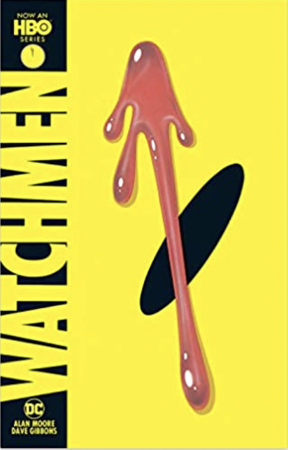



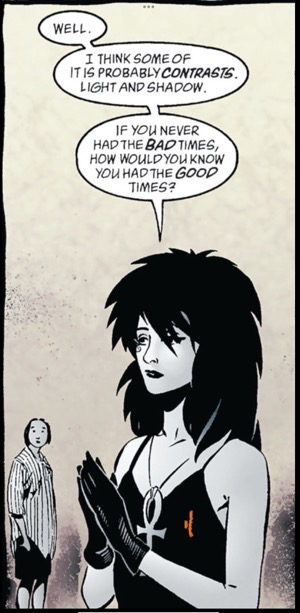
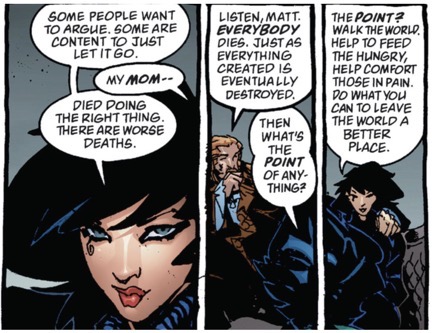
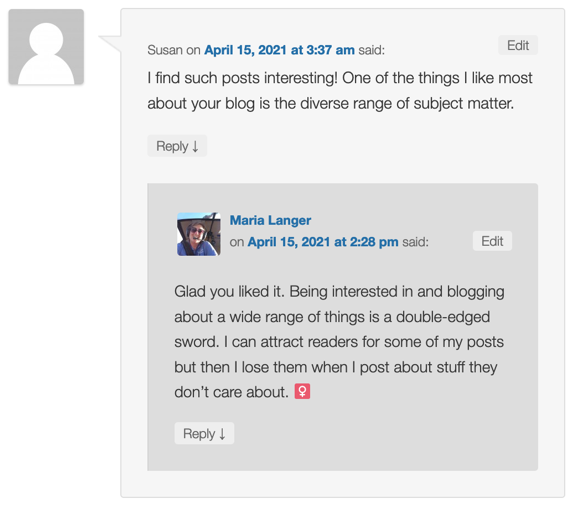
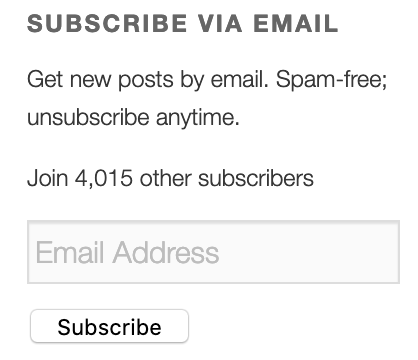
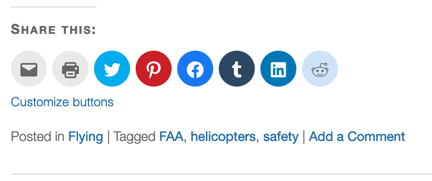
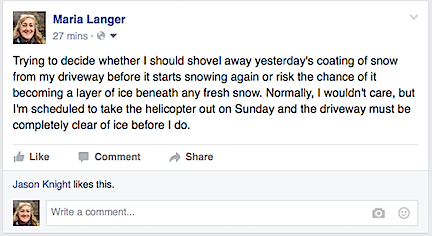
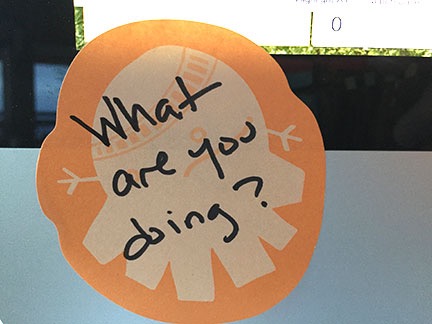

 And there is this added cheat: a movie — no matter what length it is — counts as just an hour. But, at the same time, an “hour-long” TV episode watched without commercials, which is really only about 44 minutes long, would also count as an hour. I’ll need a scorecard to keep track. It should be interesting to see how I do.
And there is this added cheat: a movie — no matter what length it is — counts as just an hour. But, at the same time, an “hour-long” TV episode watched without commercials, which is really only about 44 minutes long, would also count as an hour. I’ll need a scorecard to keep track. It should be interesting to see how I do. Yes, I need to lose weight again. Doesn’t everyone?
Yes, I need to lose weight again. Doesn’t everyone? One of the things social media time has stolen from me is writing time. Instead of sitting down to write a blog post or an article for a magazine or even a chapter of a book, I spend that time on Facebook or Twitter or even (sometimes) LinkedIn. Or surfing the web. This are mostly unrewarding, unfulfilling activities. I get so much more satisfaction out of completing a blog post or article — especially when there’s a paycheck for the article.
One of the things social media time has stolen from me is writing time. Instead of sitting down to write a blog post or an article for a magazine or even a chapter of a book, I spend that time on Facebook or Twitter or even (sometimes) LinkedIn. Or surfing the web. This are mostly unrewarding, unfulfilling activities. I get so much more satisfaction out of completing a blog post or article — especially when there’s a paycheck for the article. Why do I go in there? The coffee isn’t even that good!
Why do I go in there? The coffee isn’t even that good! And don’t say it’s the dark chocolate covered graham crackers. Although it could be.
And don’t say it’s the dark chocolate covered graham crackers. Although it could be.