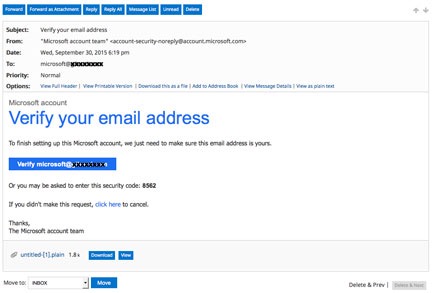How I cranked up my blood pressure this morning.
Back in October 2010, while working on my Outlook book, I installed Microsoft Office 2011 on my old 15-in MacBook Pro. The installation process prompted me for a product key, which I found on the product packaging. The software then used my Internet connection to “activate” the software. The process worked without any problems and the software worked fine.

Fast forward to yesterday. I replaced the 100 GB hard disk in the computer with a 500 GB disk. Well, I didn’t replace it. A computer tech did. (It’s worth $100 for someone else to deal with all those tiny screws.) As part of the installation, he copied every file off the old hard disk to the new hard disk. When I started up the computer, it started just as if the old hard disk were still in there — but with a lot more free space.
The problem began when I launched Outlook. Microsoft presented me with a dialog that prompted me to enter a key code. It was as if I’d never registered it.
Now if I were in my office, this wouldn’t be a problem. That’s where the original disc and packaging is. But I wasn’t. I was in our Phoenix condo 100 miles away.
Easy, I figure. When I registered the software, I provided all kinds of identifying information. Microsoft could look this up and give me my key code.
So I go into online chat with someone from the Microsoft Store. He says he can’t help me, but gives me a toll-free number and series of menu choices to press.
I call the number and press the menu choices. I wait on hold about 5 minutes. I get connected to someone presumably at Microsoft. I tell him my story. He tells me that Customer Service could help me. He transfers me. I wait on hold for another 5 minutes. This time, I’m connected to an overseas support person. I tell her the same story. And this is where the real frustration begins.
She asks if I have the disc. I tell her I don’t. I tell her that if I had the disc, I wouldn’t have to call.
She asks for my order number. I tell her I don’t have my order number.
She asks me where I bought the software. I tell her it came directly from Microsoft.
She tells me she’s going to connect me to the Microsoft Store. I stop her and tell her that that’s who transferred me to her.
She asks again for the disc. I tell her I still don’t have it.
She asks again for the order number. I tell her I still don’t have it.
She tells me to call back when I have the disc in front of me. I tell her that if I had the disc in front of me, I wouldn’t have to call her.
She tells me she needs product information from the disc. I tell her what product I have.
I ask her why she can’t look up the information I provided when I registered the software. She tells me that they don’t keep that information. (Yeah. Right.)
She asks again for the disc. I begin to suspect that she doesn’t understand my situation. I ask to speak to someone who can understand me better.
She puts me on hold. I wait about 5 minutes. Then I’m disconnected.
This isn’t the first time I’ve wasted 30 minutes of my life dealing with Microsoft Customer Service. The last time, I had a copy of Windows XP in front of me and needed to know whether I’d already installed it on a computer. I knew I had an extra copy but wasn’t sure which one it was. I had all the key codes and other information they should need to answer this simple question, but after bouncing between two departments for 45 minutes and not getting anywhere, I hung up in frustration.
I compare this with Apple’s customer service, which is is pretty damn good.
Even Adobe was able to help me when I had a registration issue with Photoshop after my computer’s logic board was replaced. (By the way, Photoshop still works fine on the computer, despite the hard disk change.)
Looking back at all the years I’ve been using computers, it’s always Microsoft customer service or technical support that fails to provide the help I need to resolve an issue. First, it’s nearly impossible to find what might be the right phone number to call. Then, after navigating a phone tree, waiting on hold, and telling my story to someone, I invariably get transferred to someone else and need to go through the same process. Sometimes this is repeated until I realize I’m being transferred back and forth between the same two departments. Along the way, I have to deal with people who don’t speak English very well or are reading off scripts they’re not allowed to stray from. No one is ever helpful.
Why is this?
Many people don’t use Microsoft software because they hate the company so much. I can understand this.
I have to admit that I have no love for the company at all. But I use Microsoft software — at least some of it. Word is still the industry standard word processor. My editors would not be very happy if I told them no, I can’t view your manuscript edits, changes, or comments because I don’t use Word.
And Excel — well, I’ve been an Excel jockey (and a Lotus jockey before that) since 1990. It’s the only spreadsheet software I’m comfortable with. Everything else seems just plain wacky. (Think Numbers.)
What I don’t understand is how a company that’s so cash-rich and has such an enormous installed user base can’t give proper support for its two biggest products: Windows and Office. Could it have something to do with its management? Or have they simply adopted a “we’re too big to have to care” attitude because — well, they are?
What supports that last theory is that Microsoft never sends a follow-up e-mail asking me to complete a satisfaction survey. (Apple always does.) They obviously don’t want to know how satisfied I am. Why? Because they don’t give a damn.
So my laptop will remain Office-crippled until I get home to re-activate the software. Not much productivity when your primary productivity tool doesn’t work.