The end of a rough month brings a nice reward.
I’d been thinking about replacing my aging 24-inch iMac computer with a newer, faster model for some time. I almost did it in April, but some Twitter friends wisely advised me to wait for the new models, which were due out in May. By that time, I was hard at work on My Mac OS X Lion book, racing against a deadline set not only by the software’s pending release but by my annual trip to Washington State for cherry drying work. I didn’t get the book done before I had to leave, so I packed up my iMac and other office equipment and headed north. I decided to wait until I was finished with the book. If I had a computer sitting there, waiting for me to set it up, I’d be too distracted to get any work done.
Death of a[nother] Hard Disk
Not buying the new computer turned out to be a bad decision. On Friday, June 17, the iMac gave me a weird error message about ejecting a disk — when I hadn’t ejected a disk. I was running out the door to take care of other business and when my computer wouldn’t shut down the usual way, I just powered it off. Later that day, it wouldn’t start from its internal hard disk.
That’s when I started to realize I might have a problem.
I knew I had a problem the next day when Disk Utility — the Mac software that can usually fix disk and directory related problems — couldn’t fix the disk.
My last full backup had been in May. I use Time Machine for effortless backup, but I’d disconnected the backup drive when I left home. Although I didn’t bring the drive with me last year, I did bring it this year. I’d been thinking about hooking it back up, but laziness got the best of me. So my most recent backup was about three weeks old.
Since then, I’d written at least a dozen chapters of my book.
I was lucky. Really lucky. I was able to mount the disk and suck important documents off it — including those all-important manuscript files. I also sucked off the applications, which had not been backed up. With my most important files on an external hard disk and the big Time Machine backup handy, I tried to format the hard disk, figuring I’d reinstall the software I needed to finish up the book.
My luck didn’t hold. The hard disk just wouldn’t consistently mount. I couldn’t successfully reinstall the operating system on it. It looked as if it needed a new hard disk. Again.
A Temporary Solution
So now I had a book project due very soon that required a working computer with a big monitor to complete. After all, I do layout for my Visual QuickStart Guide books and I shudder to think of laying out a book in InDesign on a 13-in MacBook Pro.
I stayed amazingly calm. First, I hopped into the truck and went to Wenatchee. At Costco, I bought yet another portable WD 1TB USB hard disk.
Yes, I know FireWire would be faster, but it isn’t as if Wenatchee, WA has a lot of choices when it comes to computer hardware. Besides, rain was moving in and there was a good chance I’d need to fly. I didn’t have time to look for a better option.
A new internal hard disk was out of the question. Special tools and expertise is required to disassemble an iMac and install a hard disk. I lacked both.
So I set up a USB hard disk with Snow Leopard, Photoshop, and InDesign. I had the original discs with me, since I planned to do a clean install on my new computer when I got it. I didn’t even bother updating any of them. I just got back to work.
And I was surprised. I expected the computer to be painfully slow. After all, it was booting from an external USB 2 hard disk. It was running some pretty intense software from the same disk. Although I saw a spinning beach ball a lot more often than I like to, it was tolerable.
The New Computer
Of course, while all that software was installing, I was on my laptop, configuring the computer’s replacement. I ordered a very sweet system:

- Computer Model: 27-inch iMac – the monitor size is 3 inches larger than my old computer, but it’s widescreen instead of standard so it really doesn’t seem that much bigger.
- Processor: 3.4GHz Quad-Core Intel Core i7 – this is the best and fastest processor offered for this computer. The Apple sales guy told me that it was faster than current Mac Pro models. (Of course, those are due to be updated shortly.)
- RAM: 8GB 1333MHz DDR3 SDRAM (2x4GB) – this is twice as much RAM as I had. And the configuration will allow me to double it in the future because there are 4 RAM slots and I’m only using two.
- Hard Drives: 1TB Serial ATA Drive + 256GB SSD – yes, that’s two hard disks to destroy.
- Graphics: AMD Radeon HD 6970M 2GB GDDR5 – this is the best offered. I figured it would come in handy for my video editing work.
- Mouse: Apple Mouse – call me old-fashioned, but I don’t like to depend on battery power for a mouse. Besides, already I have all kinds of Bluetooth pointing devices I had to buy to write about.
- Keyboard: Apple Num Keyboard – I don’t like to depend on batteries for a keyboard, either. I do have a Bluetooth keyboard if I decide I want to use it.
The computer cost a small fortune. I get a minuscule discount from Apple as a Peachpit author; it was almost enough to cover sales tax. But I can justify the expense. I use my desktop computer for so many things in all of my business endeavors, from writing and laying out books to processing video to invoicing and accounting to creating marketing materials. Why settle for less than the best (if you can afford it) when the best can make you more productive?
It took nine days for the computer to arrive. It was shipped via FedEx directly from China. (I sure do wish Apple and other companies would build things here.) It was delivered to my RV in Quincy, WA, where I’m living for the summer, the day I finished writing the book. It sat in its box overnight as I finished up a bunch of editing.
There was no unboxing ceremony. I deactivated Photoshop and InDesign on my old iMac and shut it down. I moved it from desk to countertop, wiped down the desk, and set up the new computer.
I know this is going to make me sound like an Apple fan-girl, but as I took the crystal clear cellophane off the monitor, I couldn’t help but think how beautiful the computer was. And, as I thought about it, I realized how incredibly weird that was. Hell, it’s just a computer.
Setting Up
 Because the computer had two internal hard disks, I decided to get a bit fancy with the setup. I left the operating system and applications on the smaller SSD drive and moved my Home folder to the larger ATA drive. I didn’t just put my home folder on that drive. I made my home folder the drive itself. Not only does the disk icon look like a Home folder icon, but when you open it, you find the contents of my Home folder. One less level of folders to dig through.
Because the computer had two internal hard disks, I decided to get a bit fancy with the setup. I left the operating system and applications on the smaller SSD drive and moved my Home folder to the larger ATA drive. I didn’t just put my home folder on that drive. I made my home folder the drive itself. Not only does the disk icon look like a Home folder icon, but when you open it, you find the contents of my Home folder. One less level of folders to dig through.
As for hard disk names, I always try to give my disks meaningful names. Now I had two disks to name. It was quite a dilemma for me. I put it to my Twitter friends and @BrianDunning came up with an interesting suggestion: Cyclic and Collective. At first, I didn’t think they were quite right. But the names grew on me and I wound up using them.
I spent most of yesterday installing software from original program disks and downloads from the Internet. My Internet connection here is via MyFi with a 3 GB monthly bandwidth cap. (I’ve already hit 6 GB this month; that’ll cost me an extra $30.) So I did most of my downloading from a coffee shop yesterday morning and from a wine bar yesterday afternoon. Microsoft Office 2011 was contained in a 1 GB file; other updaters were nearly as large. Had a hiccup with my Final Cut Pro installation and had to restart it; sure hope it works this time because it seems to take forever.
As for Time Machine, I also bought a Seagate 2TB desktop hard drive at Costco. I set that up to back up both drives. I plan on getting some mirroring software to mirror each disk on portable drives. That’ll be a total of two full backups. Lesson learned.
I have some final editing to do on my book and I expect to get to that this afternoon. I’m sure it’ll take quite a while to get the new computer set up the way I need it to. But I’m looking forward to the process and having a clean installation of software and files on a much faster computer.
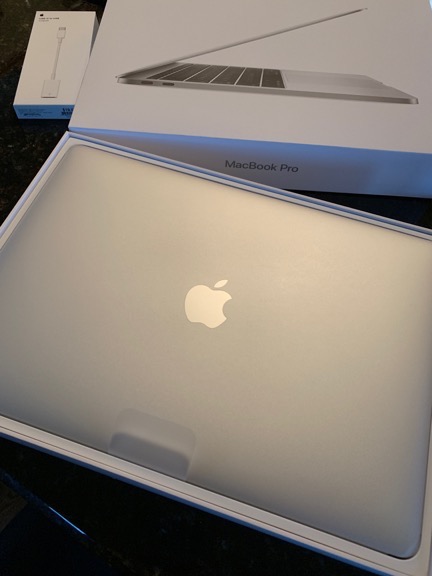





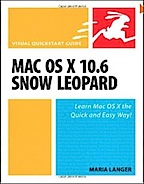 Of course, back then I did buy the MacBook Pro. I bought it as a “test mule” for the book I was working on:
Of course, back then I did buy the MacBook Pro. I bought it as a “test mule” for the book I was working on:  Recently, when I began working on
Recently, when I began working on  I picked it up at the Apple Store today. I went all out and got the faster processor, bigger flash drive, and 4 GB of RAM. I got a tiny discount because of my relationship with one of my publishers and that saved enough money to buy a neoprene case for it. The wireless Epson printer, which I’ll use in my RV this summer, was free after rebate.
I picked it up at the Apple Store today. I went all out and got the faster processor, bigger flash drive, and 4 GB of RAM. I got a tiny discount because of my relationship with one of my publishers and that saved enough money to buy a neoprene case for it. The wireless Epson printer, which I’ll use in my RV this summer, was free after rebate.