Who are these people and what do they do?
Since writing my multi-part series about copy editors, I’ve been thinking about taking a step backwards, for the benefit of new writers, to discuss the various types of editors a writer may work with on a book project. Copy editors are just one type, but there can be quite a few others.
So here’s that discussion, along with a summary of how they all work together in the book production process.
Acquisitions Editor
The first kind of editor you’re likely to work with is an acquisitions editor. This is an editor whose job is to acquire new books.
When you write a book proposal and send it to a publisher, this should be the person you contact. After all, this is the person who knows what the publisher is looking for. It’s also the person who is able to make you an offer and get the contract process going.
Keep in mind that not all publishers have acquisitions editors. These days, as many publisher trim the fat, they’re combining multiple jobs to make them one person’s responsibility. Also remember that although “acquisitions editor” is a standard title, not all publishers use standard titles. When I talk about an acquisitions editor, I mean the person acting in that capacity, no matter what her title is.
(I use feminine pronouns to refer to editors throughout this article. That’s not because I’m a feminist. It’s because the vast majority of my editors over the past 15 years have been women.)
Here’s how it works. You approach an acquisitions editor with a book proposal. If she likes it, she starts talking dates and money. If things continue to move smoothly, she’ll make an offer. You’ll make a counter offer. You’ll meet somewhere in the middle, likely closer to her number than yours.
Then she’ll get the legal department involved. They’ll draw up a standard contract with your money terms and dates. You’ll go over the contract and either ask for certain points to be changed or sign it. Throughout this whole time, you’ll be working with an acquisitions editor.
Of course, if you have an agent, your agent will do this stuff. Heck, he should. After all, he’ll be taking 10% to 15% off the top on your advance and royalty checks. This is how he earns his keep.
(And no, I don’t have, and never have had, an agent.)
Project Editor
Next, you’ll work with a project editor. Her job is to keep you on track, review your work as it comes in, and guide you in terms of content and style. She’s also responsible for making sure you meet your deadlines. Later in the process, she’ll coordinate all phases of the book’s pre-production work, including your interaction with other editors.
Your project editor may also act as the impartial judge if disagreements between you and your other editors arise. So it’s very important to treat your project editor with all the respect she deserves and to not be a pain in the ass. Remember, you’re not the only one she’s dealing with. She may have half a dozen or more other books and authors and production teams to deal with at the same time.
These days, I work primarily with two publishers. At both publishers, my project editor is also the acquisition editor. So I work with her for the entire project. I like it that way. I feel that the publisher has someone with a vested interest in the project from start to finish.
Technical Editor
If you write technical books, like I do, you might have a technical editor. Your technical editor’s job is to make sure your text is technically correct.
A good technical editor will repeat every instruction you wrote in the manuscript to make sure it works as you said it should. She’ll check all your screenshots to make sure they reflect what she’s also seen on her screen.
Some technical editors go a step further by suggesting topics they think are important that you may have omitted. For example, if you’re discussing the use of a software program’s dialog box and there’s a check box in there that you haven’t mentioned but she thinks is important, she’ll query you in the manuscript, asking if you want to mention it.
As the author, you get to review all of the technical editor’s comments. You should make changes as needed to correct errors. You can also make changes per the editors suggestions — or blow them off. But if you blow off a suggestion, you should have a relatively good reason for doing so.
If your technical editor makes a lot of suggestions that you don’t think are worth dealing with, you might want to mention it gently to her or to your project editor. Make sure you have a good excuse. Page count always works: “If I covered every option in ever dialog box, the book would need an extra 50 pages.” (Some publishers are very sensitive to page count and want to avoid adding extra pages at all costs.)
Copy Editor
The copy editor is the person who goes through the manuscript, checking for grammar, spelling, and punctuation errors. She’ll also look for sentences that don’t make sense or aren’t as clear as they could be. I discuss copy editing in a lot of detail in my Copy editing article, so I don’t want to repeat it here. Read that. You might want to read the other parts of that series, which include my thoughts on copy editors in general.
When the copy editor is finished reviewing your manuscript and making changes, you’ll get a chance to review it. Keep your temper. Your job is to make sure she didn’t change the meaning of anything. (Believe me, it does happen.) If there’s a change you can’t live with, make a note in the manuscript to indicate why it’s objectionable. Your project editor will make the final call.
Production Editor
The production editor is the person responsible for turning the files you submitted into files that can be sent to a printer. Sometimes, the production editor does the layout herself. Sometimes she’s in charge of a production pool, of sorts, where your book is laid out by a team of layout people using a template.
Hope for the first kind of production editor. This person will ensure consistency in the appearance of pages. (I’ve had instances where I could tell which chapters of a book were laid out by each of its three production people, just by the way small images were placed on pages. Not good.)
The production editor should not — I repeat, not — make any editorial changes. By the time the manuscript gets to the production editor, the content is engraved in stone (so to speak). A production editor that changes content — for whatever reason — is not doing her job. (I once had one who changed the content to make it easier for him to lay out. You’d better believe I wigged out when I saw the proofs.)
When the production editor finishes her work, she’ll print out proofs for review. These are sometimes referred to as “galleys” or “galley proofs.” For my books, they’re usually printed by chapter and I get a bunch of chapters at a time. For other kinds of books that aren’t so time sensitive, they’re probably printed out as entire books so they can be reviewed as a whole.
The proofs will go out to a bunch of people, including you, the project editor, a proofreader, and an indexer.
Proofreader
A proofreader isn’t exactly an editor, but she does have an editing responsibility. She goes through the proofs and reads every single word and looks at every single image and caption. Her job is to identify typos and other errors that slipped by the editing process.
A good proofreader will find problems. There are always problems in the proofs. I usually find them when I revise the book for the next edition. (Do you think I actually read my books once they’re printed and bound as books?)
My role as a proofreader is usually to make sure that the figures and illustrations are in the right place and are called out properly in the text. (I hate seeing “as shown next:” at the end of a paragraph when a small screenshot is placed beside the paragraph instead of after it.) I’ve also occasionally caught incorrect screenshot placement.
The problems found are marked up and sent back to the production editor, who fixes them. She then turns the book into files and either uploads them to the printer’s FTP site or sends them to the printer on a CD-R disc.
Indexer
The indexer is also not really an editor. But she is, in a way, because she also reads the proofs and occasionally finds problems. In fact, I fired a proofreader I’d hired for a book when the indexer found more problems than the proofreader did!
The indexer usually uses indexing software to create the book’s index. She submits it to the project editor, who has it edited by the copy editor. It then goes to the production editor to be laid out with the rest of the book.
You probably won’t see the index until the book is printed and bound. That’s ironic, since many book contracts require the author to pay the cost of indexing the book.
How Long?
How long this takes varies from publisher to publisher. It also varies depending on the kind of book. Computer how-to books are extremely time-sensitive, so the process seldom takes more than a month from the time you submit the last chapter’s original manuscript to the time the production editor sends it to the printer. For other topics and books and publishers, the process can take months or even years — which is something I simply can’t imagine.
That’s It in a Nutshell
That’s the editorial process for publishing a book — at least as I’ve experienced it. Has it been different for you? If so, share your experiences in the Comments for this post.
And if all this is new to you, don’t be afraid to use the Comments to ask questions.

 Power Mac Dual G5/1.8 – my current production machine
Power Mac Dual G5/1.8 – my current production machine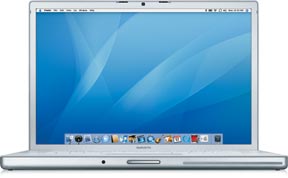 MacBook Pro (15″) – current test mule; had thoughts of using it to replace the 12″ PowerBook but I like the PowerBook’s size better for taking it on the road.
MacBook Pro (15″) – current test mule; had thoughts of using it to replace the 12″ PowerBook but I like the PowerBook’s size better for taking it on the road. I’ve had to buy numerous AirPort products, including four base stations (two of which I still own) and one AirPort Express. (I got a second one as a gift from Apple for making several appearances at Apple Stores.) I also have two iSight cameras, one of which powers my WebCam.
I’ve had to buy numerous AirPort products, including four base stations (two of which I still own) and one AirPort Express. (I got a second one as a gift from Apple for making several appearances at Apple Stores.) I also have two iSight cameras, one of which powers my WebCam. And that’s also why I have three iPods, starting with the original 5GB model and ending (so far) with a sleek little black video iPod.
And that’s also why I have three iPods, starting with the original 5GB model and ending (so far) with a sleek little black video iPod. Recently, Apple very graciously agreed to loan me the new AirPort base station so I could write about the new AirPort Disk feature in my Leopard book. I’m looking forward to getting it and giving it a try. But I’m also looking forward to sending it back when I’m finished and not having to see it on my American Express bill. The AirPort Disk feature looks good, but I simply don’t need it.
Recently, Apple very graciously agreed to loan me the new AirPort base station so I could write about the new AirPort Disk feature in my Leopard book. I’m looking forward to getting it and giving it a try. But I’m also looking forward to sending it back when I’m finished and not having to see it on my American Express bill. The AirPort Disk feature looks good, but I simply don’t need it.