Didn’t I pay someone to do this?
A few months back, you may have read various blog posts and tweets from me regarding a video project I’m working on. October was the big film shoot and I the guys I hired and an enormous amount of money to do the project shot about 10 hours of raw video footage all over Arizona.
At the conclusion of each day of the shoot, I was assured that they shot “awesome” footage and that the final product would be “mind boggling.” I assumed (silly me — when will I learn?) that these guys knew what they were doing, so I didn’t micromanage, as I sometimes do. I then sat back and waited for the promised hard disk full of footage (my copy) and the shot log.
When You Want Something Done Right…
I waited a long time. Weeks. What I finally got was three sheets of paper with print so tiny I couldn’t read it — even with my cheaters on. There was virtually no usable information and the list of scenes didn’t cross reference to any video clips by name or any other identifying information. In other words, the catalog was useless.
So it looked as if I’d have to do it myself.
After all, I needed a catalog so I knew what video I had to work with. I needed to know what video was good and whether anything needed to be reshot. I needed a reference I could consult to write my script and make sure I had footage to illustrate everything I wanted to talk about.
I also got the raw video on a 500GB Seagate drive. I assumed (dumb, dumb, dumb) that it was neatly organized and that all the clips would be in some kind of order. But when I plugged it in, I discovered that there was no rhyme or reason to the organization on the disk. Files and folders were randomly named and there were backups of some files on the same hard disk — resulting in duplicates. Video was in multiple formats, some of which simply could not be read on my Mac with the tools I had. I spent two days hunting down conversion software that would enable me to open video files in formats that included MTS, M2T, M2TS, DV, WMV, AVI, and MXF.
This is what I had to catalog.
And that’s what I’ve spent a total of 3 work days doing so far. I’m about 1/4 done.
The Nitty Gritty
 To give you an idea of what I’m working with and how I’m dealing with it, consider the screen shots here. The first shot shows a frame of a movie I’m reviewing. I converted its original high definition format to QuickTime for easy viewing. The movie was shot from my helicopter while flying over Lake Powell. It shows a particular stretch of shoreline. I need to know — at least approximately — where on the 135-mile long lake this shoreline is.
To give you an idea of what I’m working with and how I’m dealing with it, consider the screen shots here. The first shot shows a frame of a movie I’m reviewing. I converted its original high definition format to QuickTime for easy viewing. The movie was shot from my helicopter while flying over Lake Powell. It shows a particular stretch of shoreline. I need to know — at least approximately — where on the 135-mile long lake this shoreline is.
Enter Google Maps. I displayed Lake Powell in a big browser window and, based on my knowledge of the lake, zoom in to an area I think the footage might correspond to. This is made slightly easier by the fact that most clips are in named with numbers corresponding to the order in which they were shot. So if a specific piece of shoreline falls between two easily identified canyons, I can usually find the shoreline on Google Maps.
 Here’s the same place on Google Maps. And yes, I’m sure it’s the same place.
Here’s the same place on Google Maps. And yes, I’m sure it’s the same place.
Then I whip out my handy Stan Jones map of Lake Powell, find Google Maps location on the map, and use a FileMaker Pro database to enter the corresponding lake mile marker as part of the clip’s description. I add some other info about the clip, including its time, a rating on a scale of 1 to 5, and a screenshot of a representative scene.
I only have to do this about 1,000 times.
There are several problems with this technique:
- The water level determines the appearance of the shoreline. Google Maps has the highest water level and Stan Jones has the lowest. Our video is right in between.
- Google Maps uses satelite images. Those images point straight down. In most cases, our video is shot at an angle to the scene, at various altitudes.
- On Gootle Maps, north is always up. On our video clips, north can be any direction.
- The direction we’re flying and the videographer who took the shot determines which shore I’m looking at. I have to think back to those October days to remember what we did and when, including what time of day.
So matching things up isn’t as easy as you might think. And if you think it’s easy, come on over and give it a try. You can buy the drinks when you give up.
And no, I really didn’t expect the videographers to catalog clip locations right down to the mile marker. What I expected was something like “Bullfrog Area” or “Near Escalante” or “Downlake from Rainbow Bridge.” That would have been a starting point, something for me to work with.
Anyway, I spent all day today doing this and will likely spend all day tomorrow and most of Wednesday. I need to get through all the Lake Powell aerial clips by then. I make good use of my two 24 monitors for this job, putting the QuickTime, FileMaker Pro, and Finder windows on one display and Google Maps in a big browser window on the other display. The thought of doing this on a 15 inch laptop pumps up my blood pressure. The sooner I get it done, the sooner I can move onto other things.
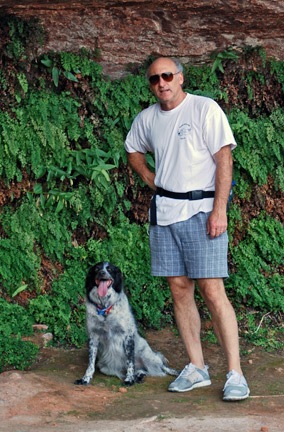 Jack is another story. At home in Wickenburg, he spends most of the day outside, loose. He hangs out on the back patio to watch the cars and trucks coming down the road so he knows when a strange vehicle needs barking at. (We’re at the end of the road and there are only three houses down here, so any strange vehicle qualifies.) He stretches out in the yard to soak up some sun while napping. He patrols the yard for mice or rabbits or, in warmer weather, lizards, and chases them accordingly. Once in a while, his friend, Charlotte, from the house across the wash, comes over and they chase each other for a while. When the weather is good, he often spends the whole day outside, on his own, to do whatever he likes. He never does anything that bothers us or our neighbors. He rarely leaves the property. And, of course, we take him with us for more off-leash fun on hikes all over Arizona.
Jack is another story. At home in Wickenburg, he spends most of the day outside, loose. He hangs out on the back patio to watch the cars and trucks coming down the road so he knows when a strange vehicle needs barking at. (We’re at the end of the road and there are only three houses down here, so any strange vehicle qualifies.) He stretches out in the yard to soak up some sun while napping. He patrols the yard for mice or rabbits or, in warmer weather, lizards, and chases them accordingly. Once in a while, his friend, Charlotte, from the house across the wash, comes over and they chase each other for a while. When the weather is good, he often spends the whole day outside, on his own, to do whatever he likes. He never does anything that bothers us or our neighbors. He rarely leaves the property. And, of course, we take him with us for more off-leash fun on hikes all over Arizona. One more thing I need to mention here…one reason there are so many No Dogs signs in parks is because so many people fail to clean up after their dogs. What’s the big deal here? Bring along a plastic grocery bag. When the dog does his business, use the bag to pick it up and seal it. Then drop it in the nearest garbage bin. If everyone did this, we wouldn’t have a need for so many No Dogs signs.
One more thing I need to mention here…one reason there are so many No Dogs signs in parks is because so many people fail to clean up after their dogs. What’s the big deal here? Bring along a plastic grocery bag. When the dog does his business, use the bag to pick it up and seal it. Then drop it in the nearest garbage bin. If everyone did this, we wouldn’t have a need for so many No Dogs signs. But that’s not all. Netflix also has the ability to play many movies on demand on your HDTV through your Internet connection if your connection is fast enough and you have a
But that’s not all. Netflix also has the ability to play many movies on demand on your HDTV through your Internet connection if your connection is fast enough and you have a 
 But I’m hoping the cable guy can put the Internet connection on this big empty wall. I’ll use an
But I’m hoping the cable guy can put the Internet connection on this big empty wall. I’ll use an 


 To give you an idea of what I’m working with and how I’m dealing with it, consider the screen shots here. The first shot shows a frame of a movie I’m reviewing. I converted its original high definition format to QuickTime for easy viewing. The movie was shot from my helicopter while flying over Lake Powell. It shows a particular stretch of shoreline. I need to know — at least approximately — where on the 135-mile long lake this shoreline is.
To give you an idea of what I’m working with and how I’m dealing with it, consider the screen shots here. The first shot shows a frame of a movie I’m reviewing. I converted its original high definition format to QuickTime for easy viewing. The movie was shot from my helicopter while flying over Lake Powell. It shows a particular stretch of shoreline. I need to know — at least approximately — where on the 135-mile long lake this shoreline is. Here’s the same place on Google Maps. And yes, I’m sure it’s the same place.
Here’s the same place on Google Maps. And yes, I’m sure it’s the same place.