Get the facts straight.
One of the podcasts I listen to on my morning walk is called Stuff You Should Know. Produced by the folks responsible for the How Stuff Works website, Stuff You Should Know is a pretty thorough discussion of a specific topic by two hosts, Josh and Chuck, who base their discussion on a website article and some of their own research. It’s a great way to learn new things when you’re stuck doing something mindless — like walking, driving, flying, etc. So far, I’ve learned about revenge, diamonds, Atlantis, social security numbers, air traffic control (ATC), and bullfighting. You can find its RSS feed here.
The April 24, 2012 episode of the podcast was titled “How Air Traffic Control Works.” It was based on a How Stuff Works article of the same name by Dr. Craig Freudenrich. The article was very detailed; the podcast was based on that article and several other articles on How Stuff Works.
As a pilot, I know quite a bit about air traffic control — but not everything. The article (and podcast) was mostly concerned with ATC as it relates to airliners. After all, that’s how most people interact with aviation. But I’m involved with general aviation (as opposed to airline aviation or military aviation). And, as a helicopter pilot, I don’t interact with ATC nearly as much as, say, an instrument rated pilot flying a King Air from Phoenix to Seattle.
So I was hoping that I could learn something new. And I did.
But I also heard the podcasters misinforming listeners about transponders (among a few other things). And if there’s one thing I hate, it’s when an informational article or podcast or video — or anything else — includes errors. So I thought I’d set things straight.
What Is a Transponder?

This is the Garmin 330 Transponder I have in my helicopter.
A transponder is a part of an aircraft’s avionics. It assists air traffic control by making it easier for ATC radar to “see” an aircraft. It basically sends out a signal that says “Here I am!” ATC radar can pick up this signal, along with any additional information encoded within it, to plot the aircraft as a “blip” on the radar display and differentiate it from other aircraft.
Transponders include a feature that enables the pilot to send a specific “squawk” code. Normally, in VFR (visual flight rules) flight, an aircraft’s transponder is set to send the code 1200 — in fact, this code is used so often that many transponder models — including mine — have a VFR button the pilot can press to quickly enter that code.
IFR (instrument flight rules) flights are assigned a discreet discrete squawk code. This code is used by ATC to identify that particular aircraft. Sometimes, when operating within tower-controlled airspace, ATC will assign a discreet discrete code to a VFR flight. Or perhaps a specific code is used by signatories to a letter of agreement between ATC and pilots — for example, 0400 is used by Sharp Alpha signatories in the Phoenix class bravo airspace.
Most transponders are equipped with automatic altitude reporting features, which is known as Mode C. Indeed, Mode C transponders are required within 30 miles of a class Bravo airport — think major airports like the kinds most airlines serve — and in a bunch of other places detailed in Part 4-1-20 of the Aeronautical Information Manual (AIM), “Transponder Operation.” (This, by the way, is an excellent resource for learning more about transponders in general.) Mode C transponders interface with an aircraft’s altimeter to get the altitude of the aircraft and send that information to ATC.

My Mode S transponder interfaces with my Garmin 420 GPS to show traffic when information is available. I blogged about this here.
A Mode S transponder, which is what I have on my helicopter, is also capable of two-way communication with ATC radar. In certain radar coverage areas — primarily near Class Bravo and Class Charlie airspaces — a Mode S transponder receives traffic information from ATC. This information can then be plotted on compatible GPS equipment to create a simple traffic information system (TIS).
There are some other things about transponders that are interesting, including the fact that there are special squawk codes a pilot can use in certain emergency situations. And although the transponders were turned off on the 9/11 airliners, that didn’t make them invisible; it just made it impossible for ATC to definitively identify what they were.
What the Stuff You Should Know Guys Said
There’s no transcript available for the podcast, so I had to create one for the part that irked me. It was related to when the transponder is turned on and what the transponder is/does.
At 22:55, Josh has just described how the tower controller hands off the airplane to a departure controller.
Chuck: All right, so now we’re in the air, we are enroute. And you have to, if you’re a pilot, activate your transponder, which will basically make you the little blip on the radar. Very important thing to do.
Josh: Yeah.
Chuck: That’s how they can follow you as you move across the country. Or around the world.
Josh: [laughter]
Chuck: Right?
Josh: You are covering all bases on this episode.
Chuck: Well, the little blip is going to obviously represent your plane and it’s going to have your flight number, your altitude, your airspeed, and your destination.
Josh: Uh-huh.
Chuck: And, uh, so where are we now?
Josh: It’s also how they find you if you go plummeting into the ocean or the earth.
Chuck: Sure. Is that the black box?
Josh: Uh, I think that’s probably a part of the transponder.
Chuck: Okay. Yeah.
Then they continue talking about what TRACON does.
What’s Wrong
There are a few things wrong with this.
First, a pilot usually turns on the aircraft’s transponder when he (or she, of course) powers up the rest of the avionics, including the radio. On my helicopter, in fact, the transponder turns itself on automatically when I turn on the “Master Battery” switch, which provides electrical power to the helicopter before I even start it.
Part 4-1-20 of the Aeronautical Information Manual (AIM), “Transponder Operation,” states:
3. Civil and military transponders should be turned to the “on” or normal altitude reporting position prior to moving on the airport surface to ensure the aircraft is visible to ATC surveillance systems. IN ALL CASES, WHILE IN CONTROLLED AIRSPACE EACH PILOT OPERATING AN AIRCRAFT EQUIPPED WITH AN OPERABLE ATC TRANSPONDER MAINTAINED IN ACCORDANCE WITH 14 CFR SECTION 91.413 MUST OPERATE THE TRANSPONDER, INCLUDING MODE C IF INSTALLED, ON THE APPROPRIATE CODE OR AS ASSIGNED BY ATC. IN CLASS G AIRSPACE, THE TRANSPONDER SHOULD BE OPERATING WHILE AIRBORNE UNLESS OTHERWISE REQUESTED BY ATC.
(The FAA used those caps; I didn’t. I guess they wanted to shout about it.)
So the FAA says to turn on the transponder before you move the aircraft and keep it turned on during flight. The pilot does not wait until the flight is turned over to departure control to turn it on. It’s already on. In fact, it’s one of the ways ground control can track the airliner as it taxis between the runway and the gate.
Note: I was fortunate enough to be able to visit the Phoenix TRACON and tower back March 2012. I got to see the radar screens and their blips firsthand. It’s interesting to note that there are
no windows in the TRACON facility. It’s a dark room filled with computer screens. If you’ve seen the movie
Pushing Tin, which was mentioned in the podcast, you’ll get the idea.
So although the podcast guys made a big deal over the fact that ground controllers are only one of two kinds of controllers that can use binoculars, the reality is that only ground controllers and tower controllers have windows to look out of. They’re the only ones close enough to the airplanes they guide to actually see them.
To say that activating the transponder “makes you the little blip on the radar” is misleading. Radar does not need a transponder to see aircraft traffic. After all, do you think fighter planes use transponders when they’re out on patrol or attack? If a transponder was required to put an aircraft on radar, there would be no need for stealth technology. Instead, radar works by bouncing radio waves off objects. It doesn’t need a transponder signal. The transponder simply makes it easier for ATC radar equipment to find targets and provides additional information to ATC.
While it’s true that a radar blip might include an airliner’s flight number, this information is not sent by the transponder. The transponder sends the discrete squawk code assigned to the airplane from its flight plan. The ATC computer equipment looks up the code in the flight plan database and provides the information from the flight plan on the blip.
Josh is partially right when he says that the blip is how they find you if you crash. The transponder helps keep the aircraft on radar. Radar tracks where you are. But there comes a point — especially in remote or mountainous terrain — when radar coverage is limited. If you are flying too low, you can literally fly “below the radar” and not be tracked. Helicopter pilots commonly fly this low — that’s why its so difficult to get flight following in certain areas. An airliner should never be that low, but if it’s having trouble, it may disappear off radar before an actual crash. So although a transponder and the resulting radar blip can help locate a downed aircraft, it doesn’t guarantee that it’ll be found. Think about Steve Fossett. His plane likely had a transponder, yet he wasn’t found for well over a year after his crash.
Chuck and Josh are completely wrong when they suggest that the black box is part of the transponder. It’s not. They’re two completely separate devices. The transponder sends live information to ATC as an aircraft moves around on the ground and in the sky. Most aircraft have them. The black box is a virtually indestructible device that records data during an aircraft’s operation and stores it in the event of a mishap. Only aircraft providing certain air transportation services have them. For example, although I have a transponder on my helicopter, I don’t have a black box.
It’s interesting to me that the guys got this so wrong when the How Stuff Works website actually has an article called “How Black Boxes Work.” Maybe they should have read it?
Other Things
In listening again to parts of the podcast — mostly to find the passage quoted above — I heard other things that weren’t quite right. That bugs me. It calls into question the rest of the podcast — the stuff I don’t already know for sure. It also calls into question other podcasts that these guys do. How factual are they?
When I’m listening to a podcast titled “Stuff You Should Know,” I expect it to be factual, not conjectural. If these guys are guessing about something, they should make it clearer that it’s a guess. To state that a pilot activates a transponder after the aircraft is enroute and handed off to departure control is an incorrect statement of fact. To say “I think” a transponder is part of the black box helps identify it as conjecture or a guess, but is there really any place for guesses in a podcast like this?
Or am I expecting too much?
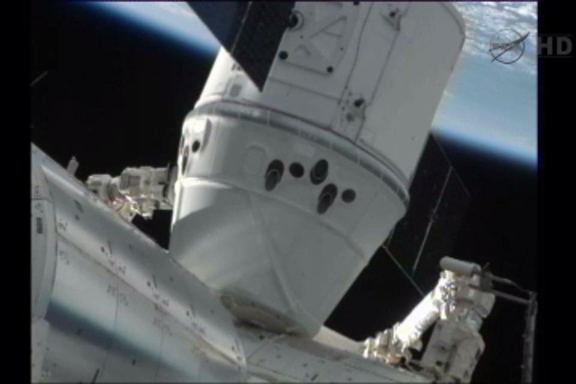


 Two days ago, one of my Facebook friends posted a status update that linked to a CNET article titled “
Two days ago, one of my Facebook friends posted a status update that linked to a CNET article titled “



 Wikipedia image. (No, it’s not me. Sheesh.)
Wikipedia image. (No, it’s not me. Sheesh.)