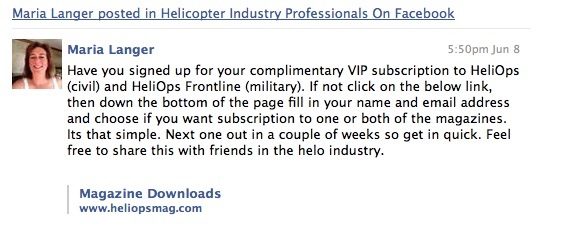Why are you sharing this poorly written crap?
Link bait is defined by Wiktionary as
Articles, infographics, videos, and other content on websites created as part of a strategy to attract links and go viral.
 We’ve all seen it. It usually has a title or headline written with a hook to reel you in. (In researching this piece, I even found a Linkbait Generator and a Link Bait Title Generator.) Link bait is commonly shared on social media, often by people who link to it specifically because the title leads them to believe it’s something their friends and followers might be interested in.
We’ve all seen it. It usually has a title or headline written with a hook to reel you in. (In researching this piece, I even found a Linkbait Generator and a Link Bait Title Generator.) Link bait is commonly shared on social media, often by people who link to it specifically because the title leads them to believe it’s something their friends and followers might be interested in.
One of my Twitter and Facebook friends posted a perfect example today: “Father Open Carries Into School; The School Board’s Reaction Was Perfect.” The title formula leaves you curious to know exactly what the school board did. You want to click it. I know you do. Go ahead. It won’t hurt you.
But what it will do is display a really poorly written, misleading piece of drivel — which, after all, is what most link bait does.
The article is about a father who was carrying a pistol in a hip holster picking up his kid in school. The school board adopted a lock down policy that included dialing 911 for any future episodes. There. I just told you everything of interest in the article.
The rest is a mishmash of conflicting information which can’t all possibly be facts. Let me deconstruct some examples.
A Michigan man, picking his child up at school, carried his pistol into the building in his hip holster. The staff was not amused. Since open carry is legal in Michigan, the parent was within his rights.
Let’s accept for a moment that the holster and gun were visible. That qualifies the possession as “open carry,” which simply means that the gun can be seen by anyone. Many states allow open carry of firearms. The Wikipedia link lists them.
But later, the article says
Open carry is perfectly legal in Michigan but only if you have a Concealed Pistol License (CPL). The parent — who remains anonymous — did have a CPL.
Huh? Why would a CPL be required to open carry? “Concealed carry” means that the gun is hidden from view. Concealed. Duh.
Of course, the author got that wrong. About five minutes of research uncovered this on the Michigan Open Carry, Inc. website:
A person without a CPL can legally open carry a pistol as long as the pistol they are carrying has been lawfully purchased in accordance with MCL 28.422 and is registered in their name and they are at least 18 years of age. Without a CPL you may NOT carry a firearm that belongs to and is registered to someone other than yourself.
We’ll assume the dad was at least 18 years old and was carrying his own gun. So that’s the first piece of conflicting info. The article incorrectly states that open carry requires a CPL. It would have taken the author less than five minutes to find the correct info online. Hey, but why get the facts? That’s not the purpose of link bait content.
The article then says:
But both state and federal law prohibits guns on school property except for a legal parent or guardian who must leave the weapon in the car and this only applies to CPL holders, who must pass a comprehensive background check and carry the gun visibly.
WTF? She’s mixing up so much information here that it’s clear she’s clueless about this issue. Dump everything after the word car and you have all the information you need to get to the heart of the matter.
If Federal and State Law prohibit guns on school property, allowing parents or guardians to bring them only if they leave them in the car, then how was the parent “within his rights” when he brought it into the school? Clearly bringing the gun into the school — whether he had a CPL or not — is in violation of federal and state law.
So this is how I see it. A man comes into the school illegally carrying a gun. What the hell should the school do? Obviously, what they determined their new “plan” should be:
School Board President Rebecca Walsh has set out the following plan:
“If this occurs during school hours, the building will immediately go into lockdown status, and 9-1-1 will be called so law enforcement agencies can make a determination on the status of the person with the weapon.”
And we needed an article about this?
Of course we did! We needed link bait. We needed people to come to “Addicting Info” and get all fired up by something so poorly written that the facts don’t matter. It’s the emotions that count. Let’s fire them up with some misleading drivel!
I don’t know about you, but I’m sick of link bait content. Come on, people. Read what you share before you share it. Stop linking to poorly written crap. Stop linking to sites with hidden agendas. Stop trying to drag controversy into places it doesn’t deserve to be.
At least I got something to blog about this morning.
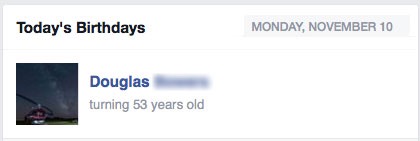

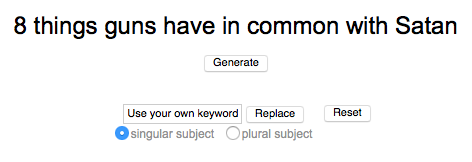 We’ve all seen it. It usually has a title or headline written with a hook to reel you in. (In researching this piece, I even found a
We’ve all seen it. It usually has a title or headline written with a hook to reel you in. (In researching this piece, I even found a