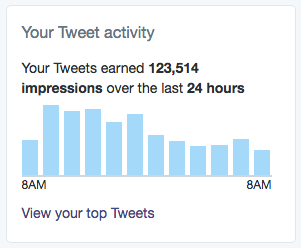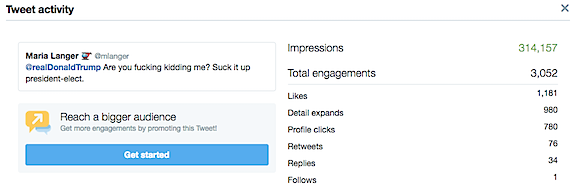Enough is enough already.
I’ve been using Twitter since March 2007. Since then, I’ve tweeted more than 79,000 times, been verified, and accumulated a modest 3000+ followers. I’ve written extensively about Twitter and have even authored video courses for Lynda.com on the topic. So it’s safe to say that I know a little about Twitter.
I don’t follow many accounts. As of today, it’s only 288. I pick accounts to follow based on my interests and what those accounts tweet. Sometimes I’ll add an account and a few weeks later, realize it was a mistake and unfollow it. It’s nothing personal. I just need to focus on the things that matter to me.
Recently, I unfollowed three accounts that were simply retweeting far too many tweets. I realized that their retweets violated a handful of “rules” I’d come up with to manage my own Twitter activity and retweets. This morning, I set them down in a short Twitter thread.
For the record, I pretty much detest Twitter threads — that’s when a twitter user replies to his/her own tweets creating a connected string of them — especially if they’re longer than three or four tweets. So you can imagine how much I hated making one that was seven tweets long. In my opinion, if you can’t say something in 1000 characters, you need a blog. I have a blog so I’m going to lay the contents of my thread down here where it can be easily read and found by others.
Here’s the thread, expanded.
1/7 The Intro
A short thread about retweeting:
It has come to my attention that more than a few folks on Twitter like to play fast and loose with the retweet button. So here are a few tips from a seasoned Twitterer. 1/
— Maria Langer �� (@mlanger) November 13, 2017
I was trying to be kind with this tweet. I had recently unfollowed someone who would consistently retweet multiple subtweets in a thread, none of which made sense on their own. And the previous week, I’d unfollowed someone who retweeted every single tweet in a lengthy thread, thus repeating the entire thread in my timeline in reverse order. And there were countless other people who seemed to retweet just about everything they saw, no matter where it came from. Enough was enough. I had to speak up.
2/7 Don’t Echo Threads
You do not need to retweet EVERY tweet in a thread. Doing so puts the whole thread in your follower timelines — in reverse order. Instead, retweet the intro tweet or the one or two tweets that resonate most with you.
— Maria Langer �� (@mlanger) November 13, 2017
The other day, someone I followed retweeted the first tweet of a thread I thought might be interesting. I clicked the tweet and read the thread — all 20+ tweets in it. When I was done, I returned to my timeline and continued scrolling up. I saw the second tweet in that thread — which I’d already read. And then the third, and fourth, and fifth. And I’ll be damned if every single tweet in the thread wasn’t retweeted right there in my timeline.
After I’d already read the thread.
Why would someone do that? Don’t they understand the way retweeting works? The way threads work? Maybe not. Hence, this piece of advice: Don’t retweet every single tweet in a thread. Just retweet the first one or the one or two that resonate with you.
Sheesh.
3/7 Don’t Retweet without Context
Use care when retweeting subtweets. A pithy comeback might be hilarious, but not if only when taken in context with the four tweets that led up to it. It it can’t stand on its own, it doesn’t make a good retweet. 3/
— Maria Langer �� (@mlanger) November 13, 2017
The other day, I unfollowed someone who retweeted about a dozen subtweets with absolutely no indication of what they were all about.
Imagine this: You read a tweet, then click it to read some of its responses. As often happens, the responses branch off into various threads, some going off into weird and fun tangents. One of these subtweets strikes you as funny or interesting, given the context in which you’re reading it. But the tweet itself doesn’t include any hint of the context.
It’s like the punchline of a joke without hearing the joke.
Yes, it’s hilarious. And yes, you want to share it. But think a moment. If someone didn’t read the tweets leading up to it, would they get the joke? If the answer is no, don’t retweet it.
After all, do you walk around reciting joke punchlines without the joke leading up to it?
4/4 Don’t Hijack Tweets
Using a quote retweet with a comment that doesn’t add anything to the conversation is selfish. It, in affect, steals the Likes and Retweets from the original poster. Don’t be selfish! 4/
— Maria Langer �� (@mlanger) November 13, 2017
This is a pet peeve of mine, mostly because of my feelings regarding content creation.
Twitter offers two ways to retweet:
- Retweet without a comment.
- Retweet with a comment.
When you retweet with a comment, Twitter lets you enter the full text of a tweet and append the tweet you are repeating to it. The tweet normally appears right below it.
Twitter offers this feature so you can add your own thoughts about the tweet to it while retweeting it in a way that preserves it. But what this also does is basically turn that tweet into a new tweet — your tweet — so when people reply, like, or retweet, they are retweeting your tweet. The interaction does not appear on the original tweet.
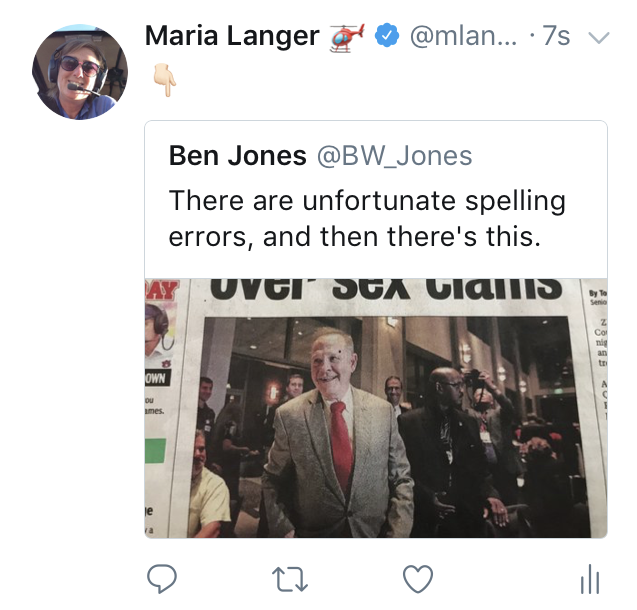
How many times have you seen something like this? A one-word comment or finger arrow pointing at a tweet? A “comment” that adds absolutely nothing to the tweet but effectively hijacks it so the retweeter gets all the likes, retweets, and possible new followers? (For the record, I deleted this example right after I made it.)
And, of course, abusers use this to, in effect, hijack popular tweets.
A very good friend of mine did this very often and it upset me to the point where I unfollowed her.
If you’re going to retweet with a comment, make a real comment. Something that adds to the discussion or points out a fallacy or points followers to more information at another source or tags someone you think should see it.
Keep in mind that all tweets that you retweet with a comment are retweeted to everyone who follows you, including people who already follow the original tweeter. So you’re repeating the tweet. What good is that if your comment doesn’t add to the discussion? It’s just more noise.
5/7 Don’t Retweet Unreliable Sources
Retweeting content from unreliable sources makes you look either gullible or unreliable. In this day and age no one is helped by the sharing of misinformation. Don’t make matters worse by sharing unreliable information. 5/
— Maria Langer �� (@mlanger) November 13, 2017
This is a tough one. As my friend and fellow author Sandee pointed out, how do you know who is reliable and unreliable these days?
I wish there was an easy answer. I know who I believe — well-known and respected media organizations with good journalism staffs and responsible reporting that are neither far right nor far left. So yeah: I’ll believe (and retweet) the New York Times but not Fox News or Mother Jones. Ditto goes for verified Twitter accounts for employees of these organizations.
And yes, people reading this might not agree that the New York Times is a reliable source. Fine. Just don’t expect me to follow you. I certainly don’t expect you to follow me.
Use your brain, folks. Don’t believe everything put in front of you. Always consider the source. Don’t share something just because you wish it was true. Isn’t there enough misinformation out there?
That’s not to say that I won’t retweet something that’s funny, especially satire that’s obviously fake. We all need a laugh now and then. But if it’s something that people [with a brain] might think is true and it obviously isn’t, I won’t retweet it.
6/7 Don’t Ask for Retweets
Asking for retweets is childish. ‘Nuff said. 6/
— Maria Langer �� (@mlanger) November 13, 2017
There’s nothing that reminds me more of everything I hate about Facebook than including “Retweet if you think…” or “Please retweet” in your tweet. I don’t need you to tell me what to retweet. If something is worth retweeting — in my opinion — I will retweet it. If not, I won’t.
You telling me to retweet something makes it far less likely that I’ll retweet it. Why? Because I don’t want to look like a moron who needs instructions on what to share.
And when you retweet something that includes a retweet request, what do you think I think of you?
7/7 Twitter is an Echo Chamber
Twitter is an echo chamber. I get that. But how about we turn down the noise by only echoing content worth sharing?
Thanks for listening. 7/7
— Maria Langer �� (@mlanger) November 13, 2017
I follow only 288 accounts because, unlike so many other Twitter users, I try to read the tweets of all of those accounts. I’m not likely to follow the accounts of people who tweet and retweet a lot of content I don’t find interesting. Don’t take it personally. After all, why should you? Who am I?
I’m just someone who has been using Twitter for a long time to meet a particular need. The advice here is the advice likely already heeded by the people I’ll continue to follow.
Who knows? It might help you get — and keep — followers, too.






 For the record, I have never liked Facebook. Search this blog and you’ll find more than a few posts where I’ve bashed Facebook in one way or another. (
For the record, I have never liked Facebook. Search this blog and you’ll find more than a few posts where I’ve bashed Facebook in one way or another. (