A quick note about site stats.
I just wanted to share a quick note about this blog and the new home construction posts I’ve been sharing for about a month now.
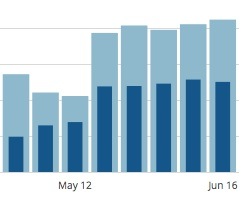
The weekly stats for this blog clearly show a consistent overall rise in hits since May 20.
I can only assume that the huge bump in popularity of this blog is due to the construction posts — the timing of the bump roughly corresponds to the timing of the first few construction posts. Site stats show about a 100% increase in total blog hits beginning around that time. The fact that these posts are on the radar (so to speak) is confirmed by a recent request by an advertiser to place a banner ad for construction materials on the site. (I don’t do advertising so you won’t see the ad here.)
What’s odd, however, is that none of the construction posts have ever appeared as the most popular post on any given day. For the past few years, the post with the most hits is “The Real Cost of Helicopter Ownership,” which gets about 60 hits almost every day. The construction posts fall at various points below that and sometimes don’t even appear on the list of the 10 ten posts for the day. Instead, older posts about flying and my divorce remain very popular every day.
So why the bump? I suspect it’s an overall increase in “Google Juice” — the mysterious calculation that makes sites appear high in Google’s search results. Somehow the construction posts have caused a rise in my site’s page rank, which had taken a hit when GoDaddy and Bluehost Hosting caused numerous slowdowns and errors. When a site’s response time is slow, Google page rank suffers. About half of each day’s hits come from Google searches with a handful of others from other search engines.
Is this boring? Probably. But I’m a stats person and this information fascinates me.
And I’m thrilled about the new attention this blog is getting.

 The resulting email messages are nicely formatted to present the entire contents of the blog post. This is an example from earlier in the week; I subscribed to test it out. I chose the HTML format, but there’s also a plain text format. This even looks good in a mobile device like an iPad.
The resulting email messages are nicely formatted to present the entire contents of the blog post. This is an example from earlier in the week; I subscribed to test it out. I chose the HTML format, but there’s also a plain text format. This even looks good in a mobile device like an iPad.