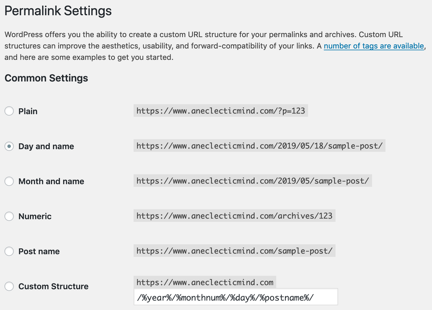I explain how to follow this blog in a way that weeds out the content you don’t care about.
One of the things in my life that I’m proud of is that I’m interested in a lot of things. My friend Bill refers to this as curiosity — I’m curious about things so I learn more about them. But while others might be content with getting quick answers to any burning questions about a topic, I’m often willing to do a deep dive and learn more, sometimes firsthand by doing. That’s what got me involved in things like beekeeping, jewelry making, glass fusing, and other “hobbies gone wild.”
And then I blog about it to share some of what I’ve learned.
I’ve been blogging since 2003 — yeah, I’m coming up on 20 years now! — and this blog’s 2300+ posts cover a lot of topics in a wide variety of ways. Back when I first started blogging and people were writing about making “successful blogs,” they all recommended one thing: stick to a topic. If you’ve explored this blog at all, you know that’s a recommendation I have been unable to follow. I write about lots of topics because I’m interested in lots of topics. And while it is possible to maintain multiple blogs, I simply don’t want to do that.
What does that leave my readers with? A hodgepodge of posts about all kinds of things: jewelry making, flying helicopters, cooking, computers, reading/writing, video creation, etc., etc. The list goes on and on.
I’m not too naive to realize that not everyone is interested in everything that I am. And not everyone comes here to read every word. In fact, I’m sure I lose a lot of new readers by delivering up posts about topics that don’t interest them nearly as much as the topics that originally brought them here. I get it.
I addressed this the other day after a comment from a reader named Susan brought it up:
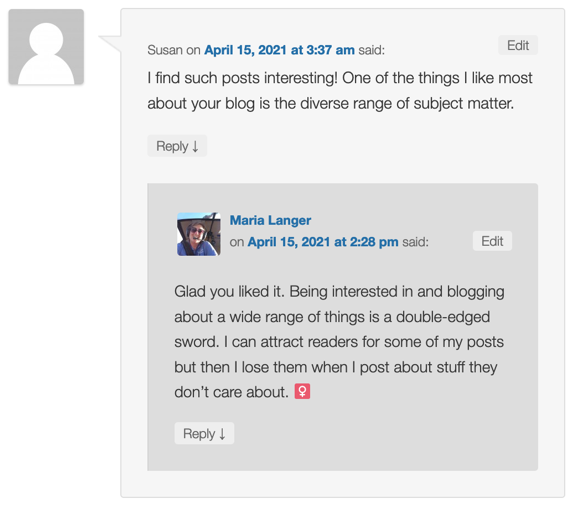
An exchange on this blog between me and Susan, who likes the fact that I cover a lot of topics here. That weird symbol is supposed to be a shrug emoji.
With all that said, I thought I’d take a moment to help readers zero in on just the new content that interests them using several techniques.
Subscribe and Choose
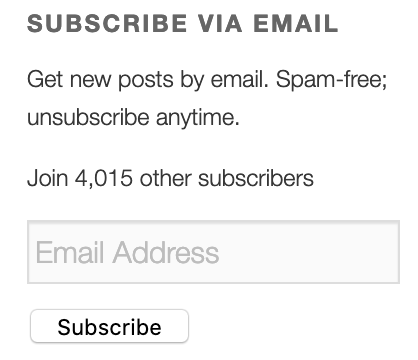
Here’s what the form looks like. You can find it near the top of the sidebar on any page of this site.
The easiest way to learn about new content that might interest you is to subscribe to the blog via email. You’ll find a form on the sidebar on every page. Put your email address in it and click the button. You’ll get a confirmation in email to make sure you really want it.
From that point forward, you’ll get an email message every time I post something new — generally two to 20 times a month. See a topic that interests you? Click the link in the email to come here and read it. Otherwise, just delete the email.
And you can always get off the list. The unsubscribe feature really does work.
I don’t use this for anything other than blog post updates. I don’t share email addresses. I don’t spam.
Follow Me on Twitter
If you’re on Twitter and you don’t want your inbox to take in any more subscriptions, you can follow me on Twitter. I’m @mlanger there. All of my new blog posts are automatically tweeted to my account, so it’s the same as subscribing to the blog. But you also get a running commentary of maximum 240-character posts of what I’m thinking about or doing.
(Some folks would likely prefer the blog subscription.)
Bookmark a Topic
All the blog posts here are assigned a category (topic) and most are assigned at least one tag. (Topics are listed on every page in the sidebar; tags are listed on the home page in a cloud format in the sidebar.) This makes it easy for readers to find the content they want that interests them. But did you know that you could bookmark a category (topic) or tag?
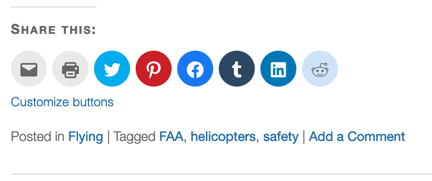
You’ll find a Share This area at the end of each blog post.
On a post that interests you, scroll down to the Share This area. In addition to icons you can click to share the post on various social media and via email — which I do encourage you to use if you think your friends might enjoy it — there is a “Posted in” section and a “Tagged” section, each of which are followed by links. Click the category (topic) or tag link that closely matches what interests you. You’ll see a page with the most recent posts with the same category (topic) or tag.
Bookmark that page. This is something you do in your browser and I’m not going to explain how because there are lots of browsers and each has its own method. I know that in Firefox, which I use on my computers, the shortcut key to get started in Command-D (I’m on a Mac).
If you’ve got sharp eyes, you may have noticed the new Jewelry Making topic in the sidebar. I added that the other day. I’d been using the Hobbies Gone Wild topic for posts related to jewelry making and realized that that particular endeavor had progressed far beyond what one would consider a hobby. So I pulled those posts out into their own category, mostly to make it easy for folks interested in jewelry making to find them..
Once you’ve bookmarked the category or topic, you can check in periodically to see if there’s anything new of interest to you. I recommend once a month, although you could come by more frequently. You might want to do the same thing with any other sites/blogs that interests you. Then make check in part of your routine — maybe a rainy Saturday morning coffee routine.
And do you see that Add a Comment link in the Share This area? Here’s a tip: you can click that and add a comment about what you’ve just read and maybe encourage me to write more about it. After all, it was Susan’s comment (shown above) that got me to write this.
Subscribe to an RSS Feed of a Topic
In the old days we used Feed Readers to follow blogs without having to go to the blog itself. Do those things still exist?
Although I know I’ve written extensively about feeds in the past, I’m not going to do so again here. Instead, I’ll share this from the WordPress glossary:
A feed is a function of special software that allows “Feedreaders” to access a site automatically looking for new content and then posting the information about new content and updates to another site. This provides a way for users to keep up with the latest and hottest information posted on different blogging sites. Some Feeds include RSS (alternately defined as “Rich Site Summary” or “Really Simple Syndication”), Atom or RDF files. Dave Shea, author of the web design weblog Mezzoblue has written a comprehensive summary of feeds. Feeds generally are based on XML technology.
If you’re a bit of a techie and want to use feedreader to follow topics in blog, be aware that you can modify a blog’s feed URL to specify a specific category (topic) or tag. For example, if you’re interested in flying and want to subscribe with your feedreader to a feed about that category (topic), you might try
http://www.AnEclecticMind.com/category/flying/feed
(Too techie for you? Me, too. When I stopped writing computer how-to books around 2012, I stopped being a techie and became a mere user. Now I don’t research and write about any tech unless it’s related to something I need to do with my computers.)
The idea is to set up your feedreader with all the blogs that interest you and open that application when you want to check in on your favorite blogs.
The Point
The point of all this is that you don’t have to visit the blog and wade through whatever’s new that doesn’t interest you to find something that might. You can either get a list of new posts delivered to your inbox and click links to explore the ones that interest you or use various techniques to bookmark or subscribe to a feed for the categories (topics) or tags that interest you.
Whatever you decide, don’t be discouraged by the wide range of topics here. If you found this blog, it’s likely because there was something here you liked. There may be more now and in the future. Any of these techniques will help you keep on top of what’s new.