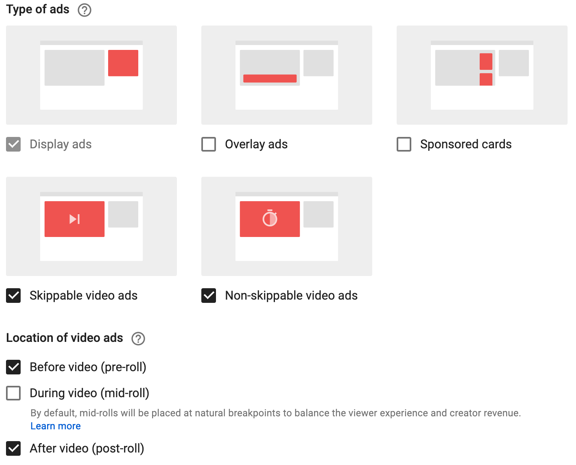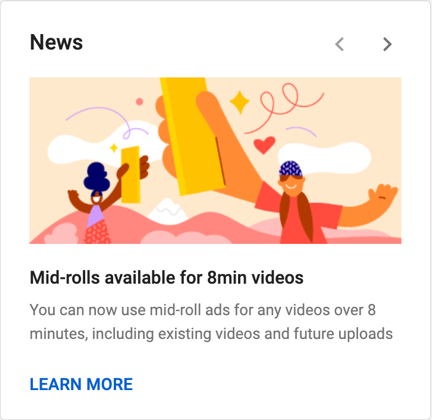I think I respect my viewers a lot more than other creators respect theirs.
I’m officially what’s referred to as a YouTube Creator. That’s someone who regularly creates content for publication on YouTube, a platform that gets thousands, if not millions, of new videos a day. Much of that is junk but a lot is actually good, valuable content. And some is really high quality, useful/entertaining material. I like to think that my content falls into that middle category — better than junk but not as good as the really high quality stuff. I do what I can with the materials and skills I have. And unlike other Creators there, this isn’t my full-time job and I don’t have a bunch of corporate sponsors feeding me cash. I set priorities in my life and YouTube content creation isn’t at the top of that list.
And now for a shameless plug…If you like helicopters and/or flying and want to watch videos about helicopters/flying without a lot of hype, I hope you’ll try my channel, FlyingMAir. Many of the videos put you in the cockpit with me as I fly around and talk about what I’m seeing and doing. If you like it, subscribe and tell your friends.
That said, I am fortunate enough to be allowed to monetize my channel. I have 63,000+ subscribers (as I type this), a number that has been climbing steadily for the past few years. I’m not sure if the requirement is 1,000 subscribers or 10,000 subscribers for monetization, but I’ve met it. That means that I get a teeny tiny cut of whatever YouTube gets for placing ads before, after, and possibly during my content.
How teeny? It’s currently hovering around $3 per 1,000 views. So yeah — when 1,000 people watch one of my videos, I currently get about $3. Not exactly a wealth building opportunity for me. Sunday’s video, which has been out for 48 hours as I’ve typed this, has earned me about $5. (Thanks, viewers!)
Of course, one of the reasons this number is so low is because I only allow three kinds of advertising on my content and I allow them in only two places. Yes! Creators can specify what kinds of ads appear and when they appear! There are five kinds and three locations and this image from one of my video’s settings pretty much explains them:

This is how I normally set options for my videos.
YouTube’s advice — which apparently lots of Creators heed — is to turn on all ad options. YouTube wants the opportunity to sell ads everywhere, even though it does not display ads on all videos. (It’s about 60% for mine and I only make money on my videos when ads are displayed on them.)
My school of thought is this: I need ads on my videos to monetize them. (Yes, I know I’ve got Memberships and Patreon set up for my channel but not everyone can or wants to chip in with real money. Honestly, without monetization, I would not be motivated to create content regularly.) But I don’t want ads to ruin the viewing experience. So where can I put them to be the least obnoxious? The answer is before and after the video using ads that don’t obstruct or interrupt the content. That’s the settings you see above.
Some of my older videos might have Overlay ads and Sponsored cards selected, so don’t be surprised if you see some of those for content published before mid 2019. I don’t think I have During video turned on for any videos. And that’s what this post is about: mid-roll ads that appear during the video.
I’m a big YouTube viewer. I don’t have regular TV in my home. No cable or satellite, no antenna to pick up local broadcasts. I have whatever my smart TV or laptop can pick up through a wicked fast fiber Internet connection: Netflix, Amazon Prime, YouTube, and a variety of other channels I subscribe to or get for free like PBS, Lynda.com, and the Great Courses. I use YouTube to learn new things — even things I don’t need to know — and get ideas. To keep my brain going.
And, as a YouTube viewer, there is one thing I absolutely cannot stand: mid-roll ads. You know what I’m talking about. The ads that appear suddenly and without notice, sometimes in the middle of an onscreen sentence, disrupting the video with something you absolutely do not care about.

This “card” appeared in my YouTube Studio dashboard about a month ago and is still there.
Until recently, mid-roll ads were only available on videos 10 minutes long or longer. But recently, YouTube announced to creators that the ads were now available to videos 8 minutes long or longer. And oh, by the way, this feature will be turned on by default for all your new videos unless you change it by a certain date. (I immediately changed it for my channel.)
I need to point out something important here. Creators who enable mid-roll ads have the ability to specify points where the ads may appear. So say a Creator has made a video that shows a 4-step process with cuts between each step. Logically, a good place to put a mid-roll ad would be at one of those cuts. This is less intrusive in the content. But what I’ve seen lately as the number of mid-roll ads grows on YouTube is that Creators aren’t bothering to set up ad locations. They’re just letting them appear wherever YouTube puts them. The ultimate in annoying for viewers.
To me, allowing mid-roll ads to interrupt your content in such an annoying way is the ultimate way to tell your viewers that you don’t give a damn about their viewing experience. The only thing that matters to you is the fractions of pennies of ad revenue you’ll get by allowing that ad to appear.
And I think there’s something seriously wrong with that attitude.
I’ll admit it here: I’ve begun leaving comments on videos with disruptive ads asking the Creator to turn off mid-roll ads. And I think you should, too.
Of course, there is a way to get rid of all ads on YouTube — and it doesn’t necessarily hurt Creators. You can sign up for YouTube Premium. My understanding is that for $11.99/month, in addition to adding features to YouTube, it also removes ads from content. If you watch enough YouTube, you might find it worthwhile. I don’t watch that much YouTube and I’d rather see my money go directly to a Creator via Membership or Patreon support.
The only thing I’m really left wondering about is this: because I have disabled some YouTube ad options — rather than turning them all on as YouTube recommends — am I triggering some sort of penalty that keeps my videos out of search results? Is there some under-the-hood activity in the bowels of YouTube that will punish me for not flooding my videos with ads by simply limiting the number of potential new viewers? That’s something I’ll likely never know.