Another rides event, another opportunity to take hundreds of strangers flying.
Yesterday, a fellow cherry drying pilot named Gary and I offered helicopter rides at Wenatchee Pangborn Airport’s annual Aviation Day event. This was our third time doing this event together and I think we make a great team. I’ve also been offering rides at the annual Wenatchee Wings and Wheels event since 2012, but I’m kept a lot busier at this event now that Wings and Wheels is held in an East Wenatchee park. Airport events are always the best ones for rides. In fact, this is my best event every year and tops all the events I’ve ever done, including the big Air Fair event in Buckeye that I did for many years when I lived in Arizona.
And big is important. There’s nothing worse than setting up to give helicopter rides and then have just a few takers, leaving the aircraft sitting idle on the ground for most of the day.
Anyone who knows me very well also knows that I don’t like gender distinctions. I’m a firm believer that a woman can do anything a man can and I’ve proven that in three (so far) male dominated fields. I don’t belong to women’s organizations for this reason. They seem to use gender as an excuse for not succeeding. You can read a lot more about my gender-related opinions here.
That said, I very much enjoy taking girls — especially pre-teen girls — for helicopter rides. In the predominately conservative areas in which I’ve lived — Arizona and now Central Washington State — I’m sad to see that people are still surprised that the pilot is a woman. And that their kids, as you might expect, are equally surprised. I make a point of reminding them that women can be pilots, too. I don’t want them to think about gender boundaries and “glass ceilings” that they later, consciously or unconsciously, might use as an excuse to fail. I want them to take on the challenges and achieve the goals they want to achieve, regardless of whether most of the people on the same path are men. I consider it a privilege to show them what’s possible by my own example, at least in the world of aviation.
Rides events are good for the community, too. They make it possible for helicopter operators to offer people without a lot of extra cash the chance to experience helicopter flight without breaking the bank*. At just $40/person, they can even take their kids for a flight. (It was my first helicopter flight at age 7 or 8 that made me interested in flying and ultimately become a helicopter pilot.) Even if kids don’t walk away wanting to become pilots, a helicopter (or airplane) flight helps expand their world. They see familiar places from a new perspective. The world of aviation — which may have been mysterious and unapproachable — is suddenly exposed to them as something that’s neither difficult nor scary. And the ones who talk to me about wanting to fly get my standard mini lecture on how important it is to pay attention in school so they learn the math, science, and geography they need to fly.
I’d estimate, based on conversations with my passengers, that about 50% of them have never been on a helicopter. A surprising percent of them — at least 10% — have never been on any kind of aircraft. And I’m not just talking about kids here; I’ve had people in their 30s and 40s tell me they’ve never been airborne. It’s an honor to be the one who takes these people flying for the first time and I do my best to make it a positive, memorable experience.
Which could explain why I have so many repeat customers. A couple who flew with me yesterday with their 3-1/2 year old son told me that this was their third time flying with me as a family. That means their son was 1-1/2 years old the first time. I asked if he remembered the flights and the dad assured me that he did and talked about it a lot.
I could go on and on all day about why I enjoy offering rides at big events like Aviation Day in Wenatchee. I could tell stories about all the passengers I remember — and there are quite a few of them. But it’s a beautiful day and I’m thinking of taking my kayak out on the river with friends. So I’ll leave you with this video I threw together yesterday evening, after sitting in the pilot seat for 8 hours with only 2 breaks.
My new GoPro camera setup shoots video footage from two vantage points. I’ve been putting them together to create picture-in-picture videos, with audio. The idea is to be able to create videos for passengers of their flight. Videos I can put on YouTube so they can share them with their friends.

One of more than 40 flights I did yesterday.
This particular flight stood out in my mind. It was early in the afternoon and I’d been flying for more than 4 hours straight with just a 15-minute break to refuel and swallow a hot dog. I was past my first wave of tiredness, into the punchy second wind I usually get when the flying is automatic and I’m just trying to enjoy the flights with my passengers. Certain passengers really get me going when I’m like this and the kid with the neon green t-shirt and painted on mustache was definitely one of them. I have no idea how old he was, but he couldn’t have been older than 6 or 7. He was a talker — very articulate with a good vocabulary. He was also attentive, seeing and hearing far more than most passengers probably do. He sat right next to me and we talked for the entire flight.
See for yourself:
(Keep in mind that he was wearing and playing with the microphone boom on a $1,000 Bose aviation headset for the entire flight. Note to other pilots: buy cheap headsets for rides events.)
As you might be able to tell from my responsive chatter, I thoroughly enjoyed my time with the Mustache Kid. I’m not sure if he’ll remember this flight as well as I will, but I hope his family finds the video online — I’ll also post it on Flying M Air’s Facebook page — and shows it to him. It’s the kind of thing I think he’d enjoy showing his kids someday.
And many thanks to my companion pilot Gary, who flew even longer than I did; the ground crew (Lorri, Alex, and Nate), who did an amazing job getting passengers on and off the helicopters quickly and safely; and the folks at Pangborn Airport, especially Tina, who makes sure I get the event on my calendar every year.
For more flight videos, be sure to check out Flying M Air’s channel on Facebook. I’ll try to put together a few more videos like this one soon.
—
* Normally, I have a 1-hour minimum for flights. It’s just not worth it to preflight the helicopter, get it out, fly it to the airport, wait around for the passengers, do the flight, collect the money, refuel, and fly the helicopter back for a 10-minute flight. Think about it: would you be interested in spending up to 2 hours of your day and about $120 in operating costs for 10 minutes of actual revenue flight time that might get you $80 or $120? Obviously, I couldn’t survive if I did so. But gather together 50 or more people who want those short flights and take them all in one day and it becomes a profitable endeavor — and a lot of hard work.






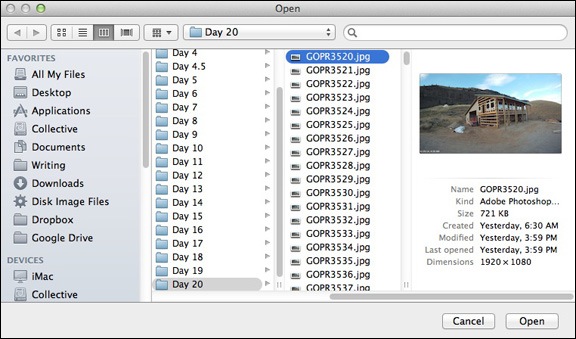
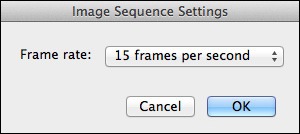
 I arrived around 4 PM, when the temperature was around 70°F. A nice warm afternoon when many of the bees would be out foraging. I brought my gear into what I’ve come to think of as the “bee yard” and was happy to see bees coming and going through the hive entrance. I saw Jim and Kriss and Jim came in to keep me company. I lighted the smoker and suited up. Jim remained in plainclothes, but stood back as I got to work.
I arrived around 4 PM, when the temperature was around 70°F. A nice warm afternoon when many of the bees would be out foraging. I brought my gear into what I’ve come to think of as the “bee yard” and was happy to see bees coming and going through the hive entrance. I saw Jim and Kriss and Jim came in to keep me company. I lighted the smoker and suited up. Jim remained in plainclothes, but stood back as I got to work.