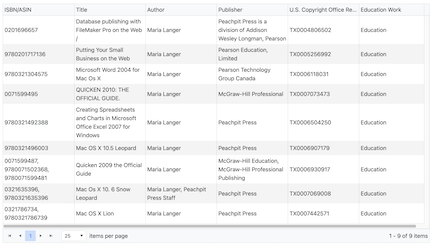For the final (I hope) installment for this multi-part series of posts, I got lazy and just shot a 7-minute video.
As I alluded somewhere in this blog, I’ve updated my Traveler’s Notebook solution by remaking the leather binder that holds the notebook pages. I wanted to blog about it, but I’ll be honest with you: I simply did not feel like spending a lot of time writing, photographing, and laying out a blog post show-and-tell when a short video could do the job a lot better.
So I shot the video.