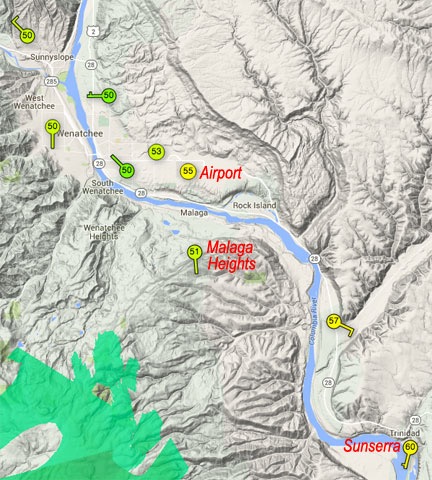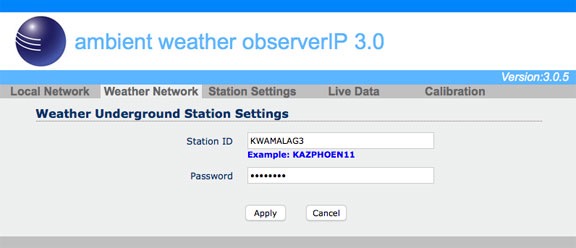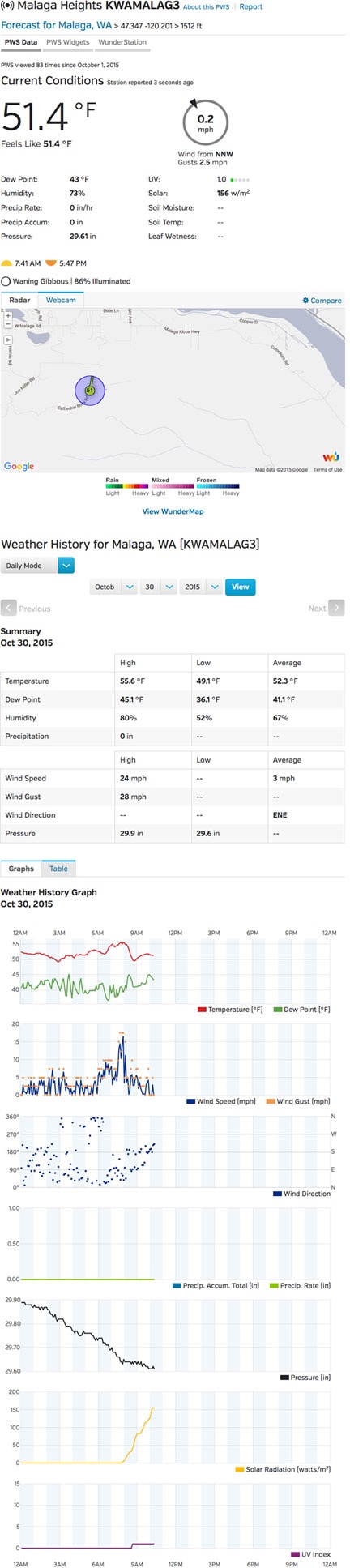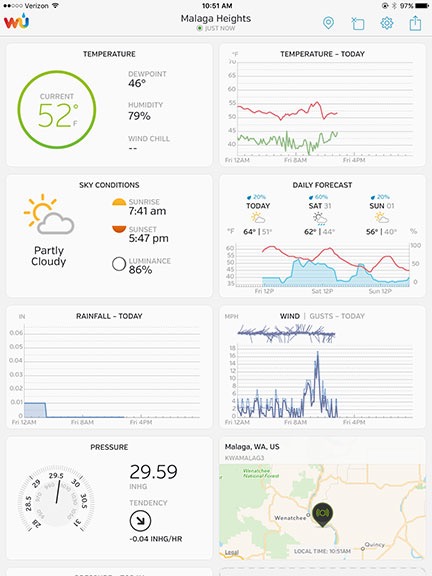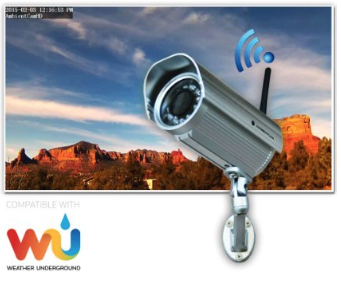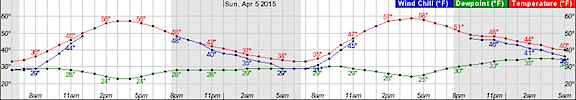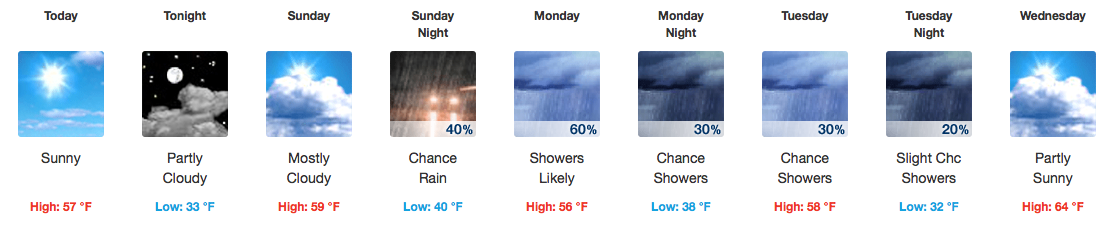Clarifying my position on flying in low visibility conditions.
In my post about long cross-country flights for AOPA’s Hover Power blog (which I republished here), I brought up the topic of scud running. Apparently, my account of a flight into low visibility conditions, which I referred to as “scud running,” set off a lot of alarms with readers. One reader seemed to think that I “endorsed” scud running. (I don’t.) Another reader found it necessary to share Accuweather definitions and a video that described “scud clouds.” (I don’t recommend Accuweather as a source of weather information per FAR Part 135.213(a).) Someone called for a “definitive statement from you declaring NO to EVER scud running.”
It’s that last comment that got me thinking about what some readers think about the reality of flying. Fortunately, two other readers who are obviously experienced pilots came forward and offered comments that clarified my position on flying in limited visibility situations. I’d like to elaborate on those comments, provide an example situation for consideration, and review the FARs regarding helicopters and weather minimums.
My Definition of “Scud Running”
Let’s start with exactly what I’m talking about when I use the phrase “scud running.” Reader Dan Schiffer nailed it when he responded to one of the commenters. He said, in part:
It’s a term most pilots use to discuss low visibility conditions that we all are faced with occasionally due to changing weather.
To me, scud running is any situation where low ceilings or low visibility require you to alter your route around weather. And yes, low ceilings are a part of low visibility — after all, if you’re in mountainous terrain, don’t low ceilings obscure your visibility of mountainsides and peaks?
The FAA discusses scud running in its Pilot’s Handbook of Aeronautical Knowledge:
This occurs when a pilot tries to maintain visual contact with the terrain at low altitudes while instrument conditions exist.
I discuss this in more detail later, when I cover weather minimums for helicopter pilots.
Neither my definition nor the FAA’s have anything to do with a so-called “scud clouds.” I can’t find any mention of these clouds in either the Aeronautical Information Manual (AIM) or Pilot’s Handbook of Aeronautical Knowledge. I did find a definition in AC 00-6A, Aviation Weather:
scud – Small detached masses of stratusfractus clouds below a layer of higher clouds, usually nimbostratus.
A Google search brought up a similar, but more detailed Wikipedia definition:
a type of fractus cloud, are low, detached, irregular clouds found beneath nimbostratus or cumulonimbus clouds. These clouds are often ragged or wispy in appearance. When caught in the outflow (downdraft) beneath a thunderstorm, scud clouds will often move faster than the storm clouds themselves. When in an inflow (updraft) area, scud clouds tend to rise and may exhibit lateral movement ranging from very little to substantial.
For the record, I’m definitely not endorsing flying anywhere near a thunderstorm or cumulonimbus cloud. The FAA says to maintain 20 miles separation from thunderstorms and that’s a pretty good rule of thumb.
So, in summary, when a pilot uses the phrase “scud running,” it usually means flying in low visibility conditions and has nothing to do with so-called scud clouds.
A Real-Life Example
I can only assume that readers who expect me to definitively state that a pilot should never ever engage in scud running as defined above either:
- Haven’t had much time flying.
- Haven’t gone on many long cross-country trips.
- Fly in a place where visibility is never an issue.
Flying in low visibility is not something I want to do, but sometimes it’s something I have to do.
I’ve done just about all of my flying in the west: Arizona (where I learned to fly), Nevada, Utah, Colorado, New Mexico, California, Idaho, Oregon, and Washington (where I now live). In the 3,300 hours I’ve logged, I’d say that at least half of them were in relatively remote areas. Because of this, it’s difficult for me to remember that most pilots fly in more populated areas, where they’re seldom out of sight of a town or building.
As difficult as this might be for some people to believe, there are still many places in the U.S. where a helicopter pilot can fly for over an hour and not see a single sign of human life. I’ve flown 90 minutes in a straight line somewhere between Elko, NV and Burns, OR without seeing a building or a vehicle on one of the few dirt roads — just herds of wild horses running at the sound of my approach. I’ve flown over the high desert of the Arizona Strip, crossing just one dirt road over an 85-mile stretch of forest and canyons. I’ve flown the length of Lake Powell from the Glen Canyon Dam to Canyonlands National Park in the winter, passing just three seasonally closed marinas along the lake’s blue water and canyon mouths. I fly with a SPOT personal tracking device for a reason; if I go down out there — even by choice in a precautionary landing — no one would find me without some help.
So while “scud running” might seem like an unreasonable risk when you’re in an area with towns and airports every five or ten miles, it could be a matter of life and death when you’re out in the middle of nowhere and need to get somewhere safe. It’s not a black and white situation with a right or wrong answer.
Let’s look at an example. Suppose you’ve done all your flight planning and believe you can make a 2-hour flight to Point A, which is a rather remote place, without any weather/visibility concerns. You start the flight and things are fine for the first ninety minutes or so. Then the weather starts deteriorating. Maybe the ceiling drops or there are scattered rain showers that lower horizontal visibility in various places along your path. You can see well enough in your general forward direction and easily find paths around those showers that will get you closer to your destination, but things might be worse up ahead. Who knows? Even a call to Flight Service — if you can reach them on the radio in mountainous terrain with low ceilings preventing you from climbing — might not be able to provide adequate weather information if the area is remote enough.
Here’s where experience, judgement, and personal minimums come in. As helicopter pilots, we have three options:
- Alter your route to completely avoid the weather, possibly ending up at a different destination. This might be the best option if there is an alternative destination and you have enough fuel to get there. But if your intended destination is in a remote place and you’re only 30 minutes out, there might not be an alternative.
- Land and wait out the weather. Heck, we’re helicopter pilots and can land nearly anywhere. There’s nothing wrong with landing to wait out a storm. Remember, in an emergency situation, you can land if necesary, even in an area where landing is normally prohibited, such as a National Park, National Forest, Wilderness Area. (Again, I’m not recommending that you land in any of these places in non-emergency situations.) Do you have gear on board for an extended or perhaps overnight stay? This is another good reason to bring food on a cross-country flight.
- Continue toward your intended destination. At the risk of sounding like I’m a proponent of “get-there-itis,” the destination is a known that’s a lot more attractive than the unknowns offered by the first two options.
There are many variables that will determine which option you pick. Here are a few of them:
- Experience. If you’ve encountered situations like this before, you have a better idea of your comfort level than if you haven’t. You’ve likely also established personal minimums, possibly fine-tuned by real scares. The more experience, the better you’ll be able to deal with the situation and make the right decision.
- Alternatives. If there is an alternative destination within range that you can safely reach with available fuel plus reserves, why wouldn’t you go for it?
- Available fuel. There’s a saying in aviation: “The only time you have too much fuel is when you’re on fire.” One of the challenges of planning a long cross-country flight is making sure you have enough fuel on board to deal with unplanned route changes. But when flying to extremely remote areas, you might need almost all the fuel you have on board to get there. That definitely limits your options.
- Actual weather conditions. If you can see a path ahead of you with potential landing zones and escape routes along the way, you’re far more likely to succeed at moving toward the destination than if the weather is closing in all around you. Never continue flight to the point where you don’t have at least the option to land and wait it out. The trick is to turn back or land before that happens; experience will be your guide. Likewise, if what you’re seeing tells you that the weather is localized and better conditions are just up ahead — perhaps you see sunlight on the ground beyond those heavy showers? — continuing flight might be the best option.
So what’s the answer? There isn’t one. As the pilot in command, you are the decision maker. You need to evaluate and re-evaluate the situation as it develops. You need to make a decision based on your knowledge and experience. If in doubt, choose the safest option.

With mist, rain, and low clouds, would you keep flying?
Weather Minimums
Despite the severe clear weather I usually see around my home in Central Washington State, weather minimums are on my mind lately. Why? Mostly because my Part 135 check ride is coming up and I’m always a bit hazy on them. Spending most of my flying career in Arizona didn’t do me any favors when it comes to knowing when it’s legal to fly — or being able to identify different types of fog by name, for that matter.
So let’s look at weather minimums as they apply to helicopters.
FAR 91.155, Basic VFR weather minimums sets forth weather minimums for each type of airspace. I’m going to concentrate on Class G airspace, mostly because that’s the type of airspace I’ve been talking about.
According to the FARs, a helicopter may legally operate under VFR in Class G airspace during the day with a minimum of 1/2 mile visibility clear of clouds. Conditions less than that are technically IMC, thus invoking the FAA’s definition of “scud running” discussed above.
But what if visibility in your desired flight path is 1/4 mile or less but visibility 30° to the right is a mile or more? That is possible with localized showers or very low scattered clouds. Are you allowed to fly? I think that if you asked five different FAA Inspectors, you’d get a bunch of different answers. But if you crashed while flying in those conditions, the NTSB report would claim you were flying VFR in IMC.
What’s the answer? Beats me.
Scud Happens
What I do know is this: If all your preflight planning indicates that weather and visibility will not be an issue during a flight but unexpected weather conditions come up, you need to react to them. As helicopter pilots, we’re lucky in that we have options to avoid flying into clouds and the terrain they obscure. At the same time, we don’t want to push that luck and get into a situation we can’t get out of safely. Experience, skill, and wisdom should guide us.
Scud running is never a good idea, but sometimes it’s the best idea under unforeseen circumstances. It’s your job as a pilot to (1) avoid getting into a dangerous situation and (2) make the best decision and take the best actions to complete a flight safely.