A Periscope video captured and shared.
I’ve been experimenting a bit with Periscope lately. That’s a Twitter-owned app that makes it possible to do live video broadcasts. Although the vast majority of what’s on there is utter crap, there are a few accounts with live broadcasts of very interesting material. (My personal favorite is the Department of Interior (@Interior), which seems to have embraced Periscope as a way to show off our national parks and monuments.) Like Twitter, it’s all about who you follow.
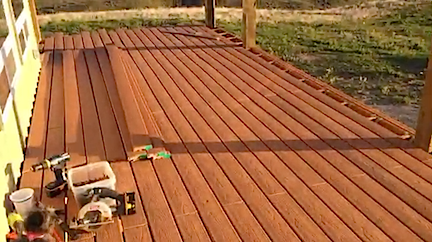
My front deck is just about done.
While I don’t think my broadcasts are so interesting, they are a way for me to share what’s going on in my life with folks who might be interested — and to answer questions that they type in while the broadcast is going on.
Although Periscope only saves broadcasts for 24 hours, the video I record is also saved on my phone and can be copied to my computer. From there, it can be edited and shared to non-Periscope users. That’s what the following video is.
In this video, I offer a narrated overview of the work I’m doing on my deck. The front deck, which measures 10 x 30, is just about done; I still haven’t started the side deck, which is 6 x 48. I haven’t done the railings yet, but hope to get them started this weekend. In the video, I discuss the materials and tools I’m using and why I made some of the decisions I made. The wind machines in nearby orchards were going while I recorded and you can hear them in the background sounding a lot louder than they really do.
The only drawback I see to recording in Periscope and then sharing is that Periscope seems to severely limit the resolution of what it records. As a result, any Periscope video I share on my blog is at only 240 pixel resolution which, quite frankly, sucks.
