…and what you can do about it.
Do the forums on your favorite Web sites get your blood boiling? Or simply frustrate you beyond belief? Well, join the club. You’re not the only one who feels this way. But there is something you can do about it. Read on.
A Brief History of Today’s Forums, from My Seat
I’ve been participating in an online community since the late 1980s. And no, that isn’t a typo.
I ran a computer Bulletin Board System (BBS) with message boards connected to the Fidonet network back then. Fidonet was a cooperative effort to gather up and distribute groups of messages posted on BBSes all over the world. Each night, in the wee hours, my computer would use special software to exchange the messages posted by my system’s users with those posted by others. They would, in turn, exchange with others. Like any true network, the content was distributed quickly and efficiently. Because there were so many Fidonet BBSes back then, I seldom had to make a long distance call to get new content. The distribution was as wide as the popularity of a topic — WRITING, I recall, was quite popular and would typically collect 300 or more new messages a day. Other topics might dribble in 2 or 4.
It was kind of cool. You’d log onto my BBS, The Electronic Pen, in the tiny town of Harrington Park, NJ. Perhaps you lived nearby. Or maybe you liked the other people who frequented the place. I might get 20 to 50 callers a day, connecting via 9600 baud modem on my two phone lines. You’d post a message in a local message board — that’s one that wasn’t part of Fidonet and could only be read on my BBS. Or perhaps you’d check out one of the Fidonet message bases. It would be full of messages from people all over the country. You’d read and reply to them. At night, your message would travel in a package with other new messages to another computer. Depending on scheduling and the willingness of BBS System Operators (SysOps) to do multiple connections in a day, your message would reach all the other BBSes that subscribed to that message base, usually within a few days or, at most, a week. If someone responded directly to you, you’d get that response a few days or a week later. Yes, it was slow. Yes, it was primitive. But it worked and it was free.
Fidonet was similar, in many respects, with the much more widely distributed Usenet newsgroups. Usenet was on the Internet, though, which was still in its infancy in those days. Few people had Internet e-mail addresses; instead, we had accounts on America Online or CompuServe or Prodigy or eWorld. (I remember, in the early 90s, exchanging e-mail with someone on CompuServe from my AOL account — it was a huge deal. Not only was I able to connect with someone in another network, but the exchange of three messages took less than 5 minutes!) Each of those systems had its own conferences or message boards, too.
What all these things had in common — Fidonet message boards, Usenet newsgroups, CompuServe Conferences, etc. — is that they enabled a large group of people from all over the country or world to come together and discuss topics. They were the precursors of today’s Internet forums.
The Death of Courtesy
The one thing that could always be counted upon in Fidonet message boards and Usenet newsgroups was flame wars. A flame war erupted when someone posted a message that was unkind toward another participant. Sometimes it was a minor rudeness that could have been avoided by the inclusion of an emoticon (i.e., smiley) and the “injured party” blew things out of proportion and escalated the situation with a ruder response. Other times, it was intentionally rude or belittling, resulting in a response that was equally so. Other participants would take sides, and soon the entire board would be filled with nasty comments going one way or the other, with a few non-partipants trying in vain to retain order. It was ugly, to say the least.
I have vague memories of filtering software developed so local SysOps could prevent offensive posts from leaving their systems. I was fortunate that my BBS was so small that none of the offenders originated there.
Flame wars were much more prevalent on Usenet than Fidonet back then. And they were virtually unheard of on AOL or CompuServe. Why do you think that is? I think it’s because of anonymity. Usenet was part of the Internet and the people who participated there were quite removed from the responsibility of a SysOp or network administrator. They felt freer to say whatever was on their mind. All Fidonet users could be traced back to a specific BBS with a SysOp who could reduce privileges on the user’s account and spread the word that he was a problem user. It was even easier on the fledgling AOL, CompuServe, and other online services; they knew exactly who you were from billing information and could cancel your account at any time.
Fast-forward to Today
The Internet has spread to almost every corner of the globe. Millions, if not billions, of people use it daily to get information and communicate with one another. The small online services that couldn’t compete — such as eWorld and Prodigy — are gone. Even the larger services are now Internet based, accessible to more than just members.
The nationally or internationally distributed message boards became dinosaurs. Information was readily available on Web sites. Communication was through e-mail. The once centralized information exchange became decentralized once again.
But since communication among users is an excellent way to build content for free, many Web site administrators have created their own forums for discussion. Anyone who has been using computers since the 80s will easily recognize a forum as today’s incarnation of local message boards on BBSes.
In today’s anonymous Internet world, where the vast majority of users prefer to hide behind an alias or cryptic user ID, these forums are populated by people who simply don’t care about the feelings of fellow participants. Most of them are rude know-it-alls who get more satisfaction out of blasting a fine point in someone else’s post than actually contributing helpful information.
As a result, many of these forums, which are often relied upon by large companies to provide technical support to their customers, are a frustrating mix of information — which may or may not be correct — and personality clashes. Their value is questionable — I’d go so far as to say that most of them are a complete waste of time.
Clash of the Nerds
By far, the biggest problem on today’s forums is the irresponsible and rude voicing of opinions that may or may not be relevant to the conversation. While I’m not saying that people shouldn’t voice opinions where appropriate, it’s the way that this is done that makes it a problem.
For example, someone in a forum might say that he’s had a lot of good experience with Product A to solve a specific problem mentioned in a forum. A proponent of competing Product B might come forward and accuse the other person of being stupid for using Product A, or that Product A is for morons. He won’t provide any facts to back up his argument or, if he does, the facts will be, in reality, more opinions. His purpose is not to provide useful information to other participants or even to answer the original question. His purpose is to bash Product A and the person who suggested it as a solution.
It’s the rude accusations that make this so distasteful, not only to the victim of the flaming, but to the innocent bystanders who agree with him or the people who have just checked in to learn something of value. And while this seldom gets out of control on well-moderated forums — like those managed by employees of a large company depending on forums for support — it’s common among poorly moderated forums.
A few weeks ago, I was a victim on a helicopter-related forum hosted by a Canadian helicopter magazine. I’d decided to try the forums after reading, in a recent magazine issue, that they’d be better moderated. I posted a question about helicopter helmets in one topic of the forum, then posted about the availability of a co-pilot seat for ferry flights in another topic. Here in the U.S., it’s relatively common for helicopter operators to offer flight time, for a nominal fee, to other helicopter pilots interested in building time. I had some long ferry flights coming up and was hoping to fill that seat to cut my ferry costs. Well, you’d think that I’d asked these guys to cut off the head of their first child. A bunch of them came down on me like I was some kind of evil monster. One of them even had the nerve to use the contact form on my Web site to send me a nasty message. (Some people really do need to get a life.)
I quickly decided that I’d made a mistake — not just in posting the message in the forums there, but for joining the forum in the first place. It was pretty obvious that there was little or no moderation by the magazine’s staff, despite the assurances that there would be. It was also obvious that the guys on the forum had not progressed past a high school mentality. They were unable and unwilling to see more than their own points of view. Although a more mature person could have expressed an opinion calmly and reasonably, this was clearly beyond their capabilities. Instead, they simply lashed out rudely, bashing me for suggesting such a thing, and painting me as some kind of evil witch trying to suck money out of poor, unemployed pilots.
All because I offered flight time in my aircraft for less than the going rental rate.
I contacted the forum administrator and told him to delete my account and any message I’d posted. To his credit, he complied within 24 hours. I’ve learned my lesson and won’t be back. And I probably won’t be joining any other helicopter forums, either.
But how many other knowledgeable, mature, and responsible people have been so turned off by the behavior in that forum to avoid it? And what about other similarly run-amok forums?
Could it be that the majority of people who participate in forums are those nasty, opinionated jerks hiding behind their aliases so they can get a sick thrill out of bashing others with conflicting opinions?
Could that be why forums suck? I think it’s the main reason.
My mother taught me that if I don’t have anything nice to say, don’t say anything at all. Why can’t forum participants remember this “Silver Rule”? They’ve obviously forgotten the Golden Rule, too.
Where’s the Information?
Forums run by big companies to supplement (or replace) true technical support may be moderated to prevent flame wars, but that doesn’t mean they’re perfect. Most of them are designed in such a way that the information you need is virtually impossible to find. As a result, you’re forced to create a new topic to ask a question, then monitor that and hope it gets a response.
Is that good technical support? I don’t think so.
The forum flaws that make it tough to find information can be broken down as follows:
- Non-existent or poorly designed search feature. How frustrating is it to go to a forum and see a list of threads but no way to search them? Or a search feature that results in too many results? Or none at all? Or can’t narrow down results by date? Or product?
- Forum categories that are too broad. A well-designed forum is separated into categories or topics (both terms are used), each of which contains topics, subtopics, threads, or posts (again, a variety of terms are used). Imagine, if you will, a software support forum with just two categories: Windows Support and Mac Support. Now imagine that all the questions are posted as hundreds of individual threads in either one of those categories. How likely is it that you’ll find support for the Product A printing problem on your Mac? Won’t you, like many of those before you, simply start a new thread with your problem? And how long before it’s buried and you can’t find it?
- Threads that wander off topic. Imagine a forum thread with the subject line “Can’t Print with Product A on my Mac with HP LaserJet 2100TN.” Sounds pretty specific, no? You’d expect to find a discussion of that problem, wouldn’t you? But what you may find is (1) a Windows user claiming that Product A doesn’t work well on Macs, (2) a comparison of Canon and HP printers, (3) complaints about the same printer not working with Product Z from another manufacturer, (4) questions about Product A and PDFs, etc. In other words, anything remotely related to the topic. And once the discussion starts to stray, it can go anywhere. How useful is that for product support?
Personally, I have a problem with forum-based technical support. In most cases, the company is relying on its users to help each other. This is virtually cost-free support for the company — even cheaper than sending scripts and telephones to India or Pakistan. The quality of this “help” is not what I’m paying Adobe or Apple or Microsoft the big bucks for when I buy their software. When I have a question, I need an accurate answer quickly from someone or some resource that knows the answer. I don’t have time to screw around with support forums that may or may not answer the question for me.
Is the Information Accurate?
The scariest part of depending on forum information for support is the accuracy issue. Is the information on a forum accurate? Will it do more harm than good?
Perfect example: I visited a number of photographic forums to get information on how I could clean the CCD sensor on my Nikon D80 digital SLR camera. This isn’t a hugely expensive camera, but it did cost $1,000, which ain’t exactly cheap. Dust on the CCD is a common problem and there’s no local resource for me to get it cleaned. I wanted to see if there was a do-it-yourself solution, what equipment I needed to get it done, and how I could do it myself. What I found were dozens of different answers to this question, ranging from never clean the CCD yourself (!) to rub it with Solution A on a cotton swab. Some provided a detailed equipment list that varied from one person to another. Others provided step-by-step instructions that varied from one person to another.
With all this conflicting information, how was I to know which solution was correct? Obviously, I couldn’t know. So rather than put my relatively expensive equipment at risk of permanent damage, I decided to get it cleaned professionally, next time I’m in Tempe, 80 miles from my home.
(And in case you’re wondering, Nikon tells U.S. owners not to clean it themselves. But that’s just because Nikon is eager to avoid liability if it’s damaged during cleaning. In Japan, Nikon supposedly sells a cleaning kit with instructions. I’m not in Japan and I don’t read Japanese.)
Examples like this can be found on any forum. One guy says one thing, another guy says the opposite. Who’s right?
I personally believe part of the problem is a subset of the same sick jerks who start flame wars. In this case, they’re spreading their “expertise,” which is neither accurate nor reliable. They want to be seen as experts, so they spread their opinions as facts. Will you be foolish enough to take the advice of one of these people? I hope not.
Of course, the problem is even worse when incorrect advice is offered on a poorly-moderated product support forum.
What You Can Do
As a member of an online community, there’s a number of things you can do to make forums better:
- Ignore the trolls. If there’s a jerk in a forum who’s saying stupid, nasty things, ignore him. I know it’s difficult, but it is possible. And guess what? If everyone ignores him, he will go away. These people thrive on conflict. They’re safely hidden behind their online handles, so they’re not worried about repercussions. They’ll say whatever they want, whatever will get the most rise out of the rest of the community. They’re doing it for attention. Don’t give them any and they’ll go elsewhere to get it. (Possibly to a local school where they’ll shoot innocent kids; but that’s a social problem I’m not going to address here.)
- Rat out the trolls. If the forum is otherwise well moderated but there’s just one or two jerks trying to bring the discussion down to their level, contact the moderator privately, via e-mail or feedback form, and complain about the offending party. Use facts to support your complaint. If the forum moderator cares about the quality of the forum, he’ll do something about. If he doesn’t, then it’s likely you won’t want to be part of that forum anyway. Let it go.
- Don’t fan the flames. If you see a conflict brewing in a forum, don’t pick a side and join in. You’ll only make it worse. Instead, if you know any of the people on either side, you might want to contact them privately and urge them to drop it. Or see the first two points here for what’s likely to be better advice.
- Back opinions with facts. Got an opinion to share in a forum? Great! Lots of forum participants are looking for feedback from people with more experience or knowledge. But don’t state an opinion unless you can back it with facts. A statement like “Product A sucks.” is far more likely to get you in hot water and start a flame war than “I don’t like Product A because I’ve had a lot of trouble getting it to work with my printer and could not get any assistance from the developer to resolve the problem.”
- Search before you post. If you’re in any forum where you expect an answer to a question, search the existing topics and threads before you add a new one. Your question may have been answered elsewhere in the forum. If the forum’s search feature is well-designed and functional, you may get an answer within minutes of arriving on the forum — rather than the time it takes for you to write out your question and wait for a suitable response. This also makes it a lot easier for others to find answers.
If you’re a forum moderator, there’s a lot more you can do to make your forums the best they can be:
- Use the right software solution. A forum’s design depends, in part, on the software used to present the forum online. Choose software that gives you the options you need: search feature, categories/subcategories, threading, moderation, spam protection, etc. (Unfortunately, I don’t have any suggestions; I gave up running forums a while ago.)
- Design the forum with appropriate categories and subcategories. This will help make it easier for forum visitors to find the discussions they’re looking for.
- Make sure the search feature works. There’s nothing more frustrating than using a search feature that doesn’t find appropriate results. If your search feature doesn’t work right, you’ll get lots of repeat postings.
- Moderate. I cannot stress this enough. While the free speech argument is very compelling, are you operating your forum as the soapbox for the masses? Or do you want to maintain some kind of order? Ban the trolls, delete inappropriate messages. If someone’s post is not in line with the purpose of your forum, it should go. You have the power and I think you have the right. But don’t advertise your forum as a place for all opinions if you’re going to delete the opinions that don’t agree with yours. You’ll find yourself under fire very quickly. Instead, on an opinion-based forum, enforce courtesy among commenters to keep things civil. We can all learn from other people’s opinions, but not when those opinions are rudely shoved down our throats.
What about Blog Comments?
If you’re a blogger with an open comment feature on your blog, you may recognize a lot of these points. You don’t need to operate a formal forum to experience the nightmare of trolls and flame wars. You might already have them on your blog.
All of this advice applies to bloggers and blog commenters, too.
What Do You Think?
Use the Comments link or form for this post to share your views. Just remember to play nice…


 The
The 
 The e-mail version of the OK message is handy because of the link it includes. Click it and go right to Google Maps with the position clearly marked. Here are two examples. In the first one, we’re flying just to the east of Snowqualmie Pass over I-90. In the second one, we’re sitting on Pad 6 at Boeing Field in Seattle. These images are at two different magnifications. All GoogleMaps features work — it’s just the location put into GoogleMaps. My personal Messages page on the FindMeSpot.com Web site displays all points with the option of displaying any combination of them on Google Maps. It also enables me to download these points to a GPX or KML format file for use with a GPS receiver or GoogleEarth.
The e-mail version of the OK message is handy because of the link it includes. Click it and go right to Google Maps with the position clearly marked. Here are two examples. In the first one, we’re flying just to the east of Snowqualmie Pass over I-90. In the second one, we’re sitting on Pad 6 at Boeing Field in Seattle. These images are at two different magnifications. All GoogleMaps features work — it’s just the location put into GoogleMaps. My personal Messages page on the FindMeSpot.com Web site displays all points with the option of displaying any combination of them on Google Maps. It also enables me to download these points to a GPX or KML format file for use with a GPS receiver or GoogleEarth.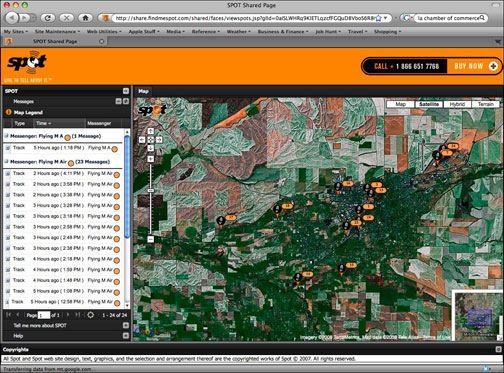
 It looks like the keychain you might have with your car. You know, the kind with buttons to lock and unlock the door and open the trunk. There’s just one button on it and, when you press it once, a flashing red light inside that lets you know its working. Pressing the button twice activates it in stealth mode so the red light doesn’t flash.
It looks like the keychain you might have with your car. You know, the kind with buttons to lock and unlock the door and open the trunk. There’s just one button on it and, when you press it once, a flashing red light inside that lets you know its working. Pressing the button twice activates it in stealth mode so the red light doesn’t flash.