Business opportunity? Is that what you call it?
A few weeks ago, I received the following e-mail message from someone I didn’t know, with the subject line: “I like your work- Business Opportunity”:
Hi Maria,
My name is [redacted] and I got your contact info from Lynda.com and really like your work especially your blogging content.
I am involved in a start up company that is wanting to change the way entrepreneurs use and get content. We are composing information/articles in a platform for marketing, legal and financing and we are looking for great business content to provide our entrepreneurs. We are looking at several options to pay authors for their content.
One of the reasons I emailed you was because I really like your work and I wanted to engage you in your level of expertise and wondered if you would be willing to answer some brief questions about your work. If you are interested in learning more about this opportunity please email me at [redacted]@gmail.com or call me at [redacted].
Looking forward to hearing from you,
[redacted]
http://www.linkedin.com/in/[redacted]
A few things struck me about this:
- Apparently the folks at Lynda.com had given this person my contact info. That meant this initial contact had an element of networking to it instead of being just a “cold call” e-mail. (More on this in a moment.)
- This could be a lead on another good publishing opportunity. As print publishing declines and the beginner-to-intermediate user base I write for shrivels, I’m always looking for new opportunities to write or create content for paying markets.
- There was no mention of a company name or a Web site name. The person contacted me from a Gmail account. That raised a red flag.
But heck, it was worth a shot. I e-mailed back:
What do you need to know?
Maria
The Questionnaire
The response came quickly:
Maria,
Thanks for the quick reply!
I have prepared these questions for you. If you would rather I called please let me know when you are available or if you would rather feel free to respond to these questions via email.
I know your time is very important so please feel free to be as vague or detailed as you want on the questions. I really appreciate your feedback and I hope when we launch, you will be apart of our expert authors. Any feedback you have regarding these topic would be great. We hope to be able to provide additional revenue streams for authors by breaking down content.
1. Would you be willing to resubmit your articles/book content in a 5 step format or less? And would this be doable for you?
2. What kind of opportunities are out there for you in regards to getting your work out?
3. Who are you currently partnered with right now?
4. How do you typically get your content published?
5. Is this your full time job?
6. What outlets do you seek to get your work published or do they come to you?
7. What products do you have? Do you have any content in any other format? Audio? Video?
8. How do you typically get paid?Is it a flat fee? Would you be interested in getting paid pay per click?
9. Would you be interested in getting an identity in our community and would it be useful for to you have a website on our site that allowed you to sell your work, that could connect to your Facebook and additional products? It would also have a fan reading for you too.
Thank you for your help in advance Maria!
[redacted]
By this time, the red flag was flying high. The questions proved that she knew little or nothing about me or what she was doing. After all, questions 3, 4, 5, and 7 could be answered by a visit to my Bio page. Question 1 clearly indicated that she had no knowledge of copyright and non-compete clauses that appear in standard book and other publishing contracts. Questions 2 and 6 certainly shouldn’t matter to her if she’s really offering me an opportunity. Question 8 told me she was going to try to pay me per click — which is something I’m not interested in, especially from a “startup.” And Question 9 told me (1) she had no idea that I already had two very well-trafficked Web sites, (2) that my publishers sold my work, leaving me to actually create content, (3) that she would attempt to tie me to a Web site her organization operated, and (4) that she’d likely try to sell me products.
But I played along to see where I could take it and whether I could get her to dig herself in any deeper:
I’m a freelance writer and have been since 1990. I’ve written 70+ books and hundreds of articles for dozens of legitimate print publishers (think McGraw-Hill, Macmillan, Random House, and Peachpit Press). My Mac OS X books for Peachpit have been bestsellers since 1999. I also produce audio and video — you’ve seen the video on Lynda.com; I’m working on another title for another publisher now.
You can get all this information and more about me on my Bio page: https://aneclecticmind.com/bio/
You can see a list of all my published work using links on my site, https://aneclecticmind.com/I don’t have a “full time job.” That’s one of the benefits of being freelance.
I’m definitely NOT interested in getting an “identity” in any “community.” I have an identity and certainly don’t need another one. I’m not the least bit interested in being tied to another Web site. My publishers are doing a pretty good job of selling my work, so I don’t see the need to use another Web site to sell it, too.
If you’re looking for a low-cost content creator, don’t look at me. I get paid very well for my work.
That said, let’s cut to the chase. What did you have in mind?
And maybe you can tell me who YOU are and why you are contacting me through a Gmail account. Doesn’t your company have e-mail?
Maria
As you might imagine, I didn’t get a response.
I contacted the folks at Lynda.com to see if they knew anything about this person. I forwarded them the initial e-mail. They all confirmed what I had begun to suspect: they hadn’t given this person my contact information at all.
So I sent [redacted] a final e-mail message:
It turns out that no one at Lynda.com gave you my contact info. I’ve warned them about you and what appears to me to be some sort of scam. Don’t contact me again.
What Writers Should Take Away from This
There’s a lesson here for writers, including bloggers and other content creators.
There are many “startups” out there in desperate need of fresh content. They’ll make all kinds of promises to get you to submit content to them. They’ll promise ad revenue from the pages on which your content appears, they’ll promise you payment per click on your content, they’ll promise to give you an “identity” and make it easy for your “fans” to find you. They’ll flatter you and tell you they love your work — without even knowing what your work is. Meanwhile, you’ll be required to upload and format your content on their site. You’ll be required to moderate or respond to comments on your content — perhaps even give technical support or answer other questions. Your “business partner” will also likely keep all rights to your work and republish it elsewhere without paying you a dime.
But you think it’s a good idea — they’ve hinted at thousands of hits a day! — so you give it a try. Your work appears on a slick-looking Web site that’s just jam-packed with advertising. But you soon discover that the majority of people visiting the site are the suckers like you — and their clicks don’t count. Your work appears among the drivel spewed out by other writers trying to cash in on a “business opportunity.” You’ve lost the rights to republish your work elsewhere and you’re not making enough to buy lunch once a month.
You think I’m making this up? I’m not. I was suckered in by one of these about five years ago. Sadly, I didn’t blog about it so I can’t remember the name of the company. But I did blog about eZineArticles.com, which is probably the biggest ripoff out there for serious writers. (Publish with them and you never know where your work will end up; mine appeared on porn sites.)
What do they get? Advertising revenue. Or maybe they repackage and sell your content to someone else.
My advice is to avoid any operation like this — even if you’re just starting out. It’s rare that any relationship like this can benefit your career.
A legitimate publisher will pay you for the content you create. Up front, before or at publication. They will accept First Rights or reprint rights or negotiate with you for rights — they won’t take all rights unless they’re paying big bucks for them. Although they might offer bonuses based on content popularity (hits), the revenue will not be completely tied into that. And, for Pete’s sake, they won’t compensate you based solely on clicks or ad revenue.

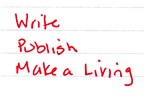
 I see these reasons for writing as three separate but overlapping groups that a writer might be part of.
I see these reasons for writing as three separate but overlapping groups that a writer might be part of. So rather than using set theory to illustrate the realities of writing, it might be better to use a pyramid shape with multiple tiers, as shown here.
So rather than using set theory to illustrate the realities of writing, it might be better to use a pyramid shape with multiple tiers, as shown here. First up (after the
First up (after the