A post by former MacWEEK editor, Rick LePage, really hits the nail on the head.
Yesterday, while having lunch in my hangar at Wickenburg, I checked ÜberTwitter to see what was going on in TwitterLand. Along the way, I followed a link shared by @BWJones to a blog post by Rick LePage.
Rick LePage was the editor-in-chief of MacWeek magazine, a weekly tabloid-sized publication that covered all things Macintosh. Back in the 1990s, not long after I began my writing career, I wrote occasionally for MacWEEK. Not only did the magazine pay well, but it was highly respected. Writing for MacWEEK likely helped my writing career get off the ground — although I never really pursued magazine writing, preferring to author books instead.
So there I was, munching a bacon cheese burger and tater tots while sitting on the back seat of my golf cart at the airport, reading Rick’s blog post on my BlackBerry Storm. One thing I hate about the Storm is its Web browser. I don’t surf on the Storm. I’d lose my mind. But this blog post really sucked me in. It explained what was going on at MacWEEK when Apple was in its “state of confusion” before Steve Jobs came back. It admitted that MacWEEK had gone beyond reporting and had been trying to push its own agenda to sway user opinion on what Apple was doing. (I can’t help but think about FoxNews and its political slant here.) I was so sucked in that I forgot I was reading microscopic print on a cell phone.
And then that cell phone rang. I was called into action doing something else. I put the phone away, cleaned up my lunch mess, and got back to work.
But I didn’t forget the blog post. It had impressed me that much. I figured I was only halfway finished with it and I wanted to read it to the end. I can’t tell you how seldom that happens these days.
So this morning, I looked it up and finished reading it. I discovered that I’d nearly finished. But the best was at the end, in the last paragraph. It started with these sentences that really hit home for me:
I don’t think Apple is a better or worse company than most others. I still love the stuff they turn out, and would much rather be pushing a Mac than a Windows box. But, for all of you who think that the Mac—or Apple, or the iPhone—is a Cause, and that somehow Apple cares about you, wake up.
It was as if Rick had written this based on what was in my mind.
I like most Apple products, and have bought many of them. I prefer a Mac over a Windows PC — to me, there’s no comparison worth making. I own numerous Mac computers, including a desktop Mac and three laptops.
But I’m not a blind follower to everything Apple. I’m not a member of the Apple cult. I make my product decisions based on design and functionality, not logo. I don’t hang on Apple rumors. I don’t push Apple products to my friends and family members. I don’t surf the Web looking for all things Apple. And I certainly don’t get into bullshit platform wars in forums and blog comments. Hell, I have a life beyond the computer I chose to get work done.
I don’t like all Apple products — I still can’t see the real point of an AppleTV and prefer my BlackBerry over an iPhone. (I don’t want to surf the Web and run countless pointless applications on my phone.) My days of buying in and adopting early ended not long after I bought a Newton.
I realized years ago — probably around the time iTunes made its debut — that Apple is not putting the customer first. As Rick points out in his piece, Apple is a company with the need to make a profit and stockholders (like me, I might add) who want to see it succeed. Apple has a huge cult-like following — there must be something hypnotic about Steve Jobs at a keynote intoning, “Isn’t this incredible?” — and it’s cashing in on it. More power to ’em!
The sentences I quoted above should be a reality check for everyone. Apple is not a cause. It’s a corporation. Its goal isn’t to make you feel good or solve all your problems. Its goal is to get you to buy its products so it can make a big, fat profit.
Wake up, folks. Look beyond the logo and pretty white packaging and think about what you’re buying. If you still want to evangelize the “Apple cause” — well, it’s your life.
And now lets see how many people completely misunderstand the point of this post and come to Apple’s rescue in Comments.


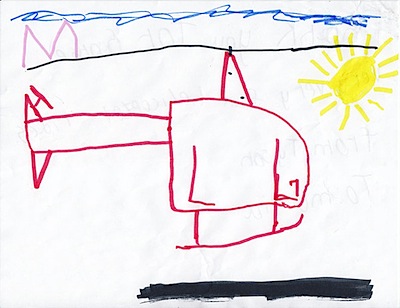 An Orchard Party with Three Helicopters. That would be an account of the party my friend Jim and I attended near Othello, WA the other day. I was invited by another cherry pilot I’d met on my blog and was meeting her for the first time. Jim came along. We both flew — in two helicopters. We had great Mexican food, met really nice people, and gave 12 lucky raffle winners helicopter rides around the orchards. We were promised artwork from the kids (hopefully like this piece I received last week after giving a grower’s kids a ride) so maybe I’ll blog about it then.
An Orchard Party with Three Helicopters. That would be an account of the party my friend Jim and I attended near Othello, WA the other day. I was invited by another cherry pilot I’d met on my blog and was meeting her for the first time. Jim came along. We both flew — in two helicopters. We had great Mexican food, met really nice people, and gave 12 lucky raffle winners helicopter rides around the orchards. We were promised artwork from the kids (hopefully like this piece I received last week after giving a grower’s kids a ride) so maybe I’ll blog about it then. Last week, I finally broke down and ordered a new MacBook Pro. I’d been wanting a computer like the 13″ MacBook for a while, but what I really wanted was a Mac netbook. When Apple unveiled the
Last week, I finally broke down and ordered a new MacBook Pro. I’d been wanting a computer like the 13″ MacBook for a while, but what I really wanted was a Mac netbook. When Apple unveiled the  I’m a devoted Mac user and have been since I got my first Mac back in 1989. I’ve written dozens of books and hundreds of articles about Mac OS and applications that run on Macintosh computers. I currently own six Macs, including two Mac laptops, a 24″ iMac, and a Twentieth Anniversary Macintosh. I have four iPods. I even own Apple stock.
I’m a devoted Mac user and have been since I got my first Mac back in 1989. I’ve written dozens of books and hundreds of articles about Mac OS and applications that run on Macintosh computers. I currently own six Macs, including two Mac laptops, a 24″ iMac, and a Twentieth Anniversary Macintosh. I have four iPods. I even own Apple stock.

 Last month, I stepped up to a Blackberry Storm. The darn thing sure looks a lot like an iPhone. It even works a lot like an iPhone. Yes, I know there aren’t as many apps, but do I really need all that crap on my phone?
Last month, I stepped up to a Blackberry Storm. The darn thing sure looks a lot like an iPhone. It even works a lot like an iPhone. Yes, I know there aren’t as many apps, but do I really need all that crap on my phone? Years ago, I bought a 12″ PowerBook. I was attracted to its small size and great power. Back when it was first released, you may remember, it was considered a tiny marvel. While other people flocked to the 17″ PowerBook, I wanted sheer portability and the 12″ was my dream laptop.
Years ago, I bought a 12″ PowerBook. I was attracted to its small size and great power. Back when it was first released, you may remember, it was considered a tiny marvel. While other people flocked to the 17″ PowerBook, I wanted sheer portability and the 12″ was my dream laptop.