Working with bandwidth limitations.
This summer, I’m on the road again, working out of my RV, the “mobile mansion.” And, after dealing with crappy, overpriced Internet service at my first stop for the past three years, I decided to go it alone this year with a My-Fi.
Why My-Fi?
 The reason I picked the My-Fi (instead of setting up a mobile hotspot from my smartphone) was twofold:
The reason I picked the My-Fi (instead of setting up a mobile hotspot from my smartphone) was twofold:
- The My-Fi unit came with better plans. There was a 3GB plan for $35 which would only cost $10/GB if I went over. I knew I’d likely go over at least a few times a year — last summer, I had an 8GB month. The other plans would have been far more costly for that overage.
- I’m a Verizon customer and I wanted to be able to talk on the phone while using the Internet. I admit this was not a primary concern. Last year I used mobile broadband tethering from my BlackBerry and did occasionally get interrupted by a phone call while doing my Internet thing. It didn’t kill me to wait until I was done talking. After all, I spend very little time actually talking on my phone.
I should note here that I do know that the Virgin Mobile My-Fi has a plan with unlimited bandwidth. But what good is a device that doesn’t work where you are? The Virgin Mobile device doesn’t have coverage in the areas I travel to. Verizon does. That’s the same reason — or one of them, anyway — why I don’t have AT&T.
My Plans
Last summer, I was spoiled. Although I paid for Internet at my first stop, I also had free unlimited Internet access through my BlackBerry. I’d had tethering for years and was grandfathered in on a plan that offered unlimited bandwidth for only $15/month. That plan was not available for either iPhones or Android phones and I needed a step up from my BlackBerry. Turning off that plan was one of the hardest things I ever did as a techie.
Of course, my iPhone and iPad also have 3G coverage, giving me access to the Internet from either device without a Wi-Fi (or My-Fi) connection. The iPhone’s plan has unlimited 3G, which is nice. But I’ll be the first to admit that the last device I want to surf the Web with is a smartphone. For the iPad, I went with a limited plan offering only 1GB per month. The idea was that I’d do my heavy Internet lifting with my desktop or laptop computer and limit the iPad’s use to reading RSS feeds, doing a little Web surfing, and sending the odd e-mail.
My goal, of course, is to not go over any bandwidth limitations for the entire summer. And that seriously changes the way I access the Internet.
For example, right now my My-Fi is turned on and ready to access. But the AirPort (or Wi-Fi) connectivity on my computer is turned off. Why? Because my computer seems to access the Internet any time it can, sucking down my bandwidth for no apparent reason. No, I don’t have a virus or worm. But my computer does like to check in with the various services I use — MobileMe, DropBox, etc. — to see whether it should download any updates or get any files. It does anytime it’s connected. While I could disable a lot of these automatic checks, it’s a lot easier to just turn off Wi-Fi until I actually need it.
SurplusMeter
 You might be wondering how I know what my computer is doing. Last summer, I picked up a Mac app called SurplusMeter. It’s kind of neat. You set it up, tell it how much monthly bandwidth you have, and what day the month starts on. You also tell it how you’re connected to the Internet. It calculates a daily allowance; the idea being that if you use less than your daily allowance, you have a surplus to use during the rest of the month. Then it runs in the background, monitoring your network access. You can launch the app at any time to see what your totals are. Here’s mine for this month, which started just a few days ago. Last night, I was in the red, so even though it’s early, today’s allocation has been partially consumed.
You might be wondering how I know what my computer is doing. Last summer, I picked up a Mac app called SurplusMeter. It’s kind of neat. You set it up, tell it how much monthly bandwidth you have, and what day the month starts on. You also tell it how you’re connected to the Internet. It calculates a daily allowance; the idea being that if you use less than your daily allowance, you have a surplus to use during the rest of the month. Then it runs in the background, monitoring your network access. You can launch the app at any time to see what your totals are. Here’s mine for this month, which started just a few days ago. Last night, I was in the red, so even though it’s early, today’s allocation has been partially consumed.
Now, of course, I can use as much Internet as I want per day. The idea is for the monthly total to be less than — or, ideally, exactly — 3GB. SurplusMeter helps me rein in my Internet usage so I can minimize it.
Two things to note about SurplusMeter:
- I’m only running it on one computer. That means it’s only logging bandwidth usage on one of the four computers I have with me. (Don’t ask.) Laptop access is not being logged. This results in an understatement of total usage.
- It logs all AirPort activity, including local network activity. That means that every time one computer talks to another — for example, to share files — that usage is also logged. This results in an overstatement of total usage.
I’m hoping these two discrepancies net each other out.
And no, it isn’t worth it to set up multiple copies and use some other file transfer method to get more precise information. All I’m interested in is ballpark numbers.
But if you do know of a better app for the task that doesn’t cost a fortune, please do let us know about it in comments.
Getting the Big Fat Files
Of course, I still have to access the Internet for things that would make a serious dent in my allowance. For example, right now I’m working on a Mac OS X 10.7 Lion book. The Developer Previews I’m using as I write are about 4GB in size. There are two problems with this, and both are pretty obvious:
- Downloading a 4GB file over a My-Fi with a max download speed of about 1Mbps would take more than 10 hours.
- If my monthly allowance was only 3GB, I’d exceed that with just one download.
Fortunately, I’m running Lion on a laptop. Over the years, I’ve identified some Wi-Fi hotspots with pretty fast download speeds. One is in Wenatchee, at a coffee shop, where I was able to download a 900MB file last summer in less than 12 minutes. There’s a gas station in Quincy that used to have pretty quick Wi-Fi, although I admit I haven’t tried it yet this year. And there’s a coffee shop in Quincy that might have decent speed; the only time I used it, speed was not a concern. I do know that the local library’s Internet absolutely sucks, so it’s not likely that I’ll be using it for Internet access anytime in the future.
Yesterday, while in Wenatchee, I used the coffee shop Internet to download podcasts, check for updates, get maps for ForeFlight on my iPad, and do whatever I could. If I’d stayed in Wenatchee a few more hours, I would have gotten the big file I need today. I figure I’ll try the Quincy coffee shop first and if that isn’t fast enough, I’ll try the gas station. If that’s not fast enough, it’s another trip into Wenatchee for coffee and a high-speed Internet fix.
Doing Chores with iPhone
In the meantime, I’ve been trying to use my iPhone as much as possible for small tasks such as checking e-mail and sending/receiving Twitter tweets. After all, there’s no bandwidth cap, so it just makes sense to maximize usage. For some reason, I’ve been getting a ton of spam lately — 10-20 messages a day about dieting or “male enhancement” — and it’s quick and easy to just delete these from my phone so neither my iPad nor my computers need to retrieve them.
I know this is a drop in the bucket as far as Internet usage goes, but the way I see it, every little bit helps.
Rising to the Challenge
This summer is an experiment to see how well I can limit my usage and stay within budget. I’m prepared to pay for the extra bandwidth, but I like the challenge of working within limitations. It’s a lot like trying to conserve energy by turning off lights and turning down the heat/air conditioning.
It’ll be interesting to see how I do.
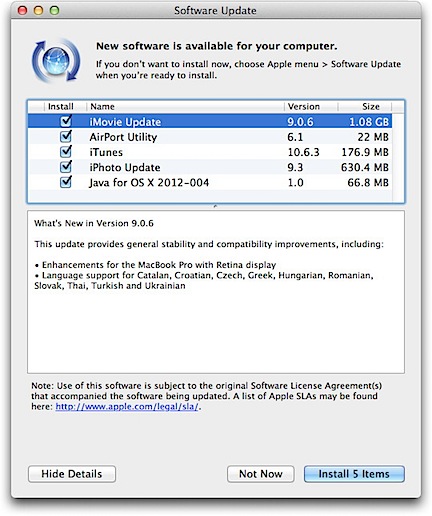

 Dear PayPal Customer,
Dear PayPal Customer, The reason I picked the My-Fi (instead of setting up a mobile hotspot from my smartphone) was twofold:
The reason I picked the My-Fi (instead of setting up a mobile hotspot from my smartphone) was twofold: You might be wondering how I know what my computer is doing. Last summer, I picked up a Mac app called
You might be wondering how I know what my computer is doing. Last summer, I picked up a Mac app called