…but couldn’t because I’m writing something I’m getting paid to write.
If I had to choose between writing blog posts and writing 400+ page books about using computers, I’d take the blog posts any day. They’re shorter — I can knock one off in an hour or less — so I get immediate gratification. They’re also about a wide range of topics I choose to write about, so they can be a lot of fun to write. I can include color photos and other illustrations that don’t require me to set up a computer screen just so and snap a picture. Best of all, I can archive them here in my blog with almost 2,000 others, building a living journal of what’s going on on my life. You don’t know how much I love reading blog posts from the past five years of blogging just to remember what was on my mind back then.
 But I’m not blogging much this week. I’m writing something else: a 648-page revision to my Mac OS X Visual QuickStart Guide to cover the features of Snow Leopard.
But I’m not blogging much this week. I’m writing something else: a 648-page revision to my Mac OS X Visual QuickStart Guide to cover the features of Snow Leopard.
I’m working my proverbial butt off on this book. 648 pages is a lot of pages. And, as usual, I’m not just writing it but also laying it out, page by page, using InDesign CS4. So I’m sitting in front of my 24″ iMac and my new 13″ MacBook Pro, both of which are set up on the dining table in my camper, typing, mousing, screen-snapping, and Photoshopping my way through the project. I have 4 of the book’s 25 chapters left to churn out — roughly 120 pages. My editors (production and copy) are keeping up with me nicely, so we’re turning around finished chapters at an amazing rate. Even my indexer is hard at work with the first 18 chapters properly numbered and ready to index.
A lot of people think I fly for a living. I don’t. This is what I do for a living. I write books about how to use computers.
Of course, when you do something for a living, that means you get paid to do it. I get advances on the books I write and when they sell a bunch of copies, I get quarterly royalty checks. That’s how I pay my bills and, when my helicopter business isn’t busy enough to pay its bills, my writing work pays its bills, too.
I don’t get paid to blog. And I don’t have blogging deadlines. And my blog will never become a bestseller, featured in the Apple store and on Amazon.com. (Yes, it’s true that the first edition of my Mac OS Visual QuickStart Guide, which covered Mac OS 8, got all the way up to #41 in rank on Amazon.com.) So I set my priorities accordingly and my priorities tell me to get this book off my plate so they’ll send me more money and I can get to work on the two books lined up right behind it.
Yes, you read that right: this is the first of three books I have to revise this summer. The other two, which I’m not at liberty to discuss right now, are also more than 400 pages. Each.
But I thought I’d take a moment to list the blog posts I didn’t write this week:
- Where I was when Neil Armstrong stepped foot on the moon. I was almost eight years old and my mother kept me and my six-year-old sister up to watch the activities on television. It was late and I was tired. It was boring. But my mother said that we were watching history. All I can remember is wondering what was taking so long for them to come out and why there was so much beeping in the sound.
- Miscellaneous Political Things. I’m thinking about Sarah Palin, who isn’t a quitter or a dead fish, but gave up mid-term, likely to pursue book and television deals while she’s still hot. I pray she doesn’t try running for president. I’d hate to get a real count of the number of Americans stupid enough to vote for someone who doesn’t know Africa is a continent and thinks living in a state between Canada and Russia gives her foreign policy experience. I’m thinking of Mark Sanford, the South Carolina governor who disappeared off the face of the earth for 5 days without telling anyone where he was going, leaving his state unmanaged so he could pursue an extra-marital affair. I’m thinking of that same guy giving Clinton grief for being serviced by an intern in his office, insisting Clinton resign and now not resigning himself. I’m wondering whether his name will appear beside the word hypocrite in dictionaries or Wikipedia. I’m thinking of the guy who owes him a good dinner (or maybe an all-expense paid trip to Argentina), John Ensign, the Nevada senator who, under threat of blackmail, revealed that he’d had an affair with a member of his staff (no pun intended). A member of a Christian Ministry that calls itself the Promise Keepers, he evidently didn’t think his marriage vows were a promise worth keeping. And I’m thinking of a wise Latina, Sonia Sottomayor, allowing herself to be submitted to the indignity of cross-examination by members of the Republican party trying to make her look hot-headed and unprofessional. They failed because, after all, she is a wise Latina indeed.
- Blessed by Arizona Highways (Again). My phone started ringing this week with more calls for Flying M Air’s Southwest Circle Helicopter Adventure. Someone had written in a blog comment that I was listed on page 29 of “AZ Magazine.” Turns out, the listing is in Arizona HIghways magazine, the same publication that did a 10-page story on my company’s excursions in the May 2009 issue. This time, I’m listed as the “Best Way to See Arizona in a Week” in the August 2009 issue. While I’m thrilled to be getting the additional press, I’m also a bit worried — I didn’t bring enough marketing material with me to send out the info packets that are being requested daily.
- My New Old Mechanic. That would be a brief post about how glad I am that my original R44 helicopter mechanic has left the company he worked for to go solo. His boss wouldn’t let him fix my helicopter because of insurance issues and I wound up with a long line of inferior mechanics. Until recently, of course, when I started getting my annual done up here in Washington state. But now I can use my old mechanic for my 100-hour inspections each winter and feel good about the quality of maintenance.
 An Orchard Party with Three Helicopters. That would be an account of the party my friend Jim and I attended near Othello, WA the other day. I was invited by another cherry pilot I’d met on my blog and was meeting her for the first time. Jim came along. We both flew — in two helicopters. We had great Mexican food, met really nice people, and gave 12 lucky raffle winners helicopter rides around the orchards. We were promised artwork from the kids (hopefully like this piece I received last week after giving a grower’s kids a ride) so maybe I’ll blog about it then.
An Orchard Party with Three Helicopters. That would be an account of the party my friend Jim and I attended near Othello, WA the other day. I was invited by another cherry pilot I’d met on my blog and was meeting her for the first time. Jim came along. We both flew — in two helicopters. We had great Mexican food, met really nice people, and gave 12 lucky raffle winners helicopter rides around the orchards. We were promised artwork from the kids (hopefully like this piece I received last week after giving a grower’s kids a ride) so maybe I’ll blog about it then.- The Evolution of Twitter. This would cover my observations of two Twitter accounts I maintain, how I maintain them, and what the results are. I’m pretty sure I’ll write this one sometime this month.
- On Skeptics. Why I’m a skeptic and how it makes me look at the world. I haven’t thought this one out much yet, so I might still write it. I know it needs to be written.
These are only a few topics I didn’t get a chance to write about. And if you know me, you know I’d write a lot more than I’ve written here. But when I get this book done, I have about a week before I need to start the next one. Maybe I’ll churn out some fresh and interesting content then.
Or maybe I’ll get out of this camper and away from my computer and enjoy the area while I’m here.

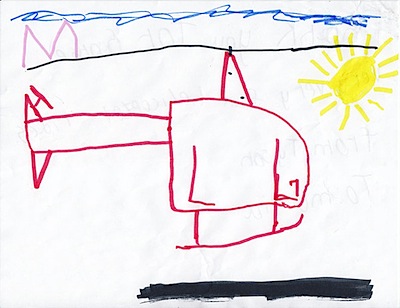 An Orchard Party with Three Helicopters. That would be an account of the party my friend Jim and I attended near Othello, WA the other day. I was invited by another cherry pilot I’d met on my blog and was meeting her for the first time. Jim came along. We both flew — in two helicopters. We had great Mexican food, met really nice people, and gave 12 lucky raffle winners helicopter rides around the orchards. We were promised artwork from the kids (hopefully like this piece I received last week after giving a grower’s kids a ride) so maybe I’ll blog about it then.
An Orchard Party with Three Helicopters. That would be an account of the party my friend Jim and I attended near Othello, WA the other day. I was invited by another cherry pilot I’d met on my blog and was meeting her for the first time. Jim came along. We both flew — in two helicopters. We had great Mexican food, met really nice people, and gave 12 lucky raffle winners helicopter rides around the orchards. We were promised artwork from the kids (hopefully like this piece I received last week after giving a grower’s kids a ride) so maybe I’ll blog about it then. Last week, I finally broke down and ordered a new MacBook Pro. I’d been wanting a computer like the 13″ MacBook for a while, but what I really wanted was a Mac netbook. When Apple unveiled the
Last week, I finally broke down and ordered a new MacBook Pro. I’d been wanting a computer like the 13″ MacBook for a while, but what I really wanted was a Mac netbook. When Apple unveiled the  I’m a devoted Mac user and have been since I got my first Mac back in 1989. I’ve written dozens of books and hundreds of articles about Mac OS and applications that run on Macintosh computers. I currently own six Macs, including two Mac laptops, a 24″ iMac, and a Twentieth Anniversary Macintosh. I have four iPods. I even own Apple stock.
I’m a devoted Mac user and have been since I got my first Mac back in 1989. I’ve written dozens of books and hundreds of articles about Mac OS and applications that run on Macintosh computers. I currently own six Macs, including two Mac laptops, a 24″ iMac, and a Twentieth Anniversary Macintosh. I have four iPods. I even own Apple stock.

 Last month, I stepped up to a Blackberry Storm. The darn thing sure looks a lot like an iPhone. It even works a lot like an iPhone. Yes, I know there aren’t as many apps, but do I really need all that crap on my phone?
Last month, I stepped up to a Blackberry Storm. The darn thing sure looks a lot like an iPhone. It even works a lot like an iPhone. Yes, I know there aren’t as many apps, but do I really need all that crap on my phone? Of course, I’m a Mac user and use the Mac version of Office. I held my breath when Office 2008 came out. Thank heaven they didn’t get rid of the menu bar — although I don’t understand how they could. Office 2008 retains much of the Office 2004 interface. It just adds what Microsoft calls “Element Galleries” and the usual collection of features that 1% of the computing world cares about. Fortunately, you can ignore them and continue using Office applications with the same old menus and shortcut keys we all know.
Of course, I’m a Mac user and use the Mac version of Office. I held my breath when Office 2008 came out. Thank heaven they didn’t get rid of the menu bar — although I don’t understand how they could. Office 2008 retains much of the Office 2004 interface. It just adds what Microsoft calls “Element Galleries” and the usual collection of features that 1% of the computing world cares about. Fortunately, you can ignore them and continue using Office applications with the same old menus and shortcut keys we all know. I think WordArt is ugly and amateurish. I keep the silly Office Assistant feature turned off.
I think WordArt is ugly and amateurish. I keep the silly Office Assistant feature turned off. Lots of people think that just because I’m a Macintosh user — an enthusiast, in fact — I should be using Apple’s business productivity solution:
Lots of people think that just because I’m a Macintosh user — an enthusiast, in fact — I should be using Apple’s business productivity solution:  I remember ThoughtPattern, a program by Bananafish Software. I saw it demoed at a Macworld Expo in the early 1990s and thought it was the greatest thing in the world for organizing my thoughts and ideas. I was sure it would make me a better writer. I was so convinced, I bought it — and it wasn’t cheap. I used it for a while and rather liked it. Evidently, I was one of very few people who’d joined the ThoughtPattern revolution. In April 1993, it was
I remember ThoughtPattern, a program by Bananafish Software. I saw it demoed at a Macworld Expo in the early 1990s and thought it was the greatest thing in the world for organizing my thoughts and ideas. I was sure it would make me a better writer. I was so convinced, I bought it — and it wasn’t cheap. I used it for a while and rather liked it. Evidently, I was one of very few people who’d joined the ThoughtPattern revolution. In April 1993, it was  The other night, I watched Welcome to Macintosh, a new documentary by filmmakers Robert Baca and Josh RIzzo.
The other night, I watched Welcome to Macintosh, a new documentary by filmmakers Robert Baca and Josh RIzzo.