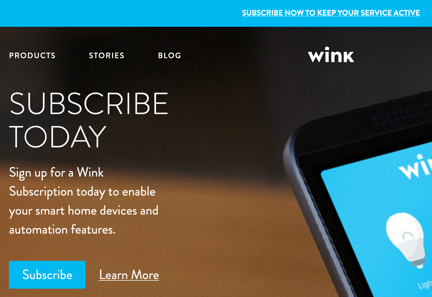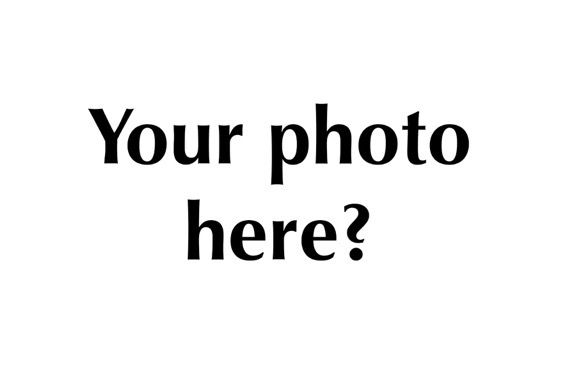Wink convinces me that it’s time to switch home automation systems.
When I built my home in 2014 I decided that I wanted it to include some “smart home” features — primarily devices that I could access, control, or monitor from my phone. Back in those days, Alexa wasn’t commonplace — if it existed at all — and Apple hadn’t come up with its HomeKit. It was a hodgepodge of options and I did a bunch of research before I decided on the Wink system.
My main criteria were:
- I needed to have a generous number of device options that included light switches, motion sensors, and outlets.
- I didn’t want to be tied into any monthly subscription plan.
Wink met this criteria. I could buy a Wink hub and then buy compatible — mostly Z-Wave and Zigbee — devices and add them to it. A free Wink app on my phone would give me access to these devices from anywhere I had an Internet connection.
To be fair, I went with other home automation products, too. A Ring doorbell to help monitor the outside of my home. LiftMaster wifi garage door openers that I could not only control but would notify me when one of my four garage doors opened. Various SmartCam and Tenvis security cameras. A Honeywell wifi thermostat so I could control heating and cooling, whether I was hopping on a flight home from a trip or too lazy to get out of bed. None of these products required a monthly fee for use. In fact, the reason I didn’t go with the Schlage keypad lock for my front door is because, at the time, they wanted a subscription fee and I wasn’t willing to pay it.
Wink never worked great, but it never worked badly enough to cause serious headaches or complaints. It was glitchy, period. Devices I added would sometimes be inaccessible or not behave the way I wanted them to. For example, my one Wink light bulb always defaulted to the ON condition after a power outage — not pleasant when the bulb is in the bedroom and the power outage happens at 1 AM. The hub would occasionally go offline for no particular reason. Sometimes, it would take several tries to pair up a new device.
I dealt with all this primary because I’m lazy and it worked good enough that I didn’t need to replace it. After all, it wasn’t as if I were paying for it on an ongoing basis. The hub was old — I’d never replaced it with the new model, no matter how hard Wink pushed me — but it worked good enough.

As this screen grab from the top of Wink’s home page says, you have to “Subscribe now to keep your service active.” Huh? Sell us a product and later ask us to pay to keep using it? No thanks.
Of course, all that changed about two weeks ago. Out of the blue, I got an email message from Wink telling me that they were going to a subscription model and that the hub would cease working on May 15 unless I subscribed. That was three days away. They later relented and, in an email message bragging about how many people had already signed up, said they’d delay until May 20.
I was pissed. I’d invested in their system and put up with its glitches for a long time. I certainly wasn’t interested in paying to continue using it.
I wasn’t the only one who felt that way. There were plenty of Wink users bitching on Twitter — including me, of course — and lots of them were asking about alternatives. I suspected Wink’s email about their rush of subscribers was pure bull. Only an idiot would disregard his/her own thoughts and feelings to do what “the herd” was supposedly doing. I might be an idiot about some things, but I’m not an idiot about tech or my money.
I started doing research and realized that there were a lot more options out there now. The one that kept coming up as recommended was Samsung SmartThings. It didn’t require subscription fees and it was backed by the major electronics company that I already trusted to supply my new TV, sound bar, stove, dishwasher, washer, and dryer. I discovered that if I ordered on the Samsung site, I could save $10 and get free shipping. So I bought a new hub for $59 + tax and waited for it to arrive.

The SmartThings hub is small can connect to my network via Ethernet or wirelessly.
May 20 came and went and the Wink hub’s light stayed blue. The SmartThings hub arrived on May 21. I spent the afternoon moving all the devices off Wink and onto SmartThings.
I won’t say it went like clockwork. I did need to call technical support at Samsung. A real person who spoke English as her first language and was not reading off a script answered within two minutes. She guided me through the process of “excluding” and then adding one of my GE smart light switches. I realized I’d missed a crucial step. I did another switch — this one the Levitron for my deck light (the first smart light switch I’d ever installed) — with her on the phone and didn’t need any help at all. Then I thanked her and let her go to help other former Wink users — she’d told me they’d been getting calls from Wink users all day. I did the rest of the devices by myself. Even the handful of switches that also work with HomeKit and Siri could be added; I’d never been able to get them to work quite right with Wink. The only ones I couldn’t switch over were the Wink brand lightbulb (duh) and the door sensors that were too old to be compatible. I was actually very surprised when I was able to connect my original motion sensor, although a warning in the SmartThings app told me that it was old tech and might not work right.
Oddly, one of the last messages I got from Wink in its app was assurance that they’d extended the deadline for subscribing and were re-evaluating their subscription program.
Too late. I made the switch. The Wink Hub’s blue light is no longer glowing (or blinking) over my kitchen. Instead, the SmartThings Hub’s much tinier form and green light is up there.
So far, I like it. I was easily able to set up my floodlights so they automatically go on when Ring detects motion outside my front door at night — and go off 15 minutes later. I don’t expect to have any problems setting up my light timers when I travel and don’t have a house sitter hanging out here. And I can still use Siri to turn on my out-of-reach Cocktails sign when it’s 5 PM somewhere.
And if I get really crazy someday and decide that I want Alexa to eavesdrop on my life so I can turn on a light without touching my phone — not likely, but who knows? — I can make the whole system voice activated via Alexa.
Thanks, Wink, for convincing me it was time to make the switch to a more modern, reliable, and cost-effective smart home system.