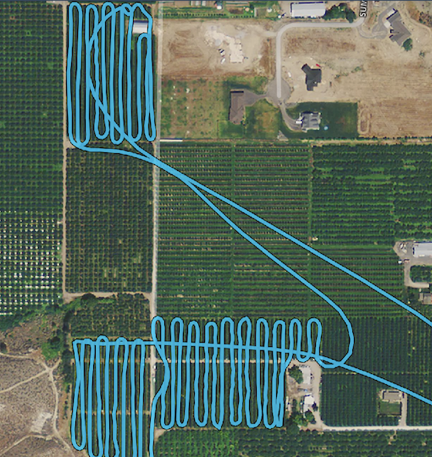Life isn’t that different for some of us.
As COVID-19 continues to rage throughout most of the world — with the notable exception of New Zealand these days — I’ve been doing what I can to avoid getting the virus and, if I have a mild, undiagnosed case, prevent spreading it.
Precautions
The primary way I “stay safe” is to stay home as much as possible. This isn’t difficult because I don’t have anywhere else I need to go other than the supermarket or other shops to get necessities.
For grocery shopping, I occasionally use the pickup service at Fred Meyer, which enables me to place a grocery order and pick it up in a predetermined time slot. If I do go to the store in person, I go in the morning, right after it opens, and I wear a mask.
Wear a mask.For the folks who can’t be bothered to wear a mask indoors in public places, I say fuck you.
People who wear masks do so to protect others, including you. The very least you can do is wear a mask to protect them.
No excuses. Wear a fucking mask.
Until recently, more than half the customers were wearing masks when I shopped, but things have slacked off here. What bothers me more is that although the store employees are required to wear masks, about half of them do not cover their noses. This includes the checkout staff, who touch everyone’s food and money. On a recent trip, I brought my own bags, which they refuse to pack, specifically so they wouldn’t touch my food more than they had to. When the girl who does the packing — who had a loose-fitting mask that didn’t cover her nose — started handing me my groceries, I told her pointedly not to touch my stuff. I don’t care if she was offended; if she can’t wear her mask properly, she shouldn’t be touching anything.
I’ve been working on various yard projects that need building materials. Every time I needed something, I’d place an order at Home Depot or Lowes and go pick it up. I quickly learned that Home Depot didn’t get it; they required me to go into the store and wait on line to pick up my lumber order; clearly this could have been handled curbside. When they refused to let me exit through the closest door, thus forcing me to walk through the crowded checkout area where no one was wearing masks, I decided that I didn’t need to shop at Home Depot anymore. Lowes had better pickup systems in place and that’s where I now shop for lumber and garden supplies.

I finally put a good pressure reducer on my garden hydrant, which has unregulated pressure over 100 psi.
I had to visit an irrigation supply store to pick up a pressure reducer for my irrigation system and was pleased to see that they were limiting the number of people inside the shop to the number of sales folks they had. The waiting spots outside were marked with tape 6 feet apart. Because the line was outdoors and spaced properly, I wasn’t wearing my mask. Some jackass parked, got out of his SUV, and stood right next to me. He wasn’t wearing a mask. “It’s all a hoax,” he said to me. I looked at him, said “Sure,” and moved six feet away. I was glad when it was my turn to go in.
I have had to meet with clients to pick up checks or maps. One of them handed me a mask when I came into his office; I’d left mine in the truck because it was supposed to be a quick stop. The next time I visited, I wore mine and I know he appreciated it.
(I should note here that since beginning this blog post in mid-June, Washington is now under a mandatory mask order. As you might expect, the brainwashed, flag-waving Fox News viewers around here are already screaming bloody murder about that. I don’t care. I’ll wear mine in public, walk out of stores where people aren’t wearing them, and spend the vast majority of my time at home.)
Social Isolation
The “social isolation” that so many folks are having trouble dealing with isn’t a bother at all to me. I’ve been living alone nearly full-time since May 2012 and, before that, was alone for one quarter to half the time for the previous 14 years because of either my wasband’s extensive travel schedule or mine. I’m not only used to being alone, but I enjoy it. I make my own flexible schedule and get a lot done. I’m free to do what I like when I want to do it, whether it’s mealtime, spontaneous trips, or just going to bed early once in a while.
And are we really socially isolated? Most folks are stuck at home with their families — and I pity them; at this point in my life I’d go nuts if I were stuck at home with anyone. Those of us who live alone can still communicate with friends and family members via telephone, text, and Skype/Zoom calls. I’ve always been active on Twitter, which I’ve considered my “office water cooler” for years; I’ve actually become closer to Twitter friends. I’ve participated in more than a few Zoom gatherings in the past few months where I’m able to socialize with people from all over the world. (Well, mostly the US, Canada, and UK.)
For personal contact, I still meet up with folks who are following the same precautions I am — mostly neighbors and a few smart friends. Before cherry season started, we met up once in a while for an afternoon glass of wine. Alcohol is out of the question for me until August, so our meetups have been less structured, but that’s okay. Because of the limited number of folks in my neighborhood and the simple fact that we all have the same sort of work-at-home lifestyle, I don’t feel worried when I’m visiting any of them. We’re not dumb and we’re all doing our best to avoid infection.
Finances

My pups go out for a walk on the front lawn before bed. We’ve been having some awesome sunsets lately.
Virus lockdowns haven’t affected me nearly as much as many other people. Although it has pretty much dried up two of my revenue streams — AirBnB management and jewelry sales — my primary source of income — drying cherry trees with my helicopter after it rains — has not been affected at all. So while I’ll take a revenue hit this year, it won’t be much of a burden.
I realize that I’m extremely fortunate to be in this situation, but I also know that it’s not just “luck” that put me here. After 30+ years being self-employed, I learned the importance of multiple revenue streams. I don’t think a year has gone by when all my income came from just one source. The benefit is that if one or two revenue streams dry up, I still have money coming in from other places and work I do. This year, I added a website client for the first time in at least 10 years; it isn’t much money overall, but it’s a nice replacement for my AirBnB revenue stream.
I’m also well insulated against financial hardship because I carry very little debt. My home is paid for; the loan on my truck will be paid off within the next year. (I’m actually tripling payments on it now with the goal of having it paid up by December.) I have a small loan on the land I live on and am doubling payments on that to get that paid off quickly, too. That’s it. I have no credit card debt or any other debt.
One thing I learned early in life — which was reinforced during my relationship with a man who just didn’t “get it” — is that when you have a lot of debt, you become a slave to it. How can you take the risk of starting a new job or career or business when you need the income from the job you have to keep your head above water? When you need every paycheck to pay bills or maintain a certain (possibly extravagant) lifestyle, how can you break free if you want to? The answer is, you can’t. And if that job evaporates, you’re pretty much sunk, possibly stuck with taking a less desirable job with a smaller paycheck that does little to relieve the stress of all those bills. I saw it happen over and over in the last years of my marriage.
I think a lot of folks are going through that now and I feel bad for them. Some honestly can’t help it because of personal or family circumstances that they really can’t control. But I’m equally sure that others could have softened the blow by staying out of the deep debt trap. The key is living a life that’s well within your means and saving what you don’t need to spend. Saving for a rainy day make sense when the rain comes.
Sorry to lecture but this is something that I’ve always felt strongly about. My wasband’s inability to live within his means trapped him in a series of jobs he didn’t really like, making him a bitter old man who blamed me for his unhappiness later in life. I have to wonder how many relationships in this country are similarly torn apart by a simple lack of financial wisdom on the part of one or both partners.
Killing Time

I’ve been out drying cherries a few times since my season started in late May. You can watch the video for this flight here.
Overall, my life in the Coronavirus Age isn’t very different from what it was before that. After all, every summer is pretty much the same: organize cherry drying contracts, get together a team of pilots, and hang around at or near my home, on call during daylight hours for about two and a half months, waiting for calls after it rains. I’ve got a total of four guys working with me this year, all with R44s. It’s a good team of professional pilots and, so far, my clients have been very happy with our service.

Here’s some of June’s harvest. I got an early start on my garden and have been eating food I’ve grown since the beginning of the month.
Since I’m stuck at home, I spend a lot of time on home projects. This year, my garden is bigger and better than ever, finally set up with eleven neatly placed plastic cherry bins as raised planter beds. I replaced the border around the gravel part of my gravel parking apron. I planted more trees and put them on irrigation. I moved my bee yard closer to my house, caught three bee swarms, and put two more bee packages into new homes. I’m finally getting around to finishing the stairwell in my entry area. I replaced my Wink home automation hub with a SmartThings hub. I sold a bunch of beekeeping equipment I didn’t need anymore. I’ve done my duty as a weed spray person for the association and used my DR mower to help a neighbor get rid of weeds along her 1/3 mile long driveway.

Being home all the time makes it tough to miss when the local bighorn sheep come down off the cliffs and graze in my yard. I took this photo yesterday from my deck.
I’m also making videos for the FlyingMAir YouTube channel. Cherry drying videos, tour videos, 360° videos, cross country flight videos. Videos of me moving the helicopter from the airport to my landing zone or from my landing zone to an orchard. YouTube has become a small revenue stream for me, but it’s unforgiving: disappoint your audience and you’ll lose them. It’s a lot of work.
Cherry season will end in the middle of August. Unless things get dire, I’ll take my usual week-long trip to celebrate the end of the season. This year, I think I’ll camp with my pups in my truck camper with my little boat at Banks Lake. I might ask a friend of mine to join me with his dog.
I do have some dates scheduled to sell my jewelry at Leavenworth’s Village Art in the Park, which has started up with a lot of restrictions. I think I have four weekends scheduled between the middle of August until the middle of October. We’ll see if they actually happen.
I’ve also booked a trip to Alaska in September, but as the virus situation worsens, I’m having second thoughts. I might cancel or at least put it off until next year.
I am having serious concerns about my winter travels. I normally go south to Arizona, where I camp with friends and travel around a bit, soaking up sun when there’s very little at home. But Arizona — with its flag-waving Fox News viewers — is apparently in denial about the virus and has become a hot spot. I only have one art show scheduled there so far — and I haven’t paid for my booth yet — so it’s easy enough for me to skip it this year. But where would I go? With the helicopter going in for overhaul this winter, I’m on a bit of a budget. Camping out in the desert would be cheap and safe, but I honestly don’t think I could do it for three months straight. I’ll take a wait-and-see approach.

Did I mention the awesome sunsets we’ve been having lately? Look closely and you’ll see four of the helicopters on this year’s team of pilots.
Life Goes On
Like most of Americans — hell, most of people all over the world — I’m looking forward to a day when an effective vaccine and treatment is widely available. I wish my fellow Americans would stop whining and complaining and start taking the virus seriously. Wear a mask. Stay out of large gatherings. Wash your hands and your clothes after being exposed to others. Eventually, we’ll lick this thing and life will go back to normal. We all have to do our part.
And that’s basically it. My life hasn’t changed substantially since I normally work at/from home and have a solitary lifestyle. I’m not taking a serious financial hit. I’m one of the “lucky” ones, I guess.
But we all know that we make our own luck.