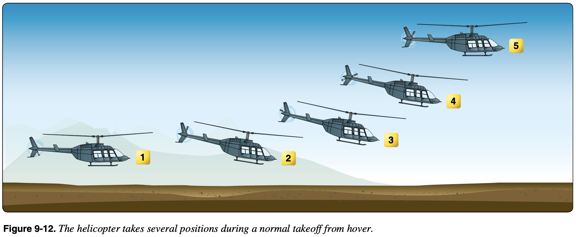I get a new Roku for my old TV and it’s like getting a new TV.
I’m not a big TV-watcher. I probably spend less than 10 hours a week in front of the tube, and a lot of that is watching late night TV hosts and educational content on YouTube. I don’t have cable or satellite TV and can’t bring in any over-the-air channels. I subscribe to Netflix and Disney Plus, have Amazon Prime video because I want free Amazon shipping, and recently added a one-year free subscription to Apple TV+ because it came with my new iPad.
I got my wasband’s circa 2008 45″ Samsung HDTV in our divorce. (It’s a funny story how I got it, but I blogged about that in passing elsewhere.) At the time — 2013 — it was still a decent TV and it had a surround sound system that worked great when I watched DVDs. I used the Roku stick that I got with it to connect to the Internet for my content. It was slow — like push a button on the remote and wait for Roku to react — but good enough.
I eventually sold the surround sound system on Craig’s List, bought a Blu-Ray player for the TV, and got a Samsung sound bar. (The TV had terrible sound without it.)
Time passed.
After seeing bigger, better TVs in the local Fred Meyer’s electronics department for two years, I finally broke down and bought one. Fred Meyer sells previous years TV models for dirt cheap; I bought a 65″ Samsung UHD smart TV for less than $500 when I combined the sale price and the “senior discount” I got for buying it on the first Tuesday of the month. I felt that I got a pretty good deal on something I would use less than 10 hours a week.
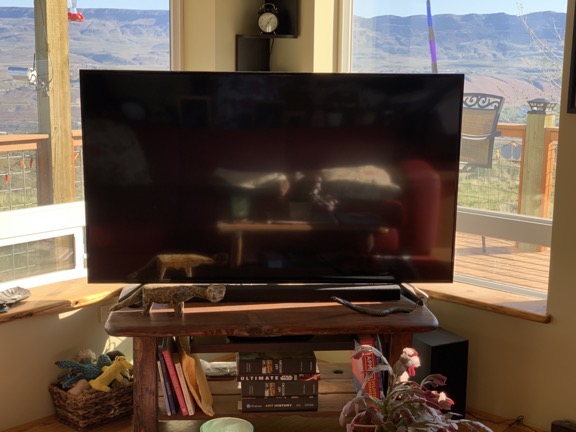
My new TV — which is at least two years old at this point — sits in the corner of the living room. I had to swap the coffee table for the TV table to get it to fit; the legs have quite a spread. The reflection is my red leather sofa — also an unexpected divorce acquisition — with the pillows and dog bed on it.
What to do with that old TV? Well, I wound up putting it in my bedroom, right across from the brown leather sofa that had (ironically) been in my old house’s TV room. I had to buy a table for it that matched the furniture. I attached the sound bar I’d bought for it to the new TV so it had crappy sound again, but that didn’t matter. By that time, the Roku was so agonizingly slow — especially compared with the new TV — that I lacked the patience to use it. I should add here that other than the little black and white TV I’d had in my first apartment after college (circa 1982), it was the first time I’d ever had a TV in the bedroom so I wasn’t accustomed to watching TV in bed anyway. But what else would I do with it?
Time passed. I rarely used the TV in the bedroom. The Roku stick made it unbearably slow.
I started talking to a neighbor about giving it to her. Literally giving it to her. She had a TV in her guest room that was on the fritz. Although my old Samsung was a lot bigger than what she wanted/needed, she said she’d take it. We just needed to wait for her husband’s cousin to get into town to help us carry it downstairs.
But I started thinking about other possibilities. It seemed to me that the thing that was slowing the TV down and making it an ordeal to use was the old Roku stick that was now 13 years old. Maybe a newer Roku would speed it up?
I asked on Twitter. Some folks said it wouldn’t be any better. Someone else suggested the Roku Streambar, which combined a sound bar with a Roku receiver. I looked it up. It happened to be on sale for $109 (from a normal price of $129) with free shipping and a 30-day money-back guarantee. I had nothing to lose. I’d give it a try and if it was still slow, I’d return it and get rid of the TV.

The Roku Streambar and its remote. It’s actually pretty small and doesn’t sound nearly as good as my Samsung sound bar on my new TV, but it’s good enough for me.
It arrived last week. I set it up Thursday night.
And I was (eventually) amazed.
After a few tries, the Roku connected to my 5G wifi network. (I’d tried connecting it to the two other networks first and it apparently didn’t like them, even though the signals were stronger.) I went through the setup process. It worked great — super fast, too — and even configured itself with the same channels I’d had set up on the old TV. At first, it didn’t play sound through the speaker and I couldn’t figure out why. I fiddled with the TV settings and cables and other stuff, and then restarted the Roku by mistake (I pulled out the wrong cable). When it started running again, the sound came through the Roku speaker. It worked just as it should.
The TV could be controlled by the small Roku remote — although I assume I’ll have to change the source with the TV remote if I ever want to watch a DVD. The remote even has a push to talk voice controller for switching channels and changing the volume.
And did I mention that it was fast?
I’m not exaggerating when I say that it was like getting a new TV.

My old TV in the bedroom. Yes, I do have to clean up those wires. The reflection in the TV is the window behind the sofa; you can see the top of my head, too.
Unfortunately for Terry, I’m going to keep the TV, at least for a while. I suggested she check out Fred Meyer. They’re still selling great TVs for great prices and she’ll likely get a better one than mine.

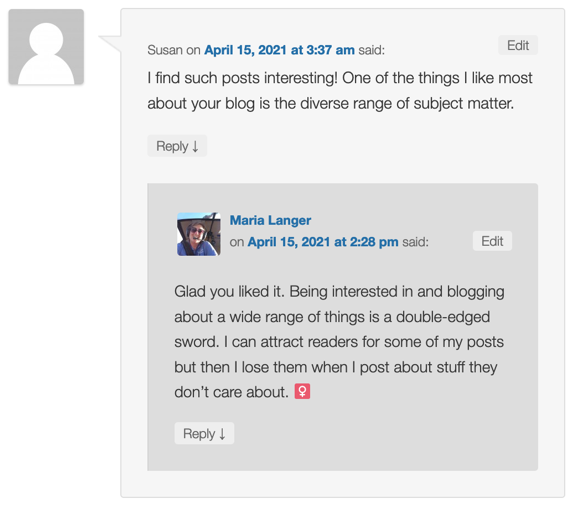
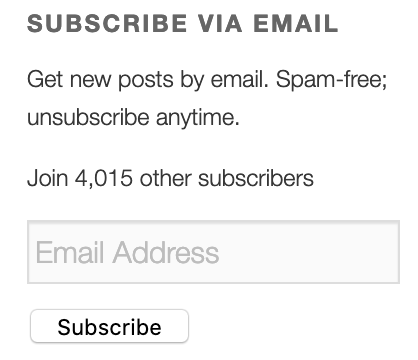
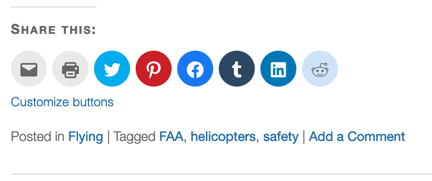

 It’s that first if that the pilot usually has complete control over: the conditions of flight. That’s where the Height-Velocity Diagram comes into play. This diagram, which is part of the Pilot Operating Handbook (POH) that pilots are required to know inside and out (and even carry on board, as if we could consult it while flying), shows the flight profiles in which an autorotation is most likely to be completed successfully. By “flight profiles,” I’m referring to a combination of airspeed and altitude.
It’s that first if that the pilot usually has complete control over: the conditions of flight. That’s where the Height-Velocity Diagram comes into play. This diagram, which is part of the Pilot Operating Handbook (POH) that pilots are required to know inside and out (and even carry on board, as if we could consult it while flying), shows the flight profiles in which an autorotation is most likely to be completed successfully. By “flight profiles,” I’m referring to a combination of airspeed and altitude.