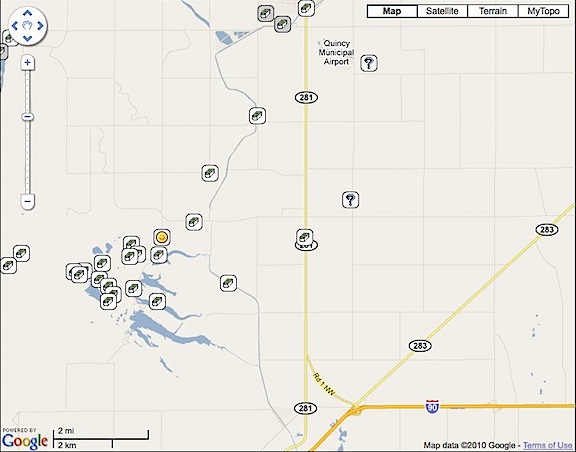I’m lucky, but for how long?
Yesterday, after three tries, I was able to download a 958 MB file containing some beta software I needed to write three outlines for future writing projects. What’s interesting about this is that my only connection to the Internet right now is via Bluetooth tethering from my BlackBerry Storm on Verizon.
In all honesty, I didn’t expect to succeed. I figured I’d have to make the 8-mile trip into town and settle down in the library or a coffee shop with my laptop to get the file.
But I tried using tethering anyway.
The first time, I was 82% into the download when my phone’s battery got too low to keep the connection. Entirely my fault; I should have had it plugged in. The second try was more what I expected: the download simply stopped for no apparent reason about 12% into it. The last time I set it up right before going to bed. Not only did the download succeed by 1:30 AM, but the connection wasn’t even lost for an incoming text message last night or phone call this morning, both of which I missed. (I really do need to change my husband’s ring tone to something louder; I slept right through it.)
When I crawled out of bed this morning at the unusually late hour of 7 AM, the phone was still connected to the Internet and had been for 10 hours.
My Data Plan
I chose my first smartphone, a Palm Treo 700p back in 2007, primarily so I’d be able to use tethering to get my laptops on the Internet. After a false start, I got it to work the way I needed it to. This was with Verizon, which I’ve been using since my Motorola flip phone days. Verizon has the best coverage in the weird, off-the-grid places I go. Using Verizon is a no-brainer for me.
Like all the other wireless providers, Verizon offers a number of data plans. I don’t profess to know them all. I do know that I pay for two kinds of Internet connectivity with my phone:
 Nationwide 900 Plus Email covers my phone usage and its regular smartphone features, including e-mail, which I rarely use. (I don’t like getting e-mail on my phone. I get enough on my computer.) This costs me $99 per month. I honestly don’t know if that’s high or low. All I know is that I can use the phone as much as I need to, it works just about everywhere I go, and the mobile-to-mobile and friends & family plans keep me from going over the 900 peak minutes I’m allowed. The bill here shows exactly what I paid for last month and it’s pretty clear that I wasn’t very stingy with my usage.
Nationwide 900 Plus Email covers my phone usage and its regular smartphone features, including e-mail, which I rarely use. (I don’t like getting e-mail on my phone. I get enough on my computer.) This costs me $99 per month. I honestly don’t know if that’s high or low. All I know is that I can use the phone as much as I need to, it works just about everywhere I go, and the mobile-to-mobile and friends & family plans keep me from going over the 900 peak minutes I’m allowed. The bill here shows exactly what I paid for last month and it’s pretty clear that I wasn’t very stingy with my usage.- Mobile Broadband Connect is what makes tethering possible. It costs me $15 per month. And because I signed up back in 2007 when the unlimited bandwidth plan was available, I don’t have a usage cap.
And that’s the point of this post. Because I signed up three years ago, I managed to get on a plan that gives me unlimited broadband use for only $15/month. If I gave up this plan or tried to buy a MiFi device to make Internet connectivity easier for my laptop, I’d pay $60/month for 5 GB of data.
Now you look at the bill shown above and you see that I only used about 105 MB of data. That’s nothing. But that’s also because I paid a local ISP for an Internet connection where my RV was parked that month. I only used my phone and tethering for Internet connectivity a handful of times.
But yesterday alone, I sucked nearly 2 GB trying (and then succeeding) in getting that monster file. That’s 2/5 of what would be my monthly allowance on a 5 GB plan in just one day.
What if I had to download an update to that file later in my billing period? Or, as I did in June, upload at least 15 GB of QuickTime movie files to an editor’s FTP site? I’d have a huge bill for excess data transferred.
The problem is, too many people are sucking too much data all the time. With an unlimited plan, the majority of people would simply abuse the system. Why not go to that torrent site and download movies? Why not use Netflix and Hulu to watch TV? Why not buy music and video games online? Why not listen to Internet radio? After all, if it costs the same no matter how much you get, why not get as much as you can?
I don’t think that way. I don’t like using my phone as a modem. It’s a pain in the butt. And I don’t see the benefit of sucking data just to suck data. When I download or upload using my phone’s Internet connectivity, it’s because I need to. And if I need to for 105 MB one month and 15 GB the next, I don’t see why I should be penalized for the “excess” usage.
Rollover Data is the Answer
The solution is to have plans with rollover data.
Say, for example, that I’m paying for 5 GB per month. In May, I use 1 GB; in June, I use 105 MB (that’s 0.105 GB); in July, I use 500 MB (that’s 0.5 GB); in August, I use 15 GB. With a rollover plan, I’d bank 4 GB in May, nearly 5 GB in June, and 4.5 GB in July. When August rolls along, I have 14.4 GB in the bank, along with August’s 5 GB for a total of 19.5 GB. So when I use 15 GB in August, I still have 4.4 GB to bank for the future.
Am I the only person who thinks this is a fair way to offer a data plan? I’m not getting any more than I’m entitled to under the plan. I’m simply spreading the usage differently, with some months having more usage than others.
This would curb the appetite of people who suck data, but not to the point where it inconveniences them or penalizes them when they really need it.
If a plan like this were available from Verizon, I’d grab it. I’d even consider dropping my grandfathered-in $15/month unlimited usage plan.
But until that day comes, I’ll continue to rely on my cheap tethering, even if it means I’ll be stuck with my BlackBerry Storm forever.

 Nationwide 900 Plus Email covers my phone usage and its regular smartphone features, including e-mail, which I rarely use. (I don’t like getting e-mail on my phone. I get enough on my computer.) This costs me $99 per month. I honestly don’t know if that’s high or low. All I know is that I can use the phone as much as I need to, it works just about everywhere I go, and the mobile-to-mobile and friends & family plans keep me from going over the 900 peak minutes I’m allowed. The bill here shows exactly what I paid for last month and it’s pretty clear that I wasn’t very stingy with my usage.
Nationwide 900 Plus Email covers my phone usage and its regular smartphone features, including e-mail, which I rarely use. (I don’t like getting e-mail on my phone. I get enough on my computer.) This costs me $99 per month. I honestly don’t know if that’s high or low. All I know is that I can use the phone as much as I need to, it works just about everywhere I go, and the mobile-to-mobile and friends & family plans keep me from going over the 900 peak minutes I’m allowed. The bill here shows exactly what I paid for last month and it’s pretty clear that I wasn’t very stingy with my usage. Mind you, I’m camped on a construction site across the street from a cherry orchard 8 miles up a canyon from Wenatchee, WA. (The tiny red X on the map marks the approximate spot.) It’s amazing to me that (1) my cell phone works so well up here, usually giving me five [legitimate] bars and (2) I’m able to stay connected to the Internet for so long.
Mind you, I’m camped on a construction site across the street from a cherry orchard 8 miles up a canyon from Wenatchee, WA. (The tiny red X on the map marks the approximate spot.) It’s amazing to me that (1) my cell phone works so well up here, usually giving me five [legitimate] bars and (2) I’m able to stay connected to the Internet for so long.
 I clicked the Connect with Facebook button. A window like this one popped up in my Web browser. Since this was the first time I’d tried to connect to a site with Facebook, I decided to actually read what was in the window.
I clicked the Connect with Facebook button. A window like this one popped up in my Web browser. Since this was the first time I’d tried to connect to a site with Facebook, I decided to actually read what was in the window.