Easy enough, but not ideal.

Want to become a commercial drone pilot? Start by learning all about the FAA’s Part 107. This book will help. Buy the ebook edition on Amazon or from Apple. Or buy the paperback edition on Amazon.
Back in April, I wrote and published a short guide to FAR Part 107, which are the regulations governing commercial small UAS (drone) pilot operations. In the U.S., a pilot who wants to fly a drone for hire must get some training on these rules and then prove they know them by taking a test. If you’re not already a pilot, there’s additional certification and training that must be done. The FAA has recognized that a small UAS is an aircraft and must be regulated as such. As a helicopter pilot sharing airspace with drone pilots, I’m pretty happy about that, although I’m not happy about the folks who operate with little or no regard for the rules.
In preparing for the test and later answering people’s questions about the regulations, I looked for a guide that explained everything in plain English. When I couldn’t find one, I wrote one. It was my first book project in about four years and it wasn’t very tough for me. When it came time to publish it, I did it the easy way: I created ebook files in the correct formats and published them in the Apple bookstore and on Amazon.com.
Understand that I’m a big proponent of ebooks and very rarely buy printed books anymore. It’s a lot more convenient for me to read on my iPad and I get the added benefit of taking as many books as I want with me on trips without adding any weight to my luggage. I assumed that the folks who wanted a book like this would be on the same page as me.
But apparently that isn’t so. Lots of people seem to really like printed books, even for something as short as this one.
I normally use a print on demand publisher for my paperback book publishing needs: Lightning Source. They are affiliated with Ingram, so any book I publish using their service is automatically listed in Books in Print and appears in bookstore book catalogs, including Amazon and Barnes and Noble. The service isn’t difficult to use if you have the ability to create a PDF in the correct format. I usually write my books in InDesign, which can spit out documents in the formats I need. I fill out a few online forms, I upload the content and cover files, I pay a nominal fee, and I wait. The books are usually available within a week or so.
But yesterday, while checking the sales for the Part 107 book on Amazon, I saw a link for creating a paperback using Kindle Direct Publishing (KDP). I did some research on how it worked, what it cost, and how royalties were calculated. It seemed straightforward enough so I thought I’d give it a try. I figured that if I didn’t like the results, I could cancel publication and get the paperback printed through Lightning Source.
I spent about five hours yesterday prepping the manuscript for print publication. The trouble was, the manuscript I’d published as an ebook was absolutely filled with links to references on the web and cross-references to book content. In the ebook, you could tap a link to go right to that source — another benefit of ebooks over printed books. I had to manually convert all of the references to URLs in footnotes or page references in parentheses. I also had to remove all of the URL formatting that had been applied to link text. And because many of the URLs were really long, I had to use a URL shortener — I prefer bit.ly — to give each link a short, custom URL.
When I was done, I tried creating a PDF but didn’t like the results. I was working with Microsoft Word 2011 — I never did go to the Office 365 suite — and it doesn’t offer many options for PDF files. And, for some reason, it was spitting out a separate PDF for each section of the document. (I used sections to add custom headers for each chapter of the book.)
Since the KDP system accepted Word documents, I uploaded in that format. I then spent another half hour recreating the book cover for print.
When I was all finished, I previewed the book. That’s when I discovered that KDP had changed pagination for some reason that wasn’t immediately apparent, thus making my table of contents incorrect. Great.
I was offered the option of downloading a “corrected” Word document, so I did. When I opened it up, I discovered that the “correction” included changing the margins for the document. I knew what they said the margins should be, but I thought that was a suggestion. Apparently, it was a requirement. So I opened my “uncorrected” file, changed the margins, updated the table of contents and cross-references page numbers, and made a few other minor tweaks. Then I saved the file, uploaded it again, and previewed the results. It was fine.
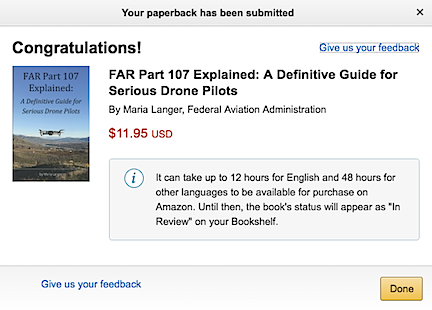
Here’s the dialog that appeared when I clicked Publish.
I clicked the buttons that needed clicking and eventually saw a dialog box telling me that my paperback had been submitted. Although one message had told me it could take 72 hours, this one said 12 hours. Whoa.
I shut down my computer for the day and went about my business. It was only 3 PM. I think I spent a total of 6 or 7 hours on the conversion process.
This morning, a little black dog who will remain nameless in this discussion decided she needed to bark at the coyotes howling off in the distance at 3:15 AM. That was all I needed to wake me up.
I lay in bed for a while with my iPad, checking weather, doing a word puzzle I do every morning, and checking in on Twitter. Then I decided to check Amazon to see if my paperback book appeared. I was very surprised to see that it did.

Here’s my book, all ready for purchase. I think it might be #1 in New Release and #11 in in Books > Arts & Photography > Photography & Video > Aerial because I bought two copies this morning.
Of course, I bought two copies right away: one for me and one for my friend Jim, who got me into drones. The only way I’m going to see the book is by buying it. At least I earn royalties on the purchase.
I guess what blows me away is just how quickly the book was made available. When they said 12 hours, they weren’t kidding. I used standard Prime shipping; my book will arrive Monday because today is a holiday and they don’t deliver on weekends. Still, that means they’ll print and ship the book tomorrow.
If the book looks as good as the ones I get through Lightning Source, I might have a new provider for my limited audience paperbacks. Let’s face it: Amazon sells more books than anyone else. For a book that normally would not appear in a brick and mortar bookstore, there isn’t much of a reason to get it in that Ingram catalog. And although I need to run the numbers, I suspect I might actually make more money publishing through Amazon; I’ll have to do a cost analysis to see.
As for ease of publishing, well, if you don’t try to get fancy and you use the Word template Amazon provides, it’s pretty darn easy to publish a book. So easy that I’m thinking of doing it again this month. The only thing I miss is the flexibility of getting my manuscript just the way I like it. Maybe it’s time to fire up InDesign and use that to create PDFs that KDP can’t change.
Discover more from An Eclectic Mind
Subscribe to get the latest posts sent to your email.

Wow! I love reading about this whole process, but I love hearing about your drone book even more. It’s wonderful that you’ve put your skills and knowledge to good use here.
You’re always evolving, adapting, and adjusting to the latest, while also creating your own path (or continued journey), and it’s inspiring. Love it!!
I also hope your ebook, printed book all do well. Seems like a good niche.
Thanks, Shirley. I’m really enjoying the self publishing revolution. I think it’s ideal for niche books like this one which would be very difficult to sell to traditional print publisher.
I started self publishing back in 2011 and had planned on doing up to 12 books a year but my mind hasn’t been in it until recently. I’m hoping I can do more books this winter.
Just bought it on Prime.
Should be with me 27th Nov.
I think that’s amazing. I create a file at 3 pm Wednesday and you’ll have it as a printed book halfway around the world 5 days later.
And thanks! I think you might find it interesting. FAA regulations are written in a very strange version of English.
It is impressive. The book must be printed somewhere in Europe, I’m guessing?
I think I can cope with FAA English. Our own CAA English has the user-friendly subtlety of high caste Japanese.
They must print in the country where it’s being sold/shipped to.
The book actually exists because the FAA’s version of English is so difficult to understand. It basically explains the rules for commercial drone flight in the version of English that pilots can understand. Part 107 is relatively short, so the book is relatively short. I’m thinking about doing additional books for other Parts of the FARs. Part 135 is a good candidate, but a lot longer.
Wow is right. I just finished a 6 year project..had it designed in INDesign… 3 times. Not correct. I got into IND. myself (i’ve done photoshop since 96) and began to figure it out (Yikes) But I do not know how to publish it in Amazon! No one has done info on how to take an Indesign book straight to KDP? hmm. YOu actually wrote your book IN INDESIGN? Wow. Do I just convert it into a PDF (I have 365) ???
I wrote MANY books in InDesign. I sent the InDesign files to my publisher and their production department turned it into a format their printer could use.
More recently, I wrote books in Indesign and exported them as PDF and ePub formats for Orint in Demand and Apple/Nook/Kindle (after a conversion step) publishing. I haven’t done any of this for a few years now. The last book I wrote and published was done in Microsoft Word. Few images.