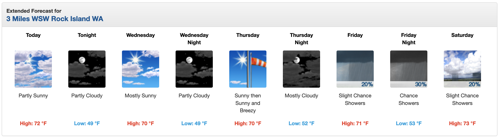Why I check the weather multiple times a day every day all summer long.
My main business — my bread and butter and steak and potatoes — is using my helicopter to dry cherries. I’ve written about this numerous places and even have YouTube videos about it, so I’m not going to go into detail here. You can find some of my blog posts about it by clicking the cherry drying tag.
Being a serious cherry drying pilot means watching the weather incessantly so you can be close to the helicopter when called out to fly. I watch the weather three ways:
- National Weather Service Forecast. I don’t care what anyone says about their favorite source of weather information. In the U.S., all weather data comes from NOAA and is made available on the NWS website. That’s Weather.GOV, not Weather.COM. I have point forecasts set up for the three areas that interest me most: Malaga, Quincy, and Mattawa. I have bookmarks set up for all three on my laptop computer, desktop computer, iPhone, and iPad. Throughout the day, I consult them numerous times. When there’s rain forecasted for the near future, I also look at the hourly forecast to see what time of day the rain might come.

The forecast icons make it easy to see the weather at a glance.

Of course, there’s nothing on radar now, but if there was, this image would be full of gray, green, yellow, orange, or even red shading to show storm severity.
Weather Radar. Again, I use a NOAA product to check the radar for the area. In this case, it’s the RadarUS app on my iPhone or iPad. When there’s rain in the area, I want to know where it is, how heavy it is, and which way it’s moving. This app can give me all of that information. I can even zoom in with a satellite image overlay to see how close it’s coming to the orchards I’m under contract to cover.
- Sky watching. Wherever I am — although I’m usually at home this time of year — I watch the sky. Are there clouds? Do they look threatening? Is rain falling from them? What does that look like on radar? Which way are they moving? While I can’t see the Quincy or Mattawa areas from here — and they do both have different weather than we do locally — I can get a good idea of what’s going on in my immediate area where I have the most acreage to cover. I can also often see large storm cells over the Waterville Plateau that might be headed for Quincy.

This is the view from my house. I have a mostly unobstructed view from the southwest to the northeast so I can literally see the weather coming — unless it’s coming from the south. The view in this shot is looking mostly northwest.
The crazy thing is that the short term forecast changes every day. For example, last night, when I went to bed, the forecast showed a 20% chance of rain after 11 AM today (Tuesday). But this morning, as you can see in the above forecast image, that rain prediction is completely gone.
But it can just as easily come back.
Or rain without rain being in the forecast.
That’s what I call the Weather Game. You do everything you can to stay on top of the weather and the forecast is neither consistent nor reliable. I sometimes wonder why I bother.
In any case, this is part of my life until August when I’m done with cherry drying season. And even then, it’s hard to turn off the habit of checking the weather so often — I’m usually checking it regularly well into September.