When search results include spam, we all suffer.
Ever conduct a Google search, only to find that one of the top (non-sponsored) search results has no real value as far as your search criteria is concerned? In other words, the owner or Webmaster on the site has manipulated site content so it appears as a top search result but really has nothing to do with what you’re looking for?
That search result is considered spam by the folks at Google, and they want to stop it as much as we do.
What Google Says
From Google’s Report a Spam Result page:
We work hard to return the most relevant results for every search we conduct. To that end, we encourage site managers to make their content straightforward and easily understood by users and search engines alike. Unfortunately, not all websites have users’ best interests at heart. Trying to deceive (spam) our web crawler by means of hidden text, deceptive cloaking or doorway pages compromises the quality of our results and degrades the search experience for everyone.
We think that’s a bad thing, and so we request that, if your Google search returns a result that you suspect is spam, you please let us know by using this form. We thoroughly investigate every report of deceptive practices and take appropriate action when we uncover genuine abuse. In especially egregious cases, we will remove spammers from our index immediately, so they don’t show up in search results at all. At a minimum we’ll use the data from each spam report to improve our site ranking and filtering algorithms, which, over time, should increase the quality of our results.
Here’s what you can do to help
 Visit www.google.com/ contact/ spamreport.html and scroll down to the Report a Spam Result form.
Visit www.google.com/ contact/ spamreport.html and scroll down to the Report a Spam Result form.- In the Exact query box, paste in the contents of the Google Search box.
- In the Resulting Google page box, paste in the contents of the address box for the Google Search results page.
- In the Specific web page or site box, paste in the contents of the address box after clicking the link to the spam page.
- Turn on all the check boxes that apply.
- Use the Additional Details box to explain why you consider the result to be spam or what you were looking for and why the page/site doesn’t deliver what you expected.
- Click Submit.
It’ll only take a few minutes and, if enough people do this, we can really make a difference.

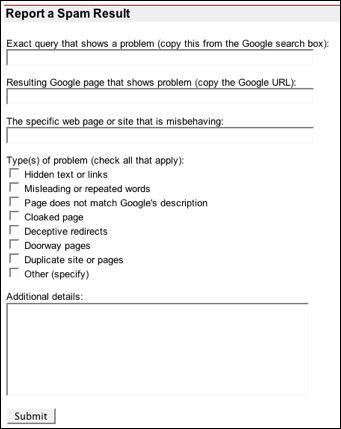 Visit
Visit