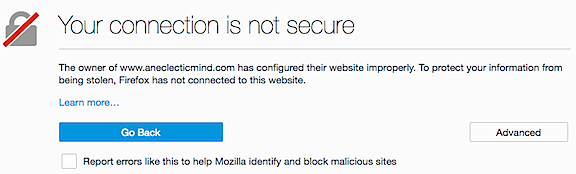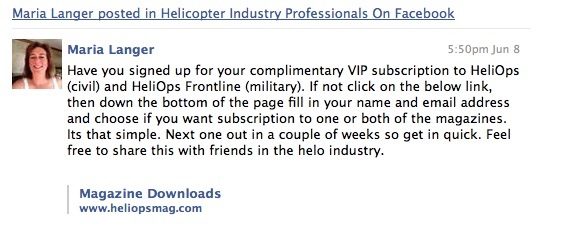I’ve finally found a solution that works.
Years ago, I decided I wanted less personal data on Facebook. I figured I’d delete posts from past years, so only posts from the past year or so would remain. I’d do this regularly, at least once a year, to get rid of the old stuff. At least that was the plan.
Discovering that there was no built-in bulk delete feature really put a damper on my plans. You see, on Facebook, if you want to delete you posted or “unlike” something you “liked,” you had to make three clicks for each item. Click a menu, click an option, click a confirmation button. The folks at Facebook obviously did that to make removing old content as difficult and tedious as possible so the average person just wouldn’t do it.
Not being “average,” I’d periodically delete about a month’s worth of stuff. But then even I succumbed to the futility of it all. I figured that the best way to minimize stuff on Facebook was to post less there — which is what I do now. (I basically just share links to my blog posts.)
I tried other solutions I’d found via Google. None of them worked reliably.
Until yesterday. I found a Chrome extension called Social Post Book Manager. It looked so promising, I downloaded Chrome just so I could install and try it.
It isn’t sleek or fast, but it is functional. Here’s how it works.
Start by logging in and going to the Activity Log for your account. Use the filter options on the left side of the page to display just the type of thing you want to delete. For example, if you want to unlike everything you’ve liked, click Likes. Facebook displays only the items that meet the criteria you specified in the filter.
Now go up to the URL bar in the Chrome browser. You’ll see a tiny blue and red icon there. Click it to display Social Post Book Manager’s options.

Set the options as desired. This enables you to filter by year, month, and search word or phrase. If you’re brave, turn off the check box so you don’t review the changes before they’re made. (I’m a coward and left it turned on for the first few times I used it, but it really slows things down.) Then click the appropriate button at the bottom of the box and stand back.
The longer the period you’re working with, the longer it takes to do the job. I first deleted posts that included the word “twittering” from 2007; those were automatically posted by an app that took Twitter content and posted it to Facebook. The search took about 10 minutes. When I clicked the confirm button, it took another 10 minutes for those to be deleted. Deleting all Likes from 2012 took considerably longer. Like hours.
While the extension is running, you basically have to leave it alone. The screen will flash with a dialog box that disappears before you can click anything. Do something else — but not on Facebook. You must keep that page open without changes while the extension works.
When it’s done, the items it found are permanently gone.
Using it for the past few days has taught me that the extension works best when set to slower speeds. When left at the default speed, it often misses many items. So it’s necessary to redo a period over and over to get it all removed. But no matter how long it takes, it’s a lot quicker than manually deleting or unliking content. Best of all, you can set it up to do a long period of time and then leave it while you do other things. I think of it as a multitasking partner.
And the one thing I’ve learned from this experience: I’ve shared and liked way too much crap on Facebook. Seriously. What was I thinking?
Tired of having Facebook share your life and preferences with the world? Give this a try and get some of that data off Facebook.