I troubleshoot a Photoshop CS3/Mac OS X 10.6.3 problem.
Yesterday, after composing a blog post on my MacBook Pro, I went into my office with an SD card full of photos with every intention of choosing one or two to include in the post. I copied the photos to my hard disk along with my GPS track log and geotagged the ones I could tag. Then, after using QuickLook to make a preliminary selection, I opened five images with Photoshop CS3.
Or at least I tried to.
The problem was that Photoshop wouldn’t launch. It kept “unexpectedly quitting.”
And so began more than 2 hours of troubleshooting that culminated with my making an appointment today to visit the Arrowhead Apple Store down in Peoria, 50 miles from my home.
If you’re having this problem and are looking for a solution, read this post that I wrote this morning for Maria’s Guides.
This post is mostly about what a pain in the butt troubleshooting can be.
My troubleshooting process began with a Google search for Photoshop CS3 with Mac OS 10.6.3. I suspected the problem had to do with my update to 10.6.3 the previous week and I turned out to be right. There were discussions going on in the Apple forums about the problem. The most promising was titled “Installed 10.6.3 and now Photoshop CS3 won’t open.” The thread originator posted a quick description of the same problem I was having and got (so far) 167 responses.
Sadly, the responses were distributed over 12 individual pages, so I’d scan a page, click Next, and wait for the next page of responses to load before I could continue scanning. I don’t have a fast Internet connection in Wickenburg, so it was time consuming and tedious.
But it’s the content of the responses that I have a problem with. Only about 1/3 of them were of any use. The rest fell into one or more of the following categories, listed here with my comments.
- Did you restart your computer? A person who can find and post a request for help in an Apple forum is likely smart enough to try restarting the computer before looking for outside help.
- I’m using Photoshop CS3 with Mac OS 10.6.3 and I’m having that problem, too. Okay, what else can you tell us to help us troubleshoot?
- I’m using Photoshop CS3 with Mac OS 10.6.3 and I’m not having that problem. So the rest of us are imagining it? Why not provide some info so we can learn how our systems differ from yours?
- Did you try doing ABC? This comment might be helpful the first time ABC is suggested, but when it’s suggested a half dozen times and people have already reported that it doesn’t resolve the problem, it is a waste of time. Please read all the suggestions and the responses before adding your own.
- It’s Apple’s fault. They don’t test updates. Don’t waste my time with this bull.
- It’s Adobe’s fault. Their software sucks. Don’t waste my time with this bull, either.
- It’s because you’re using a Mac. This problem doesn’t happen on Windows. What the hell are you doing on an Apple forum? Go play with Bing.
- XYZ Program is better for photo editing than Photoshop. You expect me to toss a costly program I’ve been using for 15 years just because of a [likely minor] incompatibility issue? Get real.
It would be great if Apple’s forums had a way to vote down unhelpful comments so only the helpful ones appeared. I think we could have weeded out at least 100 of the comments that hid the solution. Or, better yet, offer some way to flag the comment that actually contains the “answer.” After all, the discussion thread was marked “answered,” so someone must have recognized one of the posts as a solution.
Adobe’s Web site had a TechNote that offered three possible solutions. One, which suggested turning off Rosetta, did not help me, since Rosetta was not enabled for Photoshop. I’m pretty certain the problem is related to an incorrectly entered serial number after having my logic board replaced two years ago. That’s what’s taking me and my 40 pound, 24″ iMac down to Peoria in two hours. Evidently, there’s no way for an end user to fix a serial number issue.
The net result of all this is that I lost two hours of my life to a troubleshooting exercise and will lose another three hours making a trip down to the Phoenix area to get a problem fixed on my Mac that was introduced by Apple.
Side benefit/drawback: I will get my hands on an iPad so I can give it a test drive. If they’re in stock, I’ll likely walk out of the store $500 poorer.

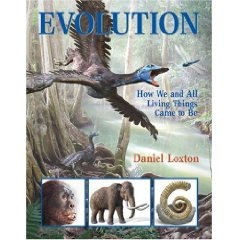 (Might I suggest starting with Daniel Loxton’s excellent book,
(Might I suggest starting with Daniel Loxton’s excellent book,