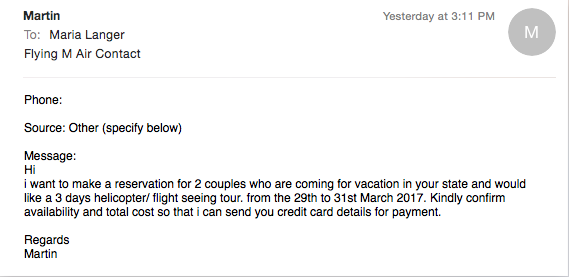Service I can count on.
After too many years banking with Bank of America and, before that, Wells Fargo, I finally moved my personal and business banking to a small, local bank in the small city near where I live. The difference is amazing.
I should start off by saying that when I opened my bank accounts at Bank of America in Wickenburg, Arizona, I got incredible personalized service from one of the bank officers, Mary. I’m not sure if it’s because of the number of accounts my wasband and I opened or some of the balances I maintained, but I like to think it was just the local branch’s way of doing business. Whenever I went into the bank — which wasn’t very often — I was greeted by name by the banker I worked with most often. If she wasn’t busy, we often chatted. When I needed something — for example, an increase on my home-equity line of credit — she handled it immediately at her desk with a minimum amount of effort on my part. Banking was easy and that’s why I stuck with Bank of America for as long as I did.
But things change.
When the economy tanked in 2008, banking with Bank of America changed too. The first thing they did was try to recall the home-equity line of credit that my wasband and I often depended on to meet shortfalls in income — me, because of the nature of my quarterly royalty payments (my only source of income at the time), and him, because of his periodic inability to hold down a job. I went to the bank to talk to my usual banker and she told me that her hands were tied. Instead of working with her, I was forced to work with the loan department people in the corporate office, providing them with documents to prove the amount of equity we had in our almost paid-for house. It was extremely stressful, although it did work out satisfactorily, with a reduction in the credit line that still met our needs. At least they hadn’t closed the account.
After that, banking at Bank of America seem to have all kinds of additional fees and requirements and the friendly atmosphere that I had enjoyed for so many years was gone. Mary left and I felt as if I no longer had a banker. The only thing that kept me banking there was the convenience of their free online banking services and iPhone app. But later, when I moved to Washington state and they closed down all of the Washington branches in my area, it became a real ordeal to make deposits during my busy summer months when I often exceeded the total amount I could deposit using the bank’s iPhone app.
Bank of America wasn’t changing so I’d have to.
I found Peoples Bank when I was out in Wenatchee searching for a specialized signature confirmation document I needed for some divorce-related paperwork. With the local Bank of America branches closed, I found myself at a loss for getting these papers signed and sent out. I had a nice conversation with the bank manager at Peoples and was impressed by the friendly atmosphere that was so similar to what I’d experienced at my local Bank of America branch in Wickenburg all those years before.
A few months later, when I was ready to move to a new bank, I went back to Peoples. Although the bank manager I’d spoken to was gone, a customer service representative, Selene, stepped right up to help me. She’s been my banker ever since. She’s friendly and enthusiastic and although I’m not in the bank very often — I use the ATM to make deposits — she always greets me by name when I come in. I opened four accounts (two business and two personal) and love how easy it is to move money between them and pay all my bills online. Their banking app isn’t quite as good as Bank of America’s, but it’s good enough.
And now comes the reason why I’m writing this blog post today.

After three months in the shop, Zero-Mike-Lima’s overhaul was nearly done when I visited it two weeks ago. I pick it up on Monday.
I’m in California preparing for my seasonal frost control job in the Sacramento area. I moved my truck and camper to the airport where I’ll be based for the next two months. On Monday, I fly back to Phoenix to pick up my helicopter, which is just coming out of its 12 year overhaul. To pick up the helicopter, I needed to make a final payment to the maintenance shop and they wanted that payment sent to them by wire transfer.
There are no Peoples Bank branches here in California and I couldn’t imagine, at first, how I could make a wire transfer — for a significant amount of money — without filling out forms at my bank. But I called Selene and after a quick hello-how-are-you conversation, told her what I needed. She told me that because I was a good customer and that she knew me and my voice, she could handle the wire transfer for me. She would just need to do a few security checks that could be handled over the phone. She asked me to send her an email message with the information for the wire transfer, including the recipient, wire instructions, and amount. Since I had a copy of the form for the last wire transfer I had done with her to the same maintenance shop, I sent that along as well. She called me back a while later, we did the security stuff, and she did the transfer for me. The whole process took less than an hour.
Needless to say, I was very pleased.
In my opinion, there’s no substitute for banking with people that you know. For a very long time, I kept my personal savings in an online bank — ING Direct, which became Capital One 360 — account, mostly because I was able to earn very good interest there. (For a while, it was 8%!) It was always a hassle to move my money from one bank to another and that didn’t get any easier when my local bank branches simply weren’t available anymore. The days of high interest on savings are long gone, so it makes sense to keep my money together in one bank. The added benefit is having multiple accounts that help establish me as a good bank customer that, in turn, helps me get the service I need when I need it.
I guess what I’m trying to say with all this is that there’s nothing quite as pleasant or convenient as having a personal banker in a small, local bank that meets your needs.